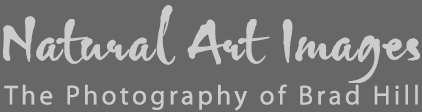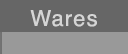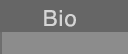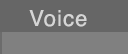Brad Hill: Blog: Photography. Nature. Gear. Software. Conservation. Whatever.
Not so short-winded blatherings on whatever is currently occupying the part of my brain that deals with nature photography and related concerns. Updated sorta weekly.
On this page you'll find all my 2021 blog listings (immediately below). And, further down this page you'll also find some key (and very popular) gear-related blog entries from 2021 (jump to that section now).
And, finally, if you're looking for a directory to ALL my blog listings EVER - just follow this link.
I. 2022 Blog Entries...
19 Dec 2022: Arriving Today...Z 600mm f4 TC VR S For Testing...
If the gods of shipping smile on me I should receive a Z 600mm f4 TC VR S today. The lens is coming to me courtesy of Nikon Canada. I'll have it for a couple of weeks, so I'll have ample opportunity to test it very thoroughly (and it is a full-production model). Because I already own the Z Nikkor 400mm f4.5S, the Z Nikkor 400mm f2.8S, the Z 800mm f6.3S, the Z 100-400mm f4.5-5.6S, and both the Z-TC 1.4x and the Z-TC 2x, the number of comparisons (and the amount of systematic testing) I'll be able to perform will be mind-numbingly huge!
As always, the tests I'll be performing on the lenses will be field-based (they will be very systematic and "controlled", but they will take place outdoors and with real-world 3-dimensional targets and subjects, not flat test "targets"). Of course, I'll also spend time just shooting the various lenses out in the field.
My intent with this testing is to come away with a solid handle on two things:
• How the various lenses and/or lens/TC combinations compare optically (when shot under field conditions) AND...
• How they compare in their respective "hand-holdability".
I'm also sure I'll get a gut feel for how the AF speed and accuracy of the various lenses compare, but when ANY of these lenses are paired with a Z 9 they all focus extremely well and I have to admit I find it tough to objectively tease apart and quantify AF differences between modern "pro" lenses. Of course, I could easily time each of them to see how long it takes to go from their closest focus distance to focus at infinity, but for the life of me I can't understand how this "test" has anything to do with the AF performance that MATTERS when you're shooting in the field (there's a whole lot of unverified assumptions behind the thinking that the speed to cover the entire focus distance range is correlated with the speed that your lens will be able to follow a moving subject in a field setting!).
There are a couple of questions of particular interest to me and that I hope to answer (at least to my own satisfaction) with this testing. Including...
1. Optical Performance at 560mm-600mm. While I am interested in how ALL the Z 400mm's paired with their respective 1.4x TC's compare to the Z 600mm f4S when shot native (sans TC), I'm really keen to find out how the Z 400mm f2.8S with its built-in TC engaged (560mm) compares optically to the Z 600mm f4S (over a full range of apertures).
2. Optical Performance at 800-840mm. And I'm also super keen to tease apart the differences in optical performance between the Z 400mm f2.8S paired with the Z-TC 2x (which performs almost shockingly well), the Z 800mm f6.3S, and the Z 600mm f4S with its built-in TC engaged.
Collectively the answers to these two questions will be invaluable to me when I am choosing which lenses (and TC's) to take with me on specific expeditions and photo tours. I suspect it may also be very helpful to others when making their own super-telephoto purchase decisions.
Anyway...I have my work cut out for me over the next few weeks...time to quit typing and start plotting out my test schedule!
Cheers...
Brad
Feedback to: feedback@naturalart.ca
07 Dec 2022: Just Updated: Wildlife Photographer's Guide to the BC Coast
Just moments ago I posted the updated version of a key document for anyone wishing to photograph wildlife on the BC Coast. Here's the link to it:
• Photography on the BC Coast - A Wildlife Photographer's Guide (PDF: 4.8 MB)
This document is created for the guests on my photo tours, but because virtually any wildlife photographer who visits the BC coast will benefit from reading it...well...I figured I might as well share it!
Cheers...
Brad
Feedback to: feedback@naturalart.ca
04 Dec 2022: Some Necessary(?) Bling for Your Z Super-telephoto...
Nikon has always made very good super-telephoto prime lenses and, at least in my opinion, they appear to have upped the ante considerably with their new Z-mount super-telephotos. At present, Nikon is producing three Z super-telephotos - the Z 400mm f2.8 TC VR S, the Z 600mm f4 TC VR S, and the Z 800mm f6.3 VR S. I own two of these lenses - the Z 400mm f2.8 and the Z 800mm f6.3 and can state without reservation that they are absolutely excellent lenses. I have no reason to believe the Z 600mm f4 won't be equally as good. But...despite their quality, you can make them a little better (or at least "more usable") by investing in a few 3rd party accessories (AKA lens bling!). Here's a few thoughts on the bling I've added to my own two Z super-telephotos...
1. ARCA-SWISS COMPATIBLE LENS FOOT. Of course, Nikon's Z super-telephotos come with a tripod foot. But, for reasons I and thousands of others can't understand, the tripod feet AREN'T Arca-Swiss compatible. Which means that you can't mount your Z super-telephoto on virtually any tripod head or gimbal head until you add "something" to the existing tripod foot. And that "something" is either an Arca-Swiss compatible lens plate (that you screw onto the bottom of the existing tripod foot) or you just go the whole way and replace the stock Nikon tripod foot with 3rd party tripod foot offering Arca-Swiss compatibility.
In the past I always quickly replaced the OEM Nikon tripod foot with a 3rd party one (I've used feet from Wimberley, Really Right Stuff and Jobu). When I got my Z 400mm f2.8S I initially decided to stick with the OEM foot and just "bolt" a lens plate onto it. Why? Largely because I found the stock tripod foot to be reasonably comfortable when using it for its second major role - acting like a handle to carry the lens. And, when I was going into situations where I KNEW I wouldn't be using a tripod (like on my Khutzeymateen Grizzlies photo tours where we shoot exclusively from a Zodiac and must hand-hold all lenses we use) I'd just take the plate off before the trip. But when shooting closer to home I often found it was a pain to be always adding (or removing) the lens plate. So...I decided it was time to invest in a whole new tripod foot. After reviewing the specifications of several available brands I decided to go with the carbon-fiber Italian-made Zenelli LFZ model (based largely on its weight, length of plate, and the amount of gap it left between my hand and the lens when using it as a handle). In fact, I bought two of them - one for my Z 400mm f2.8 and one for Z 800mm f6.3. I was a little leery of this foot initially, partly owing to its price and partly owing the "sometimes" tendency of Italian products being high on form factor but lower on real-world functionality. But...after using them for a few weeks now I am quite pleased with my Zenelli LFZ's - when used as a handle (admittedly my primary use of a tripod foot) they fit comfortably into my hand. And they ARE very light (slightly lighter than the OEM Nikon tripod foot BEFORE you add a lens plate to it). Expensive? Yes. But still a minor expense compared to the cost of buying any Z super-telephoto!
NOTE: I have been told by a couple of sources that all 3 Nikon Z super-telephotos have the same tripod foot bolt pattern (and that the OEM foot is identical for all 3 of them). I can confirm that the Z 400mm f2.8 and the Z 800mm use the exact same OEM tripod foot (so the same Zenelli LFZ foot fits on both lenses), but I haven't had a Z 600mm f4 in my hands yet. So I can't confirm that its lens plate is identical quite yet...
2. REAL LENS CAPS! Anyone who has owned an F-mount or Z-mount super-telephoto (zoom or prime) lens will know that Nikon supplies a lens cap (of sorts) for the large front element with them. While there's nothing really wrong with these lens caps (which are really more like open-ended bags), they are both heavier and bulkier than they need to be. But don't despair - high-quality "pinch-style" lens caps similar in design to Nikon's caps for smaller lenses ARE available! Where? Through Zemlin Photo. You can check out the Zemlin super-telephoto lens caps right here. I love these caps and now have them for my Nikkor 120-300mm f2.8E, my Z 400mm f2.8, and my Z 800mm f6.3. Great for traveling photographers.
Note that Zemlin Photo makes MORE than just great lens caps - he also offers replacement lens hoods that are FAR more affordable than the OEM ones from Nikon (and they ARE available in different lengths) and that work extremely well. I've actually got TWO Zemlin lens hoods for my Z 400mm f2.8 - one standard length (matching the length of the OEM one from Nikon) for day-to-day use and a longer one that offers better protection from rain that I use when leading photo tours on BC's we(s)t coast (I have found that even if you have the presence of mind to always hold your lens level in hard enough rain you will get some "splatters" on your front lens element if you are using a "standard" length lens hood). Zemlin also offers several different eyepieces for the Nikon Z 9, including two models that are compatible with ThinkTank or AquaTech rain covers and one "standard" model with a built-in molded silicone eye-cup. I'm liking what Mr. Zemlin is doing...
Finally, please note that if you check out and purchase ANY of the products above, I make ZERO commission on them (even if you use the links supplied above). I am simply pointing these products out because I have tried them and they all have offered "something" to me above and beyond what the stock Nikon bits offered. And, I'm OK with sharing this info without being paid to do so.
Cheers...
Brad
Feedback to: feedback@naturalart.ca
01 Dec 2022: Announcing: My 2023 Photo Tour Program!
I have FINALLY released the details of my 2023 Photo Tours program! Check it out here:
• Photo Tours with Natural Art Images - 2023 & 2024.
Here's a few of the highlights:
• In 2023 I'm offering TWO Khutzeymateen Grizzlies photo tours, TWO Great Bear Rainforest Photo Tours, and TWO photo tours featuring an assortment of marine mammals
• In 2023 I'll be personally leading ALL 6 photo tours
• In March of 2023 I'm offering a brand new (and quite spectacular!) photo tour (and workshop) on the west coast of Vancouver Island featuring the spectacle of the Pacific coast's spring herring spawn - the Pacific Rim Herring Spawn Instructional Photo Tour and Workshop (good name, eh?). On this trip we'll be almost overloaded with subject matter and with facilities! We'll be spending each night in the beautiful Outer Shores Lodge and each day we'll have a 70' classic wooden schooner (the Passing Cloud) plus two inflatable skiffs at our disposal to access the "action". Best of all - and even after working through the Priority Booking List for this trip - I still have up to FOUR spots available on this tour!
2 DEC UPDATE: Now the Pacific Rim Herring Spawn Photo Tour and Workshop is down to 2 spots available.
Those that check out the details of the individual tours will find that a lot of them are listed as "sold out". This is because between now and about December 15 I am in the process of contacting those who placed themselves on the various Priority Lists to confirm if they want their spots. It's almost a given that some of them will have had things come up and prevent them from attending, which means that it is highly likely spots WILL open up on several of the photo tours. Details on how to nab those spots (by jumping on the waiting list for the trip) is given on the pages detailing the specifics of each tour.
Cheers...and hope to see you on a photo tour in 2023 or 2024!
Brad
Feedback to: feedback@naturalart.ca
25 Nov 2022: Tweaks to My Wildlife Photography Ethics Statement
I have just made some minor updates to my wildlife photography ethics statement (i.e., to the Wildlife FIRST! Principles of Photographer Conduct). The tweaks I made were based on feedback I received regarding the fourth (and final) principle in the list, i.e., on considering the impact of not only your OWN photographic efforts on a wildlife subject but also the collective impact of ALL photographers on the subject. The feedback that prompted the change was along the lines of "Brad - what the hell are you trying to say with that final point?". Hopefully it's a bit clearer now! ;-)
Confused? Just check out my Wildlife Photography Ethics Statement!
Cheers...
Brad
Feedback to: feedback@naturalart.ca
24 Nov 2022: Z 800mm f6.3 VR S "Falls Into My Lap!"
Regularly followers of this blog and website already know I tend to be an early adopter of new technology, and specifically of new camera gear. In most cases this is simply because I order it shortly after it's announced and I have a good relationship with my local Nikon dealer (which is The Camera Store in Calgary). And in some cases I get "priority purchase" privileges from Nikon because I am a Canadian NPS member.
In the case of the still rare Z 800mm f6.3 I played it cautious and decided I would not order one until after I had the opportunity to thoroughly test one. I got that chance in late June of 2022 when Nikon sent me one for a 10-day period (with no constraints on what I could do with it). Long story short, I loved the lens - I wrote a "mini-review" on it that you can read here: 10 Days With the Nikkor Z 800mm f6.3 VR S.
So...after testing the lens I DID promptly order one in early July. And that put me WAY back in the queue to get one. With the rate that these lenses are being shipped (glacially slow) I had resigned myself to not seeing my own copy until at least next spring, if not later.
So...how is it I now have a nice shiny Z 800mm in my possession now? Funny story behind that. Just over a week ago I gave an online presentation to a group of Canadian photographers on the topic of managing the transition from Nikon's DSLR's to their mirrorless cameras and lenses. During that talk I had a slide that showed my current collection of Z-mount lenses. The last line on the slide was this: "On Order (and still waiting): Z 800mm f6.3 VR S". Well...the very next day I received an email from a fellow Canadian photographer who viewed the presentation and who recently took delivery of their own Z 800mm (I'm guessing he went on the waiting list for a Z 800mm at his store very early on). And, he just up and offered his 800 to me! Between us we worked out a plan to get it in my hands so I could test it (before purchasing). Which I did and, as expected it tested out just fine. So I now have a shiny new Z 800mm f6.3 VR S! You may be wondering why he would give up such a "hot commodity". Well...it looks like he's decided that he wants/needs one of the long Z primes with a built-in TC (so either the Z 400mm f2.8 VR TC S or the Z 600mm f4 VR TC S).
So...if anyone who sees me posting new images shot with the Z 800mm or reads new commentaries about it is wondering how I "jumped the queue" and got my Z 800mm so quickly (only 4 months after ordering one!) - well...that's how! I just got lucky.
With my acquisition of the Z 800mm I am now extremely close to being "fully" transitioned over to Z-mount for my entire wildlife photography kit. In fact, the only F-mount lens I regularly still use for wildlife shooting is my Nikkor 120-300mm f2.8E. I can't believe it is a priority for Nikon to produce a Z-mount version of the 120-300mm f2.8E - not only is it a niche lens, but it's a darned expensive one to boot. So I may be shooting my F-mount 120-300mm f2.8E for quite some time...which is just fine by me.
As a final note, I have asked to borrow a Z Nikkor 600mm f4 TC VR S from Nikon for testing purposes. Because I already own the Z 400mm f4.5S, the Z 400mm f2.8 TC VR S, and now the Z 800mm f6.3 VR S (and both Z-TC's) I'll be in great position to test and compare all sorts of permutations and combinations of Nikon's Z super-telephotos. That will include testing the Z 400mm f2.8 TC VR S with its built-in TC (560mm) against the Z 600mm f4 TC VR S at 600mm, testing the Z 600mm TC VR S with its built-in TC (840mm) against the Z 800mm f6.3 VR S, and so on (the number of comparisons I'll be able to make will be almost endless!). So anyone pondering which Z-mount super-telephoto is right for them might want to wait a bit (until I get to perform the tests and post the results). But...keep in mind that I currently can't say (or even guess) when I'll see the loaner copy of the Z 600mm f4 and can begin the testing. So...stay tuned!
Cheers...
Brad
Feedback to: feedback@naturalart.ca
24 Nov 2022: Capture One 23 Released
Anyone who has spent time poking around in my Image Galleries will know I have been using a Capture One based RAW workflows for a LONG time (several "forevers" when using the digital software timescale). In fact, I have been using it since 2004!
On November 8 Capture One released a major update (to version 23) of their already highly-evolved raw processing workflow tool. This update is a paid update if you hold a Capture One perpetual license but included at no additional charge if you opted for a "subscription license" of Capture One.
While there were several new features and tweaks to Capture One, the two headline new features both use AI (Artificial Intelligence) and hint at things to come from Capture One. Those two headline features are:
1. Smart Adjustments.
This is a very cool new time-saving tool that will be loved by anyone who shoots a lot of images featuring people (you know...that wildlife species known as "Homo sapiens") - so event photographers, wedding photographers, et cetera. Long story short, with Smart Adjustments you adjust the white balance and exposure of a human face within a single photo (which becomes your "reference" photo) and then apply that "look" to a group of other images that contain a human face. Using AI Capture One will recognize the face (or faces) in the new photos and apply the amount of white balance and exposure adjustment needed to replicate the "look" of the reference photo. Note that this may mean that each of the photos the adjustment is applied to will be adjusted by a different amount. I've used the feature myself and it works really well. At present (this is only the first iteration of this tool) Smart Adjustments works only on human faces so will be of little use to wildlife shooters (at least on their wildlife images).
2. Culling "View".
Now here's a feature that will be welcomed by photographers of all genres, including wildlife photographers. Capture One 23 has added a new image culling feature that can be used on image BEFORE they are imported or AFTER they are already residing in your Capture One catalog or session. This culling feature utilizes the JPEG preview that is built into all RAW files (rather than waiting for a rendered preview) and thus is super fast. I know many wildlife photographers who have been using a 3rd party tool (very often Photo Mechanic) to cull images before importing them into Capture One (or Lightroom). But now - for Capture One users - this need for a special culling tool may no longer exist.
I have used the new Culling View feature now and am finding I am using it mostly when importing new images (rather than on images that are already in my various Capture One catalogs or sessions). Why? Simply because Capture One already had a great array of "light table" features (including the ability to view up to 12 images side-by-side simultaneously at up to 100% magnification) that I like and use very much during the image culling process. Of course, the new culling feature allows you to rate, color-tag, filter, or metadata to (whether used before import or after import).
Anyone wishing to see video tutorials or webinars demonstrating the new features of Capture One 23 can just go to learn.captureone.com to check them out.
And, if anyone wants personalized 1-on-1 online tutoring on any or all aspects of a Capture One raw workflow...well I know where you can go for that (see details right here...)
SPECIAL NOTE FOR NIKON Z 9 USERS: The TWO latest versions of Capture One do offer full (and "official") support for the High Efficiency (HE) and HE* compressed raw formats.
Cheers...
Brad
Feedback to: feedback@naturalart.ca
02 Nov 2022: Nikon Officially Announces the Z 600mm f/4 TC VR S
Late last night Nikon did the expected and announced the Nikkor Z 600mm f/4 TC VR S (hereafter referred to as the Z 600mm f4S). In essence, Nikon produced what's essentially a 600mm version of the superb Z 400mm f2.8S. Those who want all the gory details on the specs can go to any country's Nikon website, but key distinguishing features of the Z 600mm f4S include:
• Built-in 1.4x teleconverter. Engage the TC with the simple flip of a switch and you can effortlessly (and instantly) turn the lens into a 840mm f5.6 super-telephoto. It's hard for me to express how much I like and use this feature on my Z 400mm f2.8S...and I suspect users of the Z 600mm f4S will feel the same way. In real terms this DOES turn my Z 400mm f2.8S into "two-lenses-in-one" - and there is no reason to think it won't do the EXACT same thing with the Z 600mm f4S.
• Silky Swift Voice Coil AF Motor (VCM). On my Z 400mm f2.8S the Silky Swift VCM produces a super-fast and virtually silent AF experience. And, it's amazingly precise and accurate. I have no reason to believe it will be any different with the Z 600mm f4S.
• Meso Amorphous Lens Coating. If there was ever a product feature that sounded like it was born in a high caffeine marketing meeting this would be it. BUT...if this coating works as it does on the Z 400mm f2.8S (and I see little reason to believe it wouldn't act identically), then you should be able to shoot directly into bright light and still get great high-contrast images without contrast-sucking ghosting/flare.
• 5-5.5 Stop VR. Like with the Z 400mm f2.8S you'll get better VR performance out of this lens if shot on a Z 9 (with its Synchro VR). But even on existing Z 7's and Z 6's you'll still get 5 stops of VR stabilization. With the Z 600mm f4s coming in 550 gm (about 1.2 lb) lighter than its F-mount predecessor (even with the addition of the built-in TC) the excellent VR should make the Z 600mm f4S "hand-holdable" for some users. It is worth noting that the identical VR performance is found on the Z 400mm f2.8S (which is about 310 gm or .7 lb lighter) and while some people (including me) find that lens very hand-holdable, I know of others that find it challenging to hand-hold, especially for extended periods of time. So at this point I am unwilling to say or suggest the Z 600mm f4S will be "very hand-holdable" or "hand-holdable by most users".
• Fn (Function) Ring. This ring is found only on THIS lens and the Z 400mm f2.8S. And, I personally really like this ring on my Z 400mm f2.8S. Unlike the Control Ring we find on most Z-mount lenses, you can assign a LOT of different functions to this ring - I just counted 43 different functions available for the Fn Ring on my Z 400mm f2.8S when shot on my Z 9. Assuming it works the same on the Z 600mm f4S (which SHOULD be a safe assumption)...then this is a very high-value "add-on" feature on this lens.
I am not comfortable commenting on the actual performance or handling of this lens until I've actually had one in my hands and had time to shoot with it. But I will say I EXPECT it to perform as well as my Z 400mm f2.8S performs. On the handling front...this is something that is very specific to the shooter. I happen to like the handling of the Z 400mm f2.8S very much, but the addition of 550 gm (about 1.2 lb) can make a world of difference to lens-handling.
With the introduction of this lens Nikon has made a bold statement - they are VERY serious about coralling and/or keeping the ultra-high end of the wildlife and sports photography "crowd". Even BEFORE the introduction of the Z 600mm f4S Nikon had a compelling lineup of lenses for highly serious wildlife and sports shooters. I'm fully aware that Nikon is still missing a "super-zoom" in the Z lens lineup, and that the 200-600mm lens in the current roadmap is NOT a S-Line lens - and this may be creating some impatience and/or anxiety among wildlife/sports "enthusiast" shooters. But at the top end - Nikon's sports/wildlife lens line-up is already excellent and only going to get better. My only personal wishlist for a new Z lens would be for a Z 120-300mm f2.8S (and please make it lighter than the F-mount version!).
Will I be ordering a Z 600mm f4S? No, not initially (and likely not ever). Why? Two primary reasons. First, with my existing wildlife lens lineup I'm not sure how it would fit in. I own the Z 100-400mm f4.5-5.6S, the Nikkor 120-300mm f2.8E, the Z 400mm f2.8S, the Z 400mm f4.5S - and I have the Z 800mm f6.3S on order. To be honest (and when teleconverters are factored in) I am already well-covered in the focal ranges I need to do what I do.
Second, my preferred style of wildlife photography (which might be described as "run and gun") places a big premium on mobility. I tend to do destination-based set-ups (e.g., traveling in a car or other vehicle to a specific location and then setting up and staying in that one location) only very rarely. And way back in the "pre-Z" world of DSLR's - and when I owned an F-mount 600mm f4 - I found the lens mostly likely to be left at home and collecting dust (whether shooting locally or on photo tours) was my 600mm. When I shot it I loved my 600mm, but I shot it so rarely that it was largely a waste of money. And at almost $20K CAD...well...enough said. That all said, I can totally appreciate why others (with different approaches in the field or who focus on different subject matter) would order and will likely just LOVE the Z 600mm f4S.
Will I be TESTING a Z 600mm f4S? I'd like to and I hope so. If Nikon Canada offers to send me one for testing purposes I will happily jump on the offer. But don't expect to see my buying one just to test it! ;-)
Will Nikon also be coming out with a Z 600mm f5.6S? The introduction of the Z 400mm f4.5S after already producing the Z 400mm f2.8S made me wonder if Nikon would pursue a similar strategy at 600mm. I know a lot of shooters who initially ordered the Z 400mm f2.8S only to cancel that order and go with the Z 400mm f4.5S (and a lot of them ended up also ordering the Z 800mm f6.3S). And I know some who ordered (and have) BOTH the f2.8 and f4.5 versions of the Z 400mm (I fit into that last category). Would the strategy of offering both a big and heavy ultra-high end f4 version (with ALL the bells and whistles) and a more affordable and lighter/smaller but still very high quality f5.6 or f6.3 version also work at 600mm? I think it might. And I'm pretty sure I'd be first in line to order one. And I think it would make a lot of "enthusiast" wildlife and sports shooters happy. But...this is pure speculation on my part...take it for what it's worth...
Cheers...
Brad
Feedback to: feedback@naturalart.ca
01 Nov 2022: New Listings in my Gear For Sale Page...
Over the last little while I have been quietly adding new lenses to my Gear 4 Sale page. Don't be surprised if you find a used Nikkor 500mm f5.6E PF in there right now! ;-)
Cheers...
Brad
Feedback to: feedback@naturalart.ca
01 Nov 2022: New Images Appearing in Gallery of Latest Additions...
Images that I captured during my August, September, and October photo tours are finding their way into my Gallery of Latest Additions.
As always, each new image posted in this (and all my) galleries is accompanied by a lot of contextual information - just click on the labelled tabs (e.g., "In the Field", "Behind the Camera", etc.) below the main image window to reveal the associated info. Links to larger versions of the images (typically 4800 pixels on the long axis) are found within the contextual information under the "In the Field" tab. In this batch of new images (and the ones coming in the next month or two) will have a lot of tidbits about how my two Z 9's and Z-series lenses performed during this field season...
Cheers...
Brad
Feedback to: feedback@naturalart.ca
27 Oct 2022: Re-surfacing to Find...Updates, UPDATES, UPDATES!!
After leading a flurry of photo tours over the last two months I'm finally back in my office for what should be an extended period of time. And I am finally able to begin catching up on a lot of things, including updating this blog and website. But...as soon as I stepped into my door a week ago I found I was facing a veritable mountain of updates to deal with - both on the hardware and software side of things. Argh...it never ends!
On the hardware side of things, I only have myself to blame for the "system" updates (and the time they ate getting set up). After all, I'm the one who ordered them. I won't get into the gory details or rationale for the hardware updates - suffice to say I spent last weekend setting up my new MacBook Air M2 and Apple Watch Ultra. The MacBook Air update was a necessary evil, the Apple Watch Ultra update (from a Series 5 Apple Watch) was purely discretionary and at least 90% for my enjoyment (the remaining 10% of the rationalization for it was for use during photo tours, including displaying tide tables in areas not serviced by cell phones). And here's all I will say about these hardware updates: the MacBook Air M2 just kicks ass...and shows a massive performance/speed bump from my 2018 MacBook Air. And I am loving the Apple Watch Ultra (but I'm a geek).
On the software side of things (and I am including firmware upgrades in this category)...holy smokes...it never rains but it pours! Almost all the software I spend a considerable amount of time "in" was updated by varying degrees in the last few weeks. Makes me wish the makers would coordinate their updates so we could more reasonably pace the ingestion of new information and features. Sure...when pigs fly...
Anyway...here's a quick list of the significant updates, accompanied by some quick comments on my part...
1. Capture One Pro (to version 22.4.1)
While this "double decimal" update (from V22.4 to V22.4.1) to this full-featured raw workflow tool didn't add any ground-breaking features, Z 9 shooters who use Capture One will be pleased to find out that Capture One 22.4.1 adds full support for the Z 9's HE (High Efficiency) and HE* raw file formats. These two lossy raw compression schemes produce raw files that are considerably smaller (in file size) than the Z 9's lossless compressed raws and shooting them can give you larger burst depths (if needed!). And the files obviously take up less space on your hard drive (with HE* files being only about 65% of the size of lossless compressed raws and HE files only 40% of the size of the lossless compressed). To date in my own testing I have been unable to see any differences in image quality between HE* raws and lossless compressed raws. And the difference in image quality of the "standard" HE raws and lossless compressed raws is extremely minimal (and generally only noticeable when engaged in extreme pixel peeping). This is a very welcome (and, in my opinion, long overdue) update.
2. Z 9 Firmware 3.0
This just came out yesterday and I have installed it on one of my Z 9's (I am leaving my second Z 9 with the older firmware for now so I can compare things like AF performance on the old vs. new firmware). Additionally, I have read the entire Firmware 3.00 Reference Guide and spent a few hours playing and shooting with the new firmware. While it's still too early for me to say anything substantive about the update (which seems to have goodies that will be appreciated by a wide variety of "types" of Z 9 shooters) I will make a few comments:
• For wildlife shooters, it seems to me that the most significant "updates" in firmware 3.00 MAY be in improvements to performance features that are challenging to quantify in the field (and that are only vaguely described and not really highlighted by Nikon). I'm referring to things Nikon listed under the "Other Changes" heading, like "Improved autofocus accuracy" and "Reduced tendency to focus on the background..." when using subject detection in any of the AF area modes that support subject detection (3d-tracking, any of the Wide-area modes, Auto-area) - action shooters (including BIF shooters) should take note of this!
• Much to my delight, what I thought of as the "biggest bug" of the implementation of Recall Shooting Functions (RSF) has been fixed (but isn't even mentioned by Nikon as far as I can tell). Describing this bug is challenging, but here goes: Because RSF and RSF Hold are found and set-up in the custom controls (in the Custom settings menu) - and because you have four different custom settings banks - you theoretically should be able to set up four completely different RSF configurations (one for each custom settings bank). However, in firmware 2.x what you set RSF to in ONE of the custom settings banks often impacted on the RSF configurations in the other custom settings banks (acting as though they weren't being stored independently). However, NOW with firmware 3.00 the saving of RSF configuration is performing as it should: you can set up and store 4 completely different RSF configurations...and what you set each of them at has no impact on the other 3 saved configurations. Insert one minor "yippee" here! Please note that effectively setting up and using different Custom Settings banks can be on the tricky side and is probably not a great idea for "occasional" shooters, especially if they aren't particularly interested in the technical end of photography and/or camera set-up. To be honest, most Z 9 users would be more than happy with ONE well thought-out RSF configuration!
As I learn more about how firmware 3.00 actually performs I'll report it here (or in the "In the Field" commentaries on images posted in my Gallery of Latest Additions).
3. DXO PhotoLab 6 Elite
A few weeks back DXO updated their top raw workflow tool (PhotoLab). In it, their already industry-leading noise-reduction algorithm called "DeepPRIME" was given a new big brother called "DeepPRIME XD" (with the XD standing for Extra Detail, which makes me wonder why they didn't call it DeepPRIME ED!). Anyway, according to DXO when using the DeepPRIME XD algorithm you should "Expect more detail and smoother bokeh". At this point I haven't used the new DeepPRIME XD on enough images to give meaningful feedback about its performance.
Editorial Note: To be clear, my primary raw workflow tool is Capture One Pro. I use DXO's DeepPRIME and DeepPRIME XD noise-reduction tools only on very high ISO shots, i.e., where the performance of its noise reduction algorithm begins to "pull away" from Capture One (and Lightroom for that matter). For example, I use it on almost all Z 9 files at ISO 4000 and above (and occasionally on shots in the ISO 2500-4000 range). When I use DXO PhotoLab for my noise reduction it is the FIRST step in my raw image-editing, and I export a noise-reduced DNG file BACK to Capture One and make all remaining global or selective adjustments in Capture One. Until recently I had been using Topaz DeNoise for noise reduction but switched to DXO because I found it did a better job in noise reduction AND it fit better into a Capture One workflow.
4. Adobe Creative Suite Applications - 2023 Versions
Adobe is continuing to be quite aggressive on the app and feature update front, and the recently released 2023 versions of several of their apps (Photoshop, Bridge, Lightroom Classic, plus many of their other apps such as InDesign and Premiere Pro) have oodles of new features. There so many tweaks and updates to their apps that it's almost impossible to make any valid generalizations about them. I suppose the safest thing to say is that in their image-editing applications (think Photoshop and Lightroom) we're seeing increasing use of AI for things like automated subject selections and features like "One-click Delete and Fill". And, on the Mac side Adobe is definitely re-writing their software to better utilize the M1/M2 (Silicon) chips...Photoshop is just ripping fast on both my Mac Studio (M1 Ultra) and my MacBook Air M2. I'm also a heavy user of Adobe Bridge...and it's great to see a meaningful update of that highly useful graphic file browser/Swiss army knife (finally...decent image previews!).
5. And...not to be left out - Apple OS Updates!
Speaking of aggressive, Apple has just released a major update to MacOS (MacOS Ventura 13.0) as well as updates to iPadOS, iPhoneOS, and WatchOS. Apple has made so many updates it's beyond impossible to sum up the new features here, but photographers of all levels may be interested in the enhancements made to ALL their OS systems in sharing images stored in the Photos app (iPhone shooters may have fun with automated background removal in images). I'm still thrilled about the addition of "Universal Control" in Mac OS Monterey (MacOS 12.6) that allows you to move your mouse and keyboard (and drag and drop files) between nearby Macs or iPads...it's great when moving images (and other files) between desktop and laptop computers and has definitely speeded up my own workflow.
So...between assimilating all the new hardware and software updates (and figuring out which ones will really make my life easier or better) and trying to play catch-up on things like updating this website, I definitely have my work for the next few weeks cut out for me! Ah well...sleep is overrated, right?
Brad
Feedback to: feedback@naturalart.ca
14 Sept 2022: Online Event: Capture One for Wildlife Photography - A Seminar and Demo!
Tomorrow night (Thursday, 15 September) I will be presenting an online live seminar on using Capture One to post-process your RAW wildlife images. This presentation will be broadcast live on The Camera Store TV (TCS TV) and is sponsored by Capture One. Both existing Capture One users and those considering moving over to Capture One should find the session interesting and quite useful.
Here are the critical deets:
• Title: Capture One for Wildlife Photography - A Seminar and Demo!
• Date: Thursday, September 15
• Time: 7:00 - 8:30 PM MDT (Mountain Daylight Time)
• Description:
Creating outstanding wildlife images begins with capturing great raw format images, but it ends with effectively using the best processing tools possible to tease out every bit of detail and quality in those raw images. In this seminar and demo, Brad will provide an overview of some of the most important considerations in processing raw wildlife images using Capture One, including why it is used by many top professional wildlife photographers from around the globe.
• Location: In front of your favourite screen - at home or abroad!
• Registration: Just go here (and it's FREE!): Register for Capture One for Wildlife Photography
Please note: This is a Virtual Event. Your registration assists The Camera Store in gauging attendance numbers and they will provide you with a reminder email and the Live Stream link. Should you have any questions or issues, please email evelyn@thecamerastore.com.
Cheers...and hope to see you there!
Brad
Feedback to: feedback@naturalart.ca
14 Sept 2022: Back from the Great Bear...But Not for Long!
After leading back-to-back photo tours in the Great Bear Rainforest of British Columbia I'm back in my office and pounding on my keyboard (and culling just a ton of new images!). But...I leave to lead yet one more photo tour in the Great Bear Rainforest early next week. Between now and then I hope to post at least a few images from my recent photo tours in my Gallery of Latest Additions. When I return from my NEXT Great Bear photo tour (which should be on or about October 3) I'll be putting together a detailed "postscript" about how each of the Great Bear trips went.
Cheers...
Brad
Feedback to: feedback@naturalart.ca
13 August 2022: Offline in the Great Bear Until September 5
Just a quick heads-up that I am leaving to lead back-to-back photo tours in British Columbia's Great Bear Rainforest at the crack of dawn tomorrow morning. I won't be back in my office until Monday, September 5. During the time I'm away I'll have no internet or email access, so expect no website updates or responses to any emails until September 5 at the earliest.
Two quick notes that may be of interest to some...
• I'm taking BOTH the Z 400mm f2.8S and the Z 400mm f4.5S into the Great Bear! Based on a lot of email rolling into my inbin I'm getting the feeling that a a good number of shooters are deliberating between the Z 400mm f2.8S (which a lot of folks have on order but are waiting for) and the smaller and much less expensive Z 400mm f4.5S. I am taking BOTH of these lenses into the Great Bear to get a better feeling for how they really perform under tough, real-world field conditions. While I won't be able to do any formal testing of the two lenses during these photo tours, I will get a real good handle on their comparative handling, ease-of-use, and general image quality output from them. I won't be able to report on how they compared immediately upon my return, but should have lots to say about them later on in September and in October.
• Speaking of photo tours, the ONLY two spots I have still have open on my remaining 2022 photo tours are on my "Autumn in the Queen Charlotte Strait" photo tour in mid-October. Critical details of the Queen Charlotte Strait photo tour are available right here on its dedicated trip page or you can view all the info in this PDF trip brochure. Any enquiries rolling into my email inbin while I'm away will be dealt with on a first-come, first-served basis when I get back on September 5.
All for now..."see you" in about 3 weeks! Cheers...
Brad
Feedback to: feedback@naturalart.ca
11 August 2022: My 10 Days With the Z 800mm f6.3 VR S
I've just posted a "mini-review" of the Nikkor Z 800mm f6.3 VR S super-telephoto lens. Nikon loaned me a copy of the Z 800mm PF for a 10-day period back in late June and I was able to shoot with it and test it extensively. And, as an owner of the Z 400mm f2.8S (and a Z TC-2x teleconverter) I was able to do a lot of head-to-head testing of the Z 800mm PF against Z 400mm f2.8S + 2x TC.
Here's the Quick & Dirty (Executive) Summary from the mini-review:
The Nikkor Z 800mm PF opens up professional quality very long focal length photography to a larger group of photographers than ever before. The relatively low weight and smaller size greatly contribute to the portability and overall usability of the lens. Optically the lens produces top-notch images, both in terms of sharpness and the quality of the out-of-focus zones (or bokeh). Moreover, you can shoot it absolutely wide-open with no sharpness "penalties". Its VR system contributes significantly to the lens' "hand-holdability", and I was able to obtain sharp, hand-held shots down to 1/30s. While I didn't systematically test the lens' autofocus system, it was exceptionally accurate and fast enough to meet all my demands (including delivering very high hit ratios of a dog running rapidly directly at me). Owners of the still new Z 400mm f2.8S can combine that lens with the Z TC-2x to deliver an 800mm lens that is comparable in image quality to the Z 800mm PF at almost all apertures, though the heavier weight and somewhat slower autofocus of the Z 400mm f2.8S plus TC combination leave the Z 800mm PF as the most usable 800mm solution in Nikon's (and possibly any manufacturer's) lens lineup.
The ENTIRE mini-review (which really isn't too "mini") includes tests of the optical and VR performance of the lens, sample images and more. Here's where to go to see it:
• 10 Days With the Nikkor Z 800mm f6.3 VR S
And, if anyone wants to link directly to the review, here's the full link:
www.naturalart.ca/artist/fieldtests/fieldtest_Z800mmPF.html
Cheers...
Brad
Feedback to: feedback@naturalart.ca
28 July 2022: In Case You Missed THE Nikon Long Lens Talk...
If you missed last night's Nikon Long Lens Talk (by yours truly) you can still catch it on YouTube at these coordinates:
• YouTube: The Nikon Long Lens Talk
Cheers...and I hope you enjoy(ed) the talk!
Brad
Feedback to: feedback@naturalart.ca
27 July 2022: Reminder for Tonight - THE Nikon Long Lens Talk!
Just a quick reminder that tonight I'll be doing a live presentation on The Camera Store TV on Nikon's long lenses. And if anyone is wondering, we WILL be including both the Z 800mm f6.3 VR S and the Z 400mm f4.5 VR S in the discussion (I have extensively tested both of those lenses in recent weeks).
Here are the critical details of tonight's talk:
• Title: Nikon's Long Lenses - A Rapidly Evolving Landscape
• Date: Wed, July 27
• Time: 7:00 - 8:30 PM MDT (Mountain Daylight Time)
• Description:
Nikon's telephoto and super-telephoto lenses have undergone rapid evolution over the past few years. Along the way many long-held generalizations and assumptions about how Nikon's long lenses perform have been challenged or even shattered. Are fixed focal length lenses still sharper than zooms? Must high-performance super-telephotos still be big and heavy? Can you get professional-quality results when you add a teleconverter to a super-telephoto lens? Can you really hand-hold 800mm lenses?
In this presentation I'll provide an update on the performance and use of Nikon’s telephoto and super-telephoto lenses, including the latest mirrorless lens releases. You’ll come away with the knowledge you need to choose the right Nikon long lens to meet your own unique needs.
• Location: In front of your favourite screen!
• Registration: Just go here (and it's FREE!): Register for Nikon Long Lens Talk
Cheers...
Brad
Feedback to: feedback@naturalart.ca
21 July 2022: Up for Grabs - My Nikkor Z 70-200mm f2.8 VR S Zoom Lens
I've just put my Nikkor Z 70-200mm f2.8 VR S zoom up for sale. All the critical details can be found on my Gear 4 Sale page.
I know I'll be asked why I am selling this excellent lens that many view as the best 70-200mm f2.8 ever made - so here's the simple scoop: I currently own the Nikkor Z 24-120mm f4S, the Nikkor Z 100-400mm f4.5-5.6S, and the Nikkor 120-300mm f2.8E. Between those 3 lenses I'm exceptionally well covered in the 70-200mm focal range. And, most importantly, the reality I have observed this spring is that the Z 70-200mm f2.8S is quickly becoming the "odd man out" in my own daily shooting - and on the photo tours I lead. So rather than it becoming a dust collector I'd prefer it ends up in the hands of someone else who will use it.
Cheers...
Brad
Feedback to: feedback@naturalart.ca
15 July 2022: Coming July 27 - THE Nikon Long Lens Talk!
If your head is spinning right now over what Nikon long lens is right for you then you CAN'T miss this online presentation on Nikon's long lenses (featuring yours truly). The live online presentation will be on TCSTV (The Camera Store TV) and is sponsored by Nikon Canada.
Here are the critical deets:
• Title: Nikon's Long Lenses - A Rapidly Evolving Landscape
• Date: Wed, July 27
• Time: 7:00 - 8:30 PM MDT (Mountain Daylight Time)
• Description:
Nikon's telephoto and super-telephoto lenses have undergone rapid evolution over the past few years. Along the way many long-held generalizations and assumptions about how Nikon's long lenses perform have been challenged or even shattered. Are fixed focal length lenses still sharper than zooms? Must high-performance super-telephotos still be big and heavy? Can you get professional-quality results when you add a teleconverter to a super-telephoto lens? Can you really hand-hold 800mm lenses?
In this presentation Brad Hill will provide an update on the performance and use of Nikon’s telephoto and super-telephoto lenses, including the latest mirrorless lens releases. You’ll come away with the knowledge you need to choose the right Nikon long lens to meet your own unique needs.
• Location: In front of your favourite screen!
• Registration: Just go here (and it's FREE!): Register for Nikon Long Lens Talk
Cheers...and hope to see you there!
Brad
Feedback to: feedback@naturalart.ca
13 July 2022: Images Creeping into my Gallery of Latest Additions...
Now that our first FIVE photo tours of 2022 have been successfully completed (and I've had enough time to at least start getting on top of things) I've begun posting brand new images in my Gallery of Latest Additions. Over the next while the new image additions will be dominated by captures from my spring photo tours, but before long you'll see images from my testing of a certain new exotic Nikkor lens that is turning the wildlife photography world on its head! ;-)
As always, each new image posted in my galleries is accompanied by a lot of contextual information - just click on the labelled tabs (e.g., "In the Field", "Behind the Camera", etc.) below the main image window to reveal the associated info. Links to larger versions of the images (typically 4800 pixels on the long axis) are found within the contextual information under the "In the Field" tab.
Coming soon - a postscript of my experiences during the spring photo tours, with a heavy emphasis on how all my new Z gear performed under the challenging shooting conditions in the Great Bear Rainforest.
Cheers...
Brad
Feedback to: feedback@naturalart.ca
10 June 2022: Back From the Great Bear Rainforest!
11 July Update: I updated the availability on this year's Great Bear Rainforest photo tours...I'm down to just ONE spot remaining for this year's Great Bear photo tours!
I've just returned home and to my office after leading two very successful and amazing Spring the Southern Great Bear Rainforest photo tours. Spring is always a great time to visit the Great Bear Rainforest, but this year the wildlife really delivered for us. The bears were downright spectacular...and we were fortunate enough to view a HUGE array of behaviours...from sparring siblings and young bears through to advanced courtship (and beyond!) between very large male grizzlies and receptive females. There's some absolutely unforgettable about watching (and photographing) a breeding pair of grizzlies playfully tussle among the lupines in a stunning Great Bear Rainforest estuary. It was also noteworthy that we saw an inordinate number of large adult male grizzlies this year...including one that had to be the most handsome (and scar-free!) big grizzly I've ever seen.
We also had some great encounters with Killer Whales (both residents and mammal-eating transients), including some young "serial breachers"! Add in Humpback Whales, a Minke Whale, Stellar Sea Lions, Dall's porpoises, a startling number of Sandhill Cranes, a plethora of breeding duck species, Black Bears, and...well...it was a Spring in the Southern Great Bear for the ages!
I'm only back in my office for a short duration and will be leaving next week to lead our first ever "Khutzeymateen Explorer" photo tour (details here). So I may not have a chance to post new images from the trips until I return from the Khutzeymateen in late June or early July.
This season I am offering several more Great Bear Rainforest photo tours than ever before - largely to accommodate the backlog of guests who couldn't visit the area in 2020 or 2021 (owing to the COVID pandemic). We have THREE remaining Great Bear photo tours coming in August and September. And, I DO have ONE spot left on my coming Great Bear trips. Here's the link to the photo tour with the remaining spot:
• Mid August 2022: Summer in the Southern Great Bear Instructional - 1 spot available!
So if getting into the Great Bear Rainforest is on your wildlife photography bucket-list, this may be a great opportunity to tick that trip off! Contact me at seminars@naturalart.ca to reserve your spot!
Cheers...
Brad
Feedback to: feedback@naturalart.ca
18 May 2022: 2023 Photo Tours with Natural Art Images (ME!)
This blog post is in response to an increasing number of emails I'm getting on the subject of "hey...how do I sign up for your 2023 photo tours?" ;-)
In 2023 my photo tour offerings will be evolving somewhat. But don't worry...I'll still be offering the best the BC coast can offer!
Here's a "broad strokes" look at the program:
• Early Spring 2023: Pacific Rim Explorers!. I'll be offering TWO combined photo tours and workshops on the west coast of Vancouver Island in 2023. Both of these trips will be based out of Bamfield, British Columbia. And on both we'll be utilizing the beautiful Outer Shores Lodge as well as the 70' Passing Cloud schooner (along with TWO inflatable Zodiac skiffs). In mid-March we'll be focused on the spectacle of the herring spawn (and ALL the associated wildlife it attracts) and in mid-May we'll be going after ALL the wildlife the region offers during the peak of nature's spring party! On both of these trips we can accept up to 12 guests, and these are our best trips ever for couples to participate in (even if one of the couple is a non-photographer). These trips offer spectacular wildlife and scenery, world-class accommodations and dining, and unrivaled comfort (while still being absolutely surrounded by stunning wilderness)! I'll be accepting bookings for these trips beginning in late June 2022.
• June 2023: Khutzeymateen Grizzlies Photo Tours. Back again! My Grizzlies of the Khutzeymateen photo tours offer the best grizzly photography opportunities anywhere. I'll be offering one "standard" 5-day instructional photo tour that focuses solely on the Khutzeymateen and one 7-day Khutzeymateen Explorer trip that combines 3 days in the Khutzeymateen with an additional 4 days of exploring nearby "grizzly inlets" as well as locations featuring marine mammals and coastal gray wolves. I'll be accepting bookings for these trips beginning in late June 2022.
• Late Summer 2023 Great Bear Rainforest Photo Tours. We'll be offering two amazing Great Bear Rainforest photo tours in 2023. In August we'll be exploring the southern end of the Great Bear on an extended "Super Voyage". These trips feature ALL the subject matter the Great Bear Rainforest can offer up. And, in September we'll be offering an instructional photo tour that visits the region of highest density of Spirit Bears. I'll be accepting bookings for these trips AFTER the equivalent trips in 2022 have been completed (so in August and September of 2022).
• October 2023: Autumn in the Queen Charlotte Strait. Back for 2023! This trip in the waters around the northern tip of Vancouver Island offers incredible marine mammal photography opportunities, and with simply STUNNING backdrops. I'll be accepting bookings for this trip immediately after we complete the 2022 version of the trip (in mid October of 2022)
While I'm not accepting bookings for these 2023 trips quite yet, I am keeping a "first right of refusal list" (commitment free!) for ALL of these trips. If you'd like to be placed on this "first right of refusal list" just email me at seminars@naturalart.ca - and please make sure you indicate which trip you're interested in within the body of the email.
Note that I am leaving tomorrow AM to lead my spring Great Bear Rainforest photo tours and will be away until 8 June 2022. Requests to be placed on my photo tours' "first right of refusal list" that come in while I am away will be dealt with on a first-come, first-served basis when I return.
Cheers...
Brad
Feedback to: feedback@naturalart.ca
18 May 2022: Off to the Great Bear Rainforest!
Just a quick FYI to let everyone know that I am leaving at the crack of dawn tomorrow to lead back-to-back photo tours in the famous Great Bear Rainforest. We're beginning with an 8-day instructional tour (details here), followed by a 9-day exploratory photo adventure (details here). I'll be back behind my desk on or about June 8.
It's always exciting to visit the Great Bear, but this year it's even more exciting than normal - not only have we missed two consecutive years of Great Bear photo tours, but this spring I have so much new gear to continue field-testing under the challenging conditions found in the Great Bear, including my Z 9's, my Z 400mm f2.8S, my Z 100-400mm f4.5-5.6S, my Z 24-120mm f4S (and more)! Should be great fun! ;-)
Cheers...
Brad
PS: Speaking of Great Bear Rainforest photo tours, I still have a few spots left on my Summer in the Southern Great Bear Instructional Photo Tour this coming August. If visiting the Great Bear is on your bucket list...well...here's your opportunity!
18 May 2022: 2023 Photo Tours with Natural Art Images (ME!)
This blog post is in response to an increasing number of emails I'm getting on the subject of "hey...how do I sign up for your 2023 photo tours?" ;-)
In 2023 my photo tour offerings will be evolving somewhat. But don't worry...I'll still be offering the best the BC coast can offer!
Here's a "broad strokes" look at the program:
• Early Spring 2023: Pacific Rim Explorers!. I'll be offering TWO combined photo tours and workshops on the west coast of Vancouver Island in 2023. Both of these trips will be based out of Bamfield, British Columbia. And on both we'll be utilizing the beautiful Outer Shores Lodge as well as the 70' Passing Cloud schooner (along with TWO inflatable Zodiac skiffs). In mid-March we'll be focused on the spectacle of the herring spawn (and ALL the associated wildlife it attracts) and in mid-May we'll be going after ALL the wildlife the region offers during the peak of nature's spring party! On both of these trips we can accept up to 12 guests, and these are our best trips ever for couples to participate in (even if one of the couple is a non-photographer). These trips offer spectacular wildlife and scenery, world-class accommodations and dining, and unrivaled comfort (while still being absolutely surrounded by stunning wilderness)! I'll be accepting bookings for these trips beginning in late June 2022.
• June 2023: Khutzeymateen Grizzlies Photo Tours. Back again! My Grizzlies of the Khutzeymateen photo tours offer the best grizzly photography opportunities anywhere. I'll be offering one "standard" 5-day instructional photo tour that focuses solely on the Khutzeymateen and one 7-day Khutzeymateen Explorer trip that combines 3 days in the Khutzeymateen with an additional 4 days of exploring nearby "grizzly inlets" as well as locations featuring marine mammals and coastal gray wolves. I'll be accepting bookings for these trips beginning in late June 2022.
• Late Summer 2023 Great Bear Rainforest Photo Tours. We'll be offering two amazing Great Bear Rainforest photo tours in 2023. In August we'll be exploring the southern end of the Great Bear on an extended "Super Voyage". These trips feature ALL the subject matter the Great Bear Rainforest can offer up. And, in September we'll be offering an instructional photo tour that visits the region of highest density of Spirit Bears. I'll be accepting bookings for these trips AFTER the equivalent trips in 2022 have been completed (so in August and September of 2022).
• October 2023: Autumn in the Queen Charlotte Strait. Back for 2023! This trip in the waters around the northern tip of Vancouver Island offers incredible marine mammal photography opportunities, and with simply STUNNING backdrops. I'll be accepting bookings for this trip immediately after we complete the 2022 version of the trip (in mid October of 2022)
While I'm not accepting bookings for these 2023 trips quite yet, I am keeping a "first right of refusal list" (commitment free!) for ALL of these trips. If you'd like to be placed on this "first right of refusal list" just email me at seminars@naturalart.ca - and please make sure you indicate which trip you're interested in within the body of the email.
Note that I am leaving tomorrow AM to lead my spring Great Bear Rainforest photo tours and will be away until 8 June 2022. Requests to be placed on my photo tours' "first right of refusal list" that come in while I am away will be dealt with on a first-come, first-served basis when I return.
Cheers...
Brad
Feedback to: feedback@naturalart.ca
17 May 2022: Nikkor Z 400mm f2.8S Field Test - An Interim Report
As many know, I am in the midst of field testing the Nikkor Z 400mm f/2.8S TC VR S (hereafter referred to as the Z 400mm f2.8S). My field-testing of this lens includes a mix of shooting with the lens in a field setting plus a lot of systematic field-based testing where I compare various aspects of the Z 400mm f2.8S's performance against several other lenses. This means I am testing optical performance, AF performance, VR performance, and more against the following lenses: the Nikkor 400mm f2.8E (which Nikon Canada loaned me for testing purposes), the Nikkor Z 100-400mm f4.5-5.6S, the Nikkor 120-300mm f2.8E (when paired with a TC-14EIII 1.4x teleconverter), and the Nikkor Z 70-200mm f2.8S (when paired with a Z-TC 2.0x teleconverter).
At this point I have completed virtually all the field tests I need to do and have quickly skimmed over the resulting images (but I have NOT finished methodically scrutinizing them in extreme detail...which takes a huge chunk of time). I have also shot about 5,000 images in the field with the Z 400mm f2.8S, including about equal numbers of images when shot native at 400mm and with the built-in 1.4x TC (@ 560mm) and with a Z-TC 2.0x (@ 800mm). I leave on Thursday (May 19) for a few weeks of leading photo tours in British Columbia's Great Bear Rainforest during which I will be shooting extensively with the Z 400mm f2.8S.
SO...rather than making everyone wait until after I get back from my coming photo tours (and I can find the time to put together my final and very comprehensive review of the lens), here's an interim report on the broad strokes of my findings and experiences with the Z 400mm f2.8S to date. I've looked at my test images closely enough to know that none of these findings will differ in my final review, but that review will go into a whole lot more detail and discuss performance nuances that I know are important to some shooters. Hopefully today's entry will be sufficient for those waiting to hear my thoughts on the lens before making their own decision on whether to purchase it or not.
Today I'll start with an overall summary and then say a few words about several performance characteristics of the lens.
I. THE QUICK AND DIRTY SUMMARY:
I purchased the Z Nikkor 400mm f2.8S with lofty expectations - that it would be in every way as good or better than the excellent Nikkor 400mm f2.8E when shot at 400mm, that it would be an absolutely excellent 560mm f4 lens, and that when combined with the Z-TC 2.0X it would be a very good 800mm f5.6 lens capable of completely professional-level output. My expectations have all been met or exceeded. And, equally as importantly, a large weight saving on the lens relative to its precursor, the integration of a 1.4x teleconverter, its improved Synchro VR, and its completely new magnetically-driven AF motor have collectively resulted in a dramatically increased overall usability and, at least for me, an increased hit ratio of sharp, top-shelf images. With my shooting style (that includes a lot of hand-holding of super-telephoto lenses) and preferred subject matter (think large mammals, many with sharp teeth and probably not as many birds as many other wildlife photographers) this is as close to the perfect lens as I have ever shot with or tested. That doesn't mean it IS perfect...but holy smokes is this lens ever amazing! ;-)
II. PHYSICAL CHARACTERISTICS, BUILD QUALITY, AND HANDLING:
LENS DIMENSIONS?
No 400mm f2.8 is a small lens. And in linear dimensions the Z 400mm f2.8S is close to a clone of the 400mm f2.8E. Overall length (when the lenses have their stock hoods in place) is only 4 mm different (with the Z 400mm actually shorter than the 400mm f2.8E). But don't forget, the Z 400mm has a built-in TC that adds length to the lens...but Nikon found a way to add-in the TC without making the lens any longer when you're actually shooting it in the field.
LENS WEIGHT?
Now we see a big advancement, with the Z 400mm f2.8S coming in very significantly lighter than the 400mm f2.8E. How much lighter? Well...I don't know how Nikon weighs their lenses (like whether or not they exclude the lens hood and/or caps), but on my digital scales and when the lens is in "shooting state" (no lens caps, but with hood included) the Z 400mm 2.8S is 986 gm (2.17 lb) lighter than the 400mm f2.8E. In absolute terms, when in shooting state the Z 400mm f2.8S comes in at 3167 gm (6.98 lb) and the 400mm f2.8E at 4153 gm (9.16 lb). This makes a HUGE difference when carrying it in the field...it simply feels dramatically lighter. And, for me, it translates into being able to hand-hold it for LONGER than I can hand-hold the 400mm f2.8E (and here I'm referring to how long I can hand-hold it continuously before having to put it down). Interestingly, if I turn the VR off and shoot both 400's hand-held I can get sharp shots down to almost identical shutter speeds. I'll comment more on this in my full review of the lens.
LENS CONTROLS?
Here again there is a significant difference between the Z 400mm f2.8S and the 400mm f2.8E. In sum, on the Z 400mm we gain a second L-Fn button, a control ring, a Fn ring (which, with Z 9 firmware 2.0 can be programmed to do a LOT of different things). And, of course, Nikon added a lever to activate the built-in 1/4x TC (complete with a locking switch). We also now have "just" A (autofocus) and M (manual focus) on a single switch (and without the A/M and M/A options) on the Z 400mm. The only other switch is the AF limiter (giving you two options - full or 6m to infinity). There is no VR switch - this is controlled by a menu item in your Z camera body.
BUILD QUALITY?
Well...both 400mm's are top-quality Japanese-built lenses. Stylistically they're a little different, with the new Z 400mm coming in with an almost Sigma-like more "industrial" look and feel (kind of in the spirit of Soviet-era utilitarianism). But, if anything, the rings (like the tripod collar) move smoother on the Z 400mm than the 400mm f2.8E (they almost feel like they are smoothly gliding on needle bearings).
TRIPOD FOOT?
On the positive side, it is smaller and with less space between itself and the lens barrel (but it's easily large enough for hands of close to any size). Also on the positive side it makes a GREAT handle...for my hands it's the best handle Nikon has ever put on a super-telephoto lens.
On the negative side...well Nikon should just give up and quit calling this a tripod foot and just call it a handle. For the vast majority of users of this lens a tripod foot means "Arca Swiss compatible" and, of course, the handle is NOT an Arca Swiss compatible tripod foot. Making things worse, Nikon decided it needed to have two threaded mounts on the foot, but they made them different sizes (one has a 1/4" thread and one has a 3/8" thread). SO...if you want to put an Arca Swiss lens plate on the handle you have to get a 3/8" to 1/4" adapter.
The net result? Anyone wanting to convert the handle to an Arca-Swiss compatible tripod foot has to either add a lens plate to it or replace the entire handle with a 3rd party tripod foot. In the past I have always replaced Nikon super-telephoto handles with 3rd party tripod feet, but in this case I have to say I like the feel of the handle so much (it is nicely padded and happens to fit my hand very well) I will probably (and for the first time) just add a lens plate on those occasions where this lens needs to be mounted on tripod.
I am still shaking my head over how Nikon can produce such an amazing lens with ALL the latest technologies and yet not understand the difference between a handle and a tripod foot.
BALANCE POINT/CENTER OF GRAVITY
Nikon has done a good job on balancing this lens - if you place it on a gimbal head with a Z 9 body attached you'll find the balance point is just in front of the lens collar (very close to the focusing ring), which means it's almost directly underneath the handle/tripod foot. And that means you when you convert the handle to a tripod foot using a lens plate you don't need a long one! I'm using an older Wimberley plate that's under 10 cm (under 4") long and even if I throw on a Z-TC 2x I still have sufficient "groove space" to get to the balance point.
HANDLING?
OK...this has the potential to be a bit of a hot potato, but I have to call it like I see it. I am not unaware that another Nikon pundit (Thom Hogan) has produced a review of this lens that really pans the handling of the Z 400mm f2.8S. His argument boils down to the fact that he doesn't think the lens controls aren't correctly positioned for hand-holding the lens. Here's exactly what he says (italics mine):
"Which brings me to the problem: the controls on the 400mm f/2.8 S aren't positioned for hand holding. Not even close. The point where the lens balances in your left hand palm cradling its underside puts your fingers nowhere near any of the controls you'll want to use."
And...he further states:
"I note in Nikon's literature that they keep showing images of people holding the lens near the front, on the knurled area that widens out to the front element. Those folk can at least reach the L-Fn2 buttons with a finger, but they're still a long way from any of the other controls on the lens. Moreover, I don't think that's really where they want to be holding the lens. I'm holding it at the center of gravity, which means that I can rotate it more easily when following fast moving subjects."
I am quite sure Thom believes this to be true and it's an accurate reflection of his experience. Without trying to get into a squabble, I'll just say that MY EXPERIENCE DIFFERS DRAMATICALLY. Someone who read Thom's review of the lens recently asked to produce a quote about my own thoughts about the handling of the lens. Here's what I said:
"When it comes to lens handling you'll almost always find different users have very different experiences. Differences in long-held habits, body size, arm length, strength, and more all play a role. In the specific case of the Z 400mm f2.8S my hand naturally goes to further out on the lens than it may for other shooters. This puts me in a comfortable position to hand-hold the lens for an extended period of time, and I can hold the lens steadier than if my hand is under the lens balance point (i.e., closer to the camera body). When in my preferred hand-holding position my thumb is perfectly positioned to operate the Fn-ring and my pinky finger can rotate the focus ring. Additionally, my thumb is right beside the L-Fn button (L-Fn2) and can access it without any shifting of the hand."
"For me, handling is spectacular on the Z 400mm f2.8S. I have never worried about or felt the need to seek out the balance point on a lens when positioning my left hand (and I have no problem whatsoever shifting from horizontal to vertical shooting positions)."
I suppose it's entirely possible that some may think I am holding the lens "wrong", just like I have been told it is "wrong" to use the shutter button for AF operation. But, I strongly believe lens handling is a subjective thing and what's right for one shooter may be wrong for another. But I'd never state that the lens was poorly designed simply because my chosen way of hand-holding it wasn't optimal for that lens. So, to be clear, I won't say the handling of the Z 400mm f2.8S is superb, average, poor or awful for anyone else - THEY have to decide that. But for me the handling of the Z 400mm f2.8S is excellent, even if some think I am hand-holding the lens wrong! ;-)
III. OPTICAL QUALITY:
I'm going to leave the real meat of this section from my final review, but for suffice to say that the optical performance of the Z 400mm f2.8S is exceptionally close to that of the 400mm f2.8E (they are close to optical performance clones) but I have found two areas where the optical performance of the Z 400mm f2.8S slightly exceeds that of the 400mm f2.8E. First, I have found it very slightly sharper when shot wide open. Which means you have less need to stop it down to get to maximum sharpness. When I owned the 400mm f2.8E and wanted the absolute best balance between "tack sharpness and buttery out-of-focus zones" I'd shoot it at f3.2. I see no need with the Z 400mm f2.8S to stop it down at all (so for me I'll shoot it at f2.8 for the best balance of sharpness and bokeh). There is an absolutely special - almost magical - quality to the images from this lens when shot at f2.8...and I love it.
Second, in my testing the extreme edges of the image (when shooting distant scenes and at all apertures) were sharper on the Z 400mm f2.8S than on the 400mm f2.8E.
What about when teleconverters are involved? Note that ALL my optical testing was done with a Z 9 body, and it's becoming almost dogma that you'll get (on average) better performance out of your TC's (even F-mount TC's on F-mount lenses) when shot on a Z-body. That said, and even though the built-in TC on the Z 400mm f2.8S contains an ED element and is specially designed for the 400mm lens, I could find no differences in optical quality between Z 400mm f2.8S and the 400mm f2.8E when their respective teleconverters are added to the mix. So, at 560mm (built-in 1.4x TC for the Z 400mm f2.8S and TC-14EIII for the 400mm f2.8E) and at 800mm (both 400's with their respective 2x TC's) the image quality, including both sharpness and bokeh, was a dead heat between the two 400's. And, most importantly, that image quality was EXCELLENT. Feel free to jump into my Gallery of Latest Additions to see some examples of 800mm images shot hand-held with the Z 400mm f2.8S (and at some pretty slow shutter speeds) to see what I mean. And while this make tick off some DSLR shooters, the kind of image quality I am talking about is far better than what you'd get in almost all instances if you were shooting the 400mm f2.8E with the TC-14EIII or the TC-20EIII on any Nikon DSLR (including D6's and D850's).
Note that my final review will give an exhaustive comparison of results with TC's, including how shooting a 1.4x TC stack on the Z 400mm compares to shooting it with the Z-TC 2.0x, etc.
IV. AUTOFOCUS PERFORMANCE:
One of the biggest technological changes on the Z 400mm f2.8S is the use (for the first time that I am aware of) of a new AF mechanism driven by magnets (that Nikon refers to as a "Silky Swift Voice Coil Motor" or, if you prefer, a "Silky Swift VCM" in short). The AF system also uses an optical ABS (absolute) encoder, reportedly to "...detect and communicate lens position information with extreme accuracy - key to fast, accurate autofocusing."
What does Nikon claim that these AF advancements mean in the field? In sum, they combine to deliver "...higher initial speed, higher accuracy, and the smoothest, most silent operation of any Nikon AF drive system. Additionally, vibration within the mechanism has been reduced with an innovative guide bar and minimal space between moving parts, allowing for maximum speed during autofocus."
Ok...what have I found? Overall...Nikon's claims appear to be valid. Specifically:
• AF Speed: Well, subjectively initial focus DOES seem snappier on the Z 400mm f2.8S, but if I am being totally honest these lenses BOTH focus so fast I haven't been able to come up with a test that can separate them. Both are simply blazing fast.
• AF Sound: This one is a no brainer - the Z 400mm f2.8S is DRAMATICALLY quieter than the 400mm f2.8E. Unless you're in a sound-proof room you are unlikely to ever hear the focus of the Z 400mm f2.8S. And when you are in that sound-proof room all you will hear is a super soft "zzzttt" when it refocuses.
• AF Accuracy and Precision: Without getting into a long diatribe about the difference between accuracy (proximity to the actual true value) and precision (the reproducibility of a measurement or action like autofocus) I can say that I did create a test to check for these attributes (for now all I'll say is that it involved a LOT repeated short bursts on a fixed target with a de-focusing of the lens between each short burst). And guess what? The Z 400mm f2.8S did produce noticeably more consistent and accurate focus in my tests. And, most importantly, it mirrored what I was seeing in the field with the Z 400mm f2.8S - a higher proportion of in-focus shots (especially when shooting bursts) whether the subject was static or moving.
V. VR PERFORMANCE:
Again, all the tests here were done using a Nikon Z 9 . And, because it is the ONLY current Z body that offers Synchro VR (where the VR of the lens and the IBIS of the body combine for a "synergistic" VR experience) anyone repeating my tests with a different Z body may not get the same results.
Anyway...long story short, I was actually measuring hand-holdability (i.e., the lowest shutter speed that I could get predictably sharp shots when hand-holding the lenses) and I DID find that I could hand-hold the Z 400mm f2.8S at much slower shutter speeds than I could with the 400mm f2.8E. Note that my methodology allowed me to remove any effect of weight differences between the lenses and the difference in hand-holdability is very likely due solely to the improved VR of the Z 400mm f2.8S. Note also that there are a LOT of interesting nuances in my results from these tests...and those WILL be available in my final review. I will give numbers later, but I am almost stunned how slow of a shutter speed I can hand-hold the Z 400mm f2.8S at and still get tack-sharp shots. For me (and I suspect many other wildlife photographers) this difference in VR performance alone makes the Z 400mm f2.8S way more usable than the 400mm f2.8E.
VI. THE INTERIM CONCLUSION? ;-)
The Z 400mm f2.8S simply rocks. It offers both incredible image quality (at 400mm, 560mm, and 800mm) and MUCH higher overall usability than the F-mount lens it is functionally replacing. Of course, at the price of the lens it SHOULD rock. But if you can look beyond the price, in absolute terms this lens can offer something totally unique and completely impossible just a couple of years ago - you can lug (all by yourself, without a sherpa) a top-notch 400mm f2.8, 560mm f4, and an 800mm f5.6 into the field at the same time - and you can almost instantly switch between these 3 options. All this, and it comes with a great handle! ;-) For me this "three-in-one" prime WAS worth the purchase price. For others? Well...that's up to them to decide. ;-)
Cheers...
Brad
Feedback to: feedback@naturalart.ca
Link directly to this blog post: http://www.naturalart.ca/voice/blog_2022_all.html#Z400_interim
10 May 2022: Zemlin Photo - A Good Find!
I will be leaving next week to lead back-to-back "Spring in the Southern Great Bear" photo tours. Because these trips head deep into British Columbia's Great Bear RAINforest it behooves one to ensure they have rain covers for their cameras. I use both AquaTech Sport Shields and ThinkTank Hydrophobia rain covers - and BOTH require specialized "dedicated" eyepieces. SO...when I discovered that neither ThinkTank or AquaTech were offering eyepieces for the Nikon Z 9 I was more than a little concerned. After all, I am taking only Z 9's on this trip.
Enter Zemlin Photo (zemlinphoto.com). Zemlin Photo is owned and operated by Karl Zemlin - a part-time professional photographer and retired mechanical engineer. Zemlin Photo has a small range of products but, like with the Z 9 eyepieces I needed, they tend to be things that are very valuable to real photographers. His products include:
• Replacement hoods for telephoto and super-telephoot lenses for Nikon, Canon, Sony, Fuji, and Sigma lenses - all at very reasonable prices.
• Replacement lens caps for super-telephoto lenses from Nikon, Canon, Sigma, and Sony lenses.
• Two different replacement eyepieces for the Nikon Z 9 - one with a modified DK-19 rubber eyecup and one designed to work with AquaTech and ThinkTank rain covers (which also include a modified DK-19 rubber eyecup).
I ordered and have taken delivery of the rain cover-compatible eyepieces. The quality of them seems excellent and they'll be thoroughly field-tested over the next 3 weeks. Based on the eyepiece quality - and a personal communication from a buyer of a Zemlin lens cap and hood - I have just ordered a new (and lighter) Zemlin hood for my Nikkor 120-300mm f2.8E plus a lens cap for the same lens. I don't expect these last bits to arrive before my spring Great Bear photo tours, but I should have them in time to test them during the June "Grizzlies of the Khutzeymateen" photo tour I am leading. Expect a report on how they worked for me after that trip.
Cheers...
Brad
PS: If anyone is interested in going on a FANTASTIC photo tour with me, I still have a few spots left on my Summer in the Southern Great Bear Instructional Photo Tour this coming August!
Feedback to: feedback@naturalart.ca
02 May 2022: The Nikkor Z 400mm f2.8S Fn Ring & Z 9 Firmware 2.0 - Very Cool!
The launch of the Z 800mm PF and the release of Z 9 firmware 2.0 have created a flurry of excitement among many Nikon-shooting photographers, including (or perhaps especially) among wildlife photographers. The firmware update had so much in it for both still photographers and videographers that some very significant features were easy to overlook or miss altogether. One feature associated with the update is currently limited to such a small audience that the vast majority of Z 9 owners may have had no clue about it, though if they looked closely at the new listing under custom setting f2 - Custom controls (shooting) - and scrolled all the way down to the 2nd and 3rd last "customizable buttons/dials/rings" they'd have seen a whole slew of new options for the lens Fn ring. Like I mean a huge number of options...36 in total!
Hold it, hold it, hold it (you say)! What the heck is a Lens Fn ring? Well...it's a new "twistable" lens ring that's found (to the best of my knowledge) on only ONE current Nikkor lens - the new Z 400mm f2.8S. It's NOT the control ring...it's a new ring - and on the Z 400mm it's the twistable ring that's most distant from the camera body...and in my case it falls directly under where my hand sits. It also has a very different textured surface, making it super easy to distinguish by feel alone. And, there's something else different about this ring - it only moves about 1 cm clockwise and 1 cm counter-clockwise. When released, it snaps back to its original (centered) position as though it is spring-loaded.
Prior to firmware 2.0 this Fn ring did one thing and one thing only - when you twisted it it would "...recall your saved focus position". Now I'm sure there's some photographers that need and use this feature and they may love it. But it's not a feature that is very important to me (a similar feature has existed on many of the Nikkor super-telephotos I've owned over the years and I think I've used it once or twice).
BUT...enter Z 9 firmware 2.0 and...presto...this ring can control a huge number of camera operations (as I mentioned above the list includes 36 camera functions). And, for many of them it does it in a very unique way. Here's just a couple of the more unique functions:
• Exposure compensation +: Select this option and rotate the dial clockwise (and then let go) and the exposure is increased by 0.3 stop. Rotate the dial counter clockwise (and then let go) and exposure is decreased by 0.3 stop. Rotate the dial and continue holding it and the amount of exposure compensation increases (or decreases) steadily as you continue with your twist of the ring. And, unlike Easy Exposure Compensation this is a hard exposure compensation that sticks (even if you turn the camera off).
• ISO sensitivity (increase): Select this option and ISO increases with a clockwise twist and decreases with a counter-clockwise twist. When you get to your desired ISO just let go of the ring and you're at your new setting (assuming you have Auto ISO off). Again, this is a hard ISO setting.
Other high value functions (at least IMHO) you can control with this button include AF-area mode, AF-area mode + AF-On, Preview, Recall Shooting functions (RSF) and RSF (hold), displaying a grid or virtual horizon in the EVF, Starlight view, Playback zoom on, Silent mode, yada, yada, yada! Best of all, between the location of the button and how it returns to its centered position this ring isn't prone (at all) to being inadvertently changed through bumping or grabbing the lens (which is definitely a potential issue with the Control ring).
My take on the worth of this new ring on the Z 400mm (in conjunction with firmware 2.0)? It's awesome...I love it! And, I wish I had this ring on ALL my Z-mount lenses.
How do I currently have mine set up? For now I have mine set to switch my AF-area mode and turn AF on. My default AF-area mode on my two Z 9's is 3D-tracking. If I twist the Fn ring on the lens clockwise it changes to Single Point mode and focuses and if I twist the AF ring counter-clockwise it changes to Dynamic-area (M) and focuses. If I let go of the ring the AF mode goes back to 3D-tracking. Of course, because I'm controlling the AF-area mode and AF-On with my left hand, my right hand is free to do whatever it wants, including toggling the focus point around (in my world if I'm using either Single Point or Dynamic-area mode there's a good chance I want to toggle the point around).
Does the Z 800 PF have this ring? Nope. Why not (given it came out AFTER the Z 400mm)? My best guess is that for the foreseeable future the Fn ring will be found only on Nikon's new top-end "traditional" (big and fast) super-telephoto lenses (like the Z 400mm ) as a form of added value for forking out the huge bucks these lens cost. Next lens with a Fn ring? My best guess is that it will be the Z 600mm, assuming its a traditional "big and fast" f4 lens that may or may not have a built-in TC. Yep, lots of speculation in this paragraph...but I that's how I'm seeing the line of Z super-telephotos evolving.
Note that at the time of this writing Nikon's online literature and marketing web pages don't include information on the new functions associated with the Fn ring that was introduced in Z 9 firmware 2.0. For instance, if you look at the page featuring the Nikkor Z 400mm f2.8S it just states that the Fn ring recalls the saved focus position.
It's nigh on impossible to associate a dollar value with a new feature like the Fn ring on the Z 400mm or how much impact it will make in driving the sales of lenses that have it. But I have to say that with Z 9 firmware 2.0 my Z 400mm became significantly more useful than it was just over a few weeks ago! That leaves me with a warm and fuzzy feeling. Sweet.
Cheers...
Brad
Feedback to: feedback@naturalart.ca
Link directly to this blog post: http://www.naturalart.ca/voice/blog_2022_all.html#400_fnring
21 April 2022: New Images Added to Latest Additions Galleries
I've added new images to my Gallery of Latest Additions, including images shot with my new Nikkor Z 400mm f2.8 TC VR S prime lens. Keep an eye on this gallery as I will be adding more images to it on a regular basis...
As I've said many times before, the real "meat" of each of the image posts lies in the contextual information associated with the image. You access this added information by clicking on the tabs immediately below the main image window (e.g., the "In the Field" tab and the "Behind the Camera" tab, etc.). Larger versions of each image (usually 2400 pixels or 4800 pixels on the long axis) are found by clicking on the "In the Field" tab.
Cheers...
Brad
Feedback to: feedback@naturalart.ca
19 April 2022: The Nikkor Z 400mm f/2.8 TC VR S - Just a Few First Words
My Nikkor Z 400mm f/2.8 TC VR S arrived in my hands late last Wednesday...and since then I've stolen whatever time I can free-up to shoot with it and begin systematically testing it. Before long I'll be posting a rather in-depth "First Impressions" report. But because I'm getting a lot of those "Well...what do you think?" emails I'll say a few things right now (and present a few images).
Long story short - up to this point the Z 400mm f/2.8 TC VR S has met or exceeded all my rather lofty expectations of it. What were those expectations? You can read them in detail in my blog entry of 21 January 2022 entitled "A Few Thoughts on the Nikkor Z 400mm f2.8 TC VR S" (jump to that entry here), but the short version is this:
From an optical perspective I expected it to be an outstanding 400mm f2.8 prime, an excellent 560mm f4 (with the internal TC-engaged), and a very good 800mm f5.6 (when combined with the Z-TC 2.0x). And, compared to the 400mm f2.8E, I expected better VR performance from it when used with the Z 9 along with a quieter and faster AF system. And, like I just said, it has met or exceeded all my rather lofty expectations of it.
Sample photos? Sure...here's a few...all are full frame or the next thing to it...but reduced to 4800 pixels on the long axis. All are processed with Capture One 22.2. Tech specs included with each photo.
1. @ 400mm
This is one of my favourite local field-based scenes (visible from our property) to use for checking edge-to-edge sharpness on multiple positions on the frame. This one was captured hand-held at f4.5, but the shot at f3.2 was indistinguishable - and the one shot at f2.8 can only be distinguished with extreme pixel-peeping.
• April Sunrise in the East Kootenays: Download 4800 pixel image
2. @ 560mm
This shot utilizes the built-in 1.4x teleconverter which was specially designed to match the optics of the Z 400mm f2.8 (it even contains an ED lens element). I can't imagine a 600mm f4 being much sharper!
• Female Hairy Woodpecker: Download 4800 pixel image
3. @ 800mm
OK...I have to admit that I was REAL curious how the Z 400mm f2.8 would perform when paired up with the Z-TC 2.0x. So here's three hand-held images captured at 800mm.
I captured this female elk on our property just as the first light beams of the day hit it. Shot wide open at f5.6.
• Female Elk - First Light: Download 4800 pixel image
Hooters (Dusky Grouse) breed on our property every spring - and the males do the show-off routine! This one captured at f6.3.
• Happy Hooter: Download 4800 pixel image
Our Mountain Bluebirds are JUST beginning to think about building nests. This male was hanging out near a bluebird box trying to convince his partner to quit looking and just settle in! Hand-held at 1/250s (using VR Normal).
• Dawn Bluebird: Download 4800 pixel image
More on the Z 400mm f2.8 coming soon...
Cheers...
Brad
Feedback to: feedback@naturalart.ca
Link directly to this blog post: http://www.naturalart.ca/voice/blog_2022_all.html#400_firstwords
14 April 2022: Z 9 Firmware 2.0 - A VERY Major Update!
Nikon announced Z 9 Firmware 2.0 today - it is scheduled to be available for download on April 20, 2022. Long story short, this is a VERY major firmware update that gives Z 9 users many new video and still photography features. I won't go through the laundry list of new features here - those wanting all the nitty gritty details should visit their preferred Nikon website. Here's where to go to see the list of still photography updates on the Nikon Canada website (the Nikon USA website page will look the same):
• Nikon Canada: Z 9 Firmware Features for Photography
Right now my only editorial comments are that I am absolutely thrilled that my TWO highest priority items to be upgraded on the Z 9 have been addressed in this update (thank you Nikon!). Those are adding a "Recall Shooting functions (hold)" option (which means that you DON'T have to hold a button down to use Recall Shooting Functions) and adding more Wide Area AF area modes (i.e., more sizes and shapes of the Wide-area Focus box). Up until now there have been TWO Wide-area modes on the Z 9 - small and large. There are now 20 Wide-area modes! One other feature that Nikon is "headlining" is the "Pre-release Capture" option which holds and stores one second worth of images in the buffer from BEFORE you actually start shooting. This is useful if you are shooting any form of action and you delay slightly in your shooting (and miss the actual critical image by reacting and pressing the shutter just a little too slowly). At this time Pre-release Capture is limited to when you are shooting JPEG's.
Please note I will updating my Nikon Z 9 Firmware Update Wishlist page page very soon after the firmware is available on April 20 (allowing me to make detailed comments about how well the new features and/or tweaks to existing features have been implemented).
Cheers...
Brad
Feedback to: feedback@naturalart.ca
12 April 2022: WHEE-HAH! My Nikkor Z 400mm f/2.8 TC VR S Has Arrived!
I JUST got the call telling me my spanking new Nikkor Z 400mm f/2.8 TC VR S has arrived in Calgary. I've asked it to be re-shipped to me and it should be in my grimy hands by Thursday. I am REALLY looking forward to getting this lens in my hands - both for my own uses and to put it through its paces against some other lenses.
On that note, I have taken steps to lay my hands on an F-mount 400mm f2.8E to test the Z 400mm f2.8S against. I also have several other of my own lenses (e.g., the Z 100-400mm f4.5-5.6S) to test it against. And I HOPE to also test it against the new Z 800mmm PF (with the Z-teleconverter 2.0x attached) to get first-hand test results how those two 800mm solutions stack up against each other. But please note that at this point I don't know if or when an Z 800mm PF will be available to me...so I can't promise this "800mm Wars" test is coming in the foreseeable future.
My intent is to post an "Early Impressions" entry about the Z 400mm f2.8S next week.
Cheers...
Brad
Feedback to: feedback@naturalart.ca
07 April 2022: Some Thoughts on the Nikkor Z 800mm f/6.3 VR S
Most Nikon-shooting wildlife photographers will know by now that Nikon officially announced the Nikkor Z 800mm f6.3 VR S yesterday. Since the development announcement (a development announcement is kind of like a pre-announcement of a product...basically Nikon saying "We are announcing that we will be announcing a new lens in the near future"!) of the new Z-mount 800mm lens a lot of Nikon-shooting have been really excited. If anything, yesterday's announcement - and especially the price of the lens - got them even MORE excited! And for good reason. Nikon is about to deliver to us a high-quality, quite fast, and very small, light and hand-holdable 800mm lens at a price that isn't nearly as far out in the stratosphere as most "real" super-telephotos are. For many nothing could be better!
This post isn't intended to be a spec spew...those wishing to see ALL the specs can check out any official Nikon website or go here on dpreview.com. But here are the most critical details:
• It's an S-Line lens...which means it's in Nikon's TOP mirrorless line of lenses and meets Nikon's highest quality and performance standards (don't ask me what those standards are, but it meets them!).
• It's a PF (Phase Fresnel) lens, which is the primary reason it is so light and small. Oddly, it's the first PF lens that doesn't have the letters "PF" in its name. What's with that? It WILL be known as the 800 PF! ;-)
• It comes in at 2385 gm (5.25 lb), which is real close to HALF the weight of the F-mount Nikkor 800mm f5.6E after you add a mount adapter FTZ to it to use it on a Z-body. For reference, the 800 PF is about 925 gm (2 lb) heavier than the 500 PF.
• It is 385mm (15.2") long, which is 76mm (3") shorter than the F-mount Nikkor 800mm f5.6E.
• It's an f6.3 lens, which is only .3 stops slower than the F-mount 800mm f5.6E
• It retails in Canada for $8,499.00 CAD; the F-mount Nikkor 800mm f5.6E retails for $19,999 CAD (2.3 times as much).
If you examine the specs in detail you'd conclude that this lens is chock full of Nikon's recent and standard "high-end" mix of technology and optical standards...so overall its specs are rock solid. About the only super-telephoto lens in Nikon's lineup that significantly exceeds it in specifications is the new Nikkor Z 400mm f2.8 TC VR S which, even if you forget about the built-in TC, is like a "showcase lens" highlighting all of Nikon's latest and greatest ideas and technologies.
How does it perform? To be clear...I have NOT tested, tried, or even touched a 800mm PF yet. But, the anecdotal reports that are rolling in, including from high-credibility independent photographers (like Steve Perry) are very promising. My own expectation...based partly on how well the F-mount 500mm f5.6E performs on Z-bodies and based partly on how good ALL S-Line lenses are...is that it will be simply excellent. I do HOPE to test one ASAP, but I'm not sure yet when I'll be able to get my grimy hands on one.
Is it destined to be a "game-changer"? Well...to be honest...I'd bet on it! At least for the right crowd (more on that in a moment). I'm convinced it's going to be a HUGE winner for Nikon and, more importantly, a huge win for "the right crowd" of Nikon-shooting wildlife photographers. It is going to be REALLY, REALLY hard for some wildlife photographers to resist the allure of this lens. And this is the type of lens that may cause some Canon and Sony shooters to switch to Nikon. I know of more than one wildlife photographer who switched from Canon to Nikon because of the 500mm PF...and for some the draw of this lens will be even stronger than that of the 500 PF (which is just a great wildlife lens!).
Who is it actually for? I'll limit my discussion here to its use in wildlife shooting and let others chat about this lenses suitability for sports or other uses. And, within the wildlife photography genre the most easily identifiable group that are squarely in the target market for this lens are bird photographers. Heck, just look at the layout of the product page for this lens on the Nikon.ca or Nikonusa.com websites - they're filled with images of birds! Of course, it will also be a great lens for other wildlife subjects that, for whatever reason, you aren't able to closely approach (or even relatively closely approach). But as corny as it sounds...bird photographers should (and likely will) flock to this lens! ;-)
How will it compare in image quality to the Nikkor Z 400mm f2.8 TC VR S plus the Z-teleconverter 2.0? I'm bringing this topic up because I've already received several emails asking me that exact question. Truth is, I can't answer this yet (and I doubt anyone else really can either). A few years back this would have been almost a nonsensical question with the obvious answer being "Of course a 800mm prime will outperform a 400mm plus 2x TC". BUT...as many have discovered, even F-mount TC's perform REALLY well when shot on Z-bodies. And, the Z-TC's are producing stellar results on lenses like the 70-200mm f2.8S and 100-400mm 4.5-5.6S. So, when paired with a lens like the 400mm f2.8S that should be optically excellent, it IS conceivable that the 400mm f2.8S plus the Z-teleconverter 2.0x will compete well in overall optical performance with the 800mm PF. It will be .3 stop faster! And I wouldn't be surprised if the bokeh of the 400mm plus TC is even a little better than that of the 800mm PF. Note that early anecdotal results (e.g., a recent YouTube video by Matt Granger) of the 400mm plus Z TC 2.0 are very encouraging. I do hope to have the opportunity to systematically test these two 800mm "solutions" against one another in the near (or not-so-distant) future...but that's out of my hands (sorry...no promises!).
Will I be buying a 800mm PF? Well, this may surprise some, but my answer is a clear "no". This in no way should be interpreted as me saying anything negative about the lens, but not every lens is right for every photographer. Here are the two primary reasons I won't be ordering a 800mnm PF:
1. With my preferred subject matter and style I just don't need the 800mm focal length very often. I always think "animalscape" first (check out my Animalscape Gallery if you doubt me!) and I LIKE the wider view. I don't subscribe to the "closer is better" school of wildlife photography.
2. When I simultaneously owned a 400mm f2.8, 500mm f4, and a 600mm f4, I used the 400m the most and the 600mm the least (by far). For ME the sweet spot in focal length is in the 400-500mm range. And I am quite confident that if I got a 800mm PF I would use it only rarely.
And, of course, keep in mind that I am getting the new Nikkor Z 400mm f2.8 TC VR S. And I am very hopeful that this lens will pair up so well with the Z-teleconverter 2.0x that in the few cases where I DO need a 800mm I'll have a very good one at my disposal!
Anyway...even if the 800mm PF isn't joining my own wildlife kit I think Nikon HAS hit a home-run with it. If you're a Nikon-shooting wildlife photographer it's pretty hard NOT to have a smile on your face right now! ;-)
Cheers...
Brad
Feedback to: feedback@naturalart.ca
Link directly to this blog post: http://www.naturalart.ca/voice/blog_2022_all.html#800PF_thoughts
06 April 2022: Now Coming to You From...my Mac Studio!
This short post is the first coming from my new computer...a spanking new Mac Studio. While I tend to keep my wildlife photography kit very current, the same can't be said for my computers...I try to squeeze every bit of use out of them I can. This Mac Studio is replacing my iMac 5K from 2014 - a computer that served me exceptionally well for 8 years.
When it comes to computers I tend to spec them out quite high-end, largely because I want them to be fast enough (and with enough capacity) to last for years. In the distant past, that meant going to the top-of-the-line machines. However, the top of the line machines these days are built to efficiently edit large video files and are almost overkill for photo-editing and image management (at least for my needs). So, I didn't see the NEED to buy the absolute top-of-the-line Mac Studio. Because I know I will be asked if I don't supply the information, here's the key specs of the Mac Studio I picked up:
• Chip: M1 Ultra (with 20-core CPU, 48-core GPU, 32-core Neural Engine)
• Unified Memory: 64 GB
• Storage: 2 TB SSD
Because I lost use of my iMac 5K display when retiring my iMac, I also picked up a new Studio Display with the Mac Studio (and I went for the standard glass on the Studio Display in that my office has good lighting control and no sources of glare). I am using this in conjunction with my primary "editing" display, which is an Eizo CG279X...so I sit in front of twin 27" displays. Rounding out the critical bits of hardware I use...I had my iMac - and now have my Mac Studio - connected to two 16TB Promise Pegasus external Thunderbolt drives (used as RAIDs).
Will I be reviewing the Mac Studio for its suitability as a photo-editing and management "environment"? Nope, not a hope - while a BIT of a geek, I am simply not qualified to produce a meaningful and credible review of a state-of-the-art computer. Stating "Golly...this sucker is a whole lot faster than my 8-year old iMac" is about the full extent to which I can comment! ;-)
That said, I have no issue relating my experience in transitioning to the new machine (along with my absolute earliest impressions of the new machine). So...here you go...
1. LIKES:
• As stupid as this sounds, the boxes of both the computer and the display were nothing short of works of art. Irrelevant to performance (of course), but it does show attention to detail that I appreciate. Opening up one of these products might be the first case where an "unboxing" video might even be worthwhile (but you won't find one of those here!).
• Data migration and setup: The data migration was flawless and reasonably fast (took about 2 hours using peer-to-peer wireless data transfer). Once this was done, it was like sitting down in front of my old computer and everything just worked! Initial setup for ALMOST everything (but see "DISLIKES" below) was glitch-free...including primary and secondary display setup, et cetera.
• Speed using critical apps? Well both Capture One AND Photoshop are performing at levels that I couldn't even imagine before, including when working with image catalogs with over 120,000 images in them. Golly...this sucker is a whole lot faster than my 8-year old iMac! ;-)
2. DISLIKES:
• My Promise Pegasus external thunderbolt drives were an absolute PAIN to be "made compatible". On initial setup they simple wouldn't mount, and while investigating the problem I was told by multiple representatives at both Apple and Promise that my external drives were simply incompatible and I was hooped. Eventually (3 days later) I finally found someone at Apple willing to go "off-script" and dig around for a solution, which turned out to be a pretty straightforward "fix" (after we found a very well hidden driver...which required a pretty complex installation way beyond "double-clicking" and re-starting).
Anyway...I'm now a very happy camper with an image-editing and image-management environment that just rocks. And, hopefully, it will be another 8 years before I do another blog entry on computer hardware! ;-)
Cheers...
Brad
Feedback to: feedback@naturalart.ca
25 March 2022: Nikkor 100-400mm f4.5-5.6S or 70-200mm f2.8S Plus Teleconverters?
Shortly after I received a Nikon Z 9 and a 100-400mm f4.5-5.6S lens for testing in November of 2021 I started getting emails asking me how the optical quality of the Z 100-400mm compared to that of the excellent Z 70-200mm f2.8S plus the Z-mount teleconverters. Not long ago (in the "before mirrorless" times) this would have been almost a nonsensical question, with the answer being "Of course the longer zoom without teleconverters kicks the butt of the shorter zoom with teleconverters". And, shortly after getting into the hands of photographers reports (including my own) started rolling in outlining just how optically strong the Z 100-400mm lens was, further suggesting that the 100-400mm would easily out-perform the 70-200mm plus Z-TC's. However, not only do ALL teleconverters tend to perform better with Nikon's Z (mirrorless) bodies than they did on Nikon's DSLR's but, as many shooters have found, the Z-mount 70-200mm f2.8S is a simply outstanding lens AND it pairs up exceptionally well with both the 1.4x and 2.0x Z-teleconverters.
So...the question of whether shooting the Z 100-400mm produces significantly better results than the Z 70-200mm f2.8S plus the two Z-mount teleconverters is actually a pretty good one. Of course, other similarities between the lenses (and lens/TC combos) make the comparison even more interesting - both offer a maximum focal length of 400mm (at f5.6) and the short end of their focal range is quite similar as well. Moreover, the lenses are very similar in length and in weight. So, I thought a comparison of these lenses could be be worthwhile and quite useful to some. So here you go! ;-)
I. WHAT I DID
The Big Picture:
I field-tested the 100-400mm f4.5-5.6S against the 70-200mm f2.8S plus teleconverters under controlled conditions at two distances and a wide aperture range (from wide open through to f11) and three focal lengths - 280mm, 300mm, and 400mm (280mm was included so I could bring the 70-200mm f2.8S plus the Z-teleconverter 1.4x into the mix). Almost for kicks (and partly to help justify my purchase of it!) I included one other lens into the mix at the focal lengths of 280mm and 300mm - the Nikkor 120-300mm f2.8E.
A Few More Details: Here's what I mean when I say that I field-tested the images under "controlled" conditions:
• All images were captured as lossless compressed raw files using a Nikon Z 9 mounted on a Jobu Algonquin tripod equipped with a Jobu HD MkIV gimbal head. The shutter was triggered using a Nikon MC-20 cable release. For each lens, distance, aperture, and focal length combination I captured 3 images and slightly defocused (and refocused) the lens between each shot. All images were captured using AF-S set to pinpoint AF area mode (which uses a highly accurate pure contrast-detect autofocus method). During each 3-shot sequence I waited 10 seconds after re-focusing before capturing the subsequent images. For ALL image captures the VR mechanism was turned off on the lens and/or camera.
• For each lens, distance, and focal length combination I captured images in 1/3 stop increments beginning at wide open (maximum aperture for that lens and focal length) through to f11.
• The "short distance" tests were performed at 6.8 meters from the subject, which is the sort of distance you'd use lenses in this focal range to capture things like smaller birds (from jay or robin size and down) or small mammals. At 6.8 meters the subject was an old weathered stump I've used for similar lens tests about a zillion times. This stump has very fine texture on it which facilitates assessment of image sharpness. Its upper backside provides a great "near out-of-focus" face on it and, and the background has objects in it varying in distance from approximately 5 meters through to 40 meters plus a distant slope approximately 1.5 km away - this background allows me to easily assess the quality of the out-of-focus zones (OOF)...AKA the "bokeh" of the lens. Anyone wishing to see an image of the stump scene can contact me.
• The "mid distance" tests were performed at 17 meters from the subject - the sort of distance you'd use lenses in this focal range to capture larger wildlife such as eagles, medium-sized mammals (e.g., coyotes), and the like. At 17 meters the subject was a weathered life-sized carving of an eagle, complete with very fine texture covering its body. In the background of the scene are tree trunks at approximately 4 meters behind the subject, a rake standing upright at 2 meters behind the subject (yup, placed by me to assist in assessing bokeh), and conifer trees at approximately 50 meters behind the subject. Again, anyone wishing to see an image of the carved eagle scene can contact me.
• After image capture all images were visually scrutinized using Capture One Pro on an iMac desktop computer and a calibrated Eizo CG279X display (109 ppi). During image import ALL images were subject to the identical capture sharpening (which is part of the Capture One profile for the Nikon Z 9). I use Capture One to assess images in tests like this because t has excellent light-table features, including the ability to view up to 12 images simultaneously at 100% magnification (removing the need, inaccuracy and inefficiency associated with doing multiple pair-wise combinations). Additionally it has excellent image filtering tools, allowing one to quickly sort and peruse/compare images by focal length, aperture, lens used, etc.
• For each aperture, focal length, and distance combination I compared/examined the lenses (and/or lens/TC combinations) for sharpness and bokeh. Both of these characteristics were ranked from 1 to 4 (there are up to 4 lenses and/or lens/TC combinations in this test...depending on the focal length examined), with 1 being the sharpest image and 4 the softest (least sharp) and with 1 being the smoothest bokeh and 4 the least smooth (and least visually appealing) bokeh.
II. WHAT I FOUND
I'll present the results in two ways - the shortest encapsulation of the major trends (the "sound-bite" version for those who want no more than YouTube style detail!) and then a more detailed view of the results for those that appreciate nuance and are looking to have the information they need to use their gear as effectively as possible.
BUT FIRST...let's get the issue of how the 120-300mm f2.8mm performed out of the way and then forget about it. At the two focal lengths it covered in my tests (280mm and 300mm) the 120-300mm f2.8E was the CLEAR winner in sharpness and in the quality of the out-of-focus zones (or bokeh). And that's at all apertures and both distances. It simply kicked the butt of the other lenses and lens/TC combinations. Period. And it should have - not only is this lens dramatically more expensive than the others in this test (we're talking more than 3x the price of the other lenses) but it is one of those "special" lenses in the tradition of the 200mm f2G VR or the 400mm f2.8E. Got $12K CAD or so burning a hole in your pocket? Get yourself a 120-300mm f2.8E.
1. RESULTS - The Sound Bite Version:
If all you care about it is getting to 280mm, then the Nikkor 100-400mm f4.5S and the 70-200mm f2.8S plus the Z-teleconverter 1.4x produce images extremely similar in both sharpness and bokeh. Both lens options are excellent.
However, you don't buy a 100-400mm lens and never shoot it above 280mm! At 300mm the 100-400mm was perceptibly sharper at short distance than the 70-200mm f2.8S plus Z-teleconverter 2.0X (but the bokeh of the two lenses was very similar). However, the sharpness difference between the two lenses diminished and was nearly indistinguishable at the mid distance I tested (17 meters). And at this mid-distance the bokeh hardly differed between the two lenses.
What happens at 400mm? An interesting thing - the sharpness difference between the two lenses shrinks to the point where it is virtually indistinguishable. But, the bokeh difference (with the 100-400 offering superior bokeh) increases, especially at shorter distances (where you get considerably better bokeh out of the 100-400).
Am I saying there is NO discernible difference in image quality between the Nikkor 100-400mm f4.5-5.6S and the 70-200mm f2.8S plus the Z-mount teleconverters? Nope. But the differences are small and of a magnitude that many shooters probably wouldn't notice (or care about). But see also my comments in the "But wait, there's more..." section and my Final Discussion section.
2. RESULTS - More Details:
i. At 280mm
Image Sharpness: At this focal length (and both test distances) it was ALMOST impossible to find any sharpness difference between the 100-400mm f4.5-f5.6S and the 70-200mm f2.8S plus the Z-teleconverter 1.4x. The only discernible difference I could find was when both the lenses (or lens/TC combos) were shot at f5.6 - at this aperture the 70-200mm plus TC was slightly sharper (at both distances) than the 100-400mm. This sharpness difference disappeared by f6.3 and did not reappear at smaller apertures.
Note that at 280mm I also tested the 70-200mm f2.8S plus the Z-teleconverter 2x (so with the 70-200mm "zoomed back" to 140mm). This combination produced slightly - but discernibly - softer (less sharp) images at both distances and all apertures.
Bokeh: Again, very, very similar results when the 100-400mm are compared to the 70-200mm f2.8 plus the 1.4x TC. But at most apertures the "near" out-of-focus zones (only about 30 cm behind the subject) of the images captured with the 70-200mm plus 2x TC were "busier" and less smooth than those shot with the other two lens (and lens/TC combos).
ii. At 300mm
Image Sharpness: At 300mm and at short distance the 100-400mm was slightly but noticeably sharper than the 70-200mm plus the 2x TC from f5.6 through to f8. From f9 through f11 I could see no sharpness difference between the lenses. At longer distance-to-subject this sharpness difference favoring the 100-400mm wasn't evident.
Bokeh: Pretty much a saw-off EXCEPT in one instance - at the shorter distance-to-subject and when shot wide open - here the bokeh of the 100-400mm was smoother and more appealing than that of the 70-200mm plus 2x TC.
iii. At 400mm
Image Sharpness: At 400mm I could not detect any sharpness difference between the 100-400mm and the 70-200mm plus 2x TC (at either distance). This likely suggests that the 70-200mm (which is undoubtedly the best 70-200mm that Nikon has ever made) holds it's sharpness at maximum focal length a little better than the 100-400mm does.
Bokeh: Now we see something interesting - from wide open through to f7.1 the bokeh of the 100-400mm is DEFINITELY better (smoother and more visually appealing) than that of the 70-200mm plus the 2x TC. From f8 on the difference in bokeh is negligible.
SO...overall...the optical performance of the 100-400mm DOES exceed that of the 70-200mm plus the two TC's, but not by a dramatic amount.
III. BUT WAIT...THERE'S MORE TO CONSIDER!
If you define lens quality SOLELY on image sharpness and bokeh you might read my results and think that the 100-400mm and the 70-200mm plus Z TC's are close to equivalent (with only a small edge going to the 100-400). But there's other factors to consider, such as:
1. Convenience, Cost, and Usability?
For the 70-200mm f2.8S to come close to rivaling the 100-400mm f4.5-5.6S you definitely need to have BOTH of the Z-teleconverters. There are lots of consequences of this. First, while excellent in quality, they aren't cheap. At the time of writing buying both of these TC's would set you back a little over $1500 CAD. Yep, still cheaper for those who already own a 70-200 than buying a 100-400, but not chicken feed. And for those who DON'T already own the 70-200mm and the two TC's, a photographer (and especially a wildlife photographer) might well be better off overall by passing on the 70-200mm f2.8S altogether and investing instead in the 100-400mm AND the excellent 24-120mm f4S (for close to the same total expenditure).
And...then there's the usability issue. If you do go down the 70-200mm plus two TC's route, you will be spending more time swapping things around (taking lens off, adding TC needed at the time, then doing it again when the shooting scenario changes) rather than simply zooming your 100-400 to a different focal length. Not only is this continual lens/TC swapping a general PITA, but in some environments it can lead to more dust getting inside your camera. I know many shooters who travel to Africa regularly, and they tend to hate switching lenses in that dusty environment. Yep, the sensor shield of the Z 9 helps somewhat, but that doesn't help Z 6 or Z 7 users.
2. Autofocus?
Ok...I did NOT do any systematic testing of how the AF speed of the 100-400mm f4.5-5.6S compares to that of the 70-200mm f2.8S plus Z-TC's so my comments are completely subjective. I have shot the 100-400mm extensively - the 70-200mm f2.8S (with our without TC's) somewhat less. But differences in AF speed between the two lenses (with and without TC's) weren't apparent to me, and both are very fast at re-focusing between subjects at moderately different distances from the camera (which is what matters to me when I'm in a field situation). I place no value in measurements (however accurate) of how fast a lens goes from closest focus to focusing at infinity...I don't believe this "measurement" is highly correlated (if correlated at all) with the AF characteristics that matter to me in a field setting.
IV. FINAL DISCUSSION
If I call a spade a spade, the 70-200mm f2.8S works amazingly well with BOTH of the Z-teleconverters. For the first time (at least in my opinion), a zoom lens with external teleconverters IS worth considering as a "high-quality" option, even for discerning photographers. On the other hand, the 100-400mm f4.5-5.6S is an EXCELLENT lens. My testing has convinced me that the difference in the optical performance of the Nikkor 100-400mm f4.5-5.6S and the 70-200mm f2.8S plus the 1.4x and 2.0x teleconverters IS subtle but it's real - with the 100-400mm f4.5-5.6 edging out the 70-200mm f2.8S (plus TC's) in overall optical performance. For shooters that only rarely need to go beyond 200mm (which would exclude almost all wildlife shooters) - or for shooters that already own the 70-200mm and that don't want to fork out the bucks for the 100-400 - going down the 70-200mm plus TC's road may make good sense. Different strokes for different folks!
Even though a 70-200mm f2.8 lens has been long-considered a "staple" part of most wildlife photographer's kit, it's my view that the majority of wildlife shooters would be better served overall with the 100-400mm rather than relying on a 70-200mm plus TC's. In fact, as an owner of the 100-400mm and the excellent 24-120mm f4S, I am actually beginning to wonder how a 70-200mm f2.8 legitimately fits into my wildlife kit. And, recently I've had a number of other wildlife photographers contact me asking the same question: "If I own the 24-120mm AND the 100-400mm why do I need a 70-200?" The pat answer is (of course)...for those low-light situations OR when I want the background-blurring "power" of a f2.8 aperture. And for some shooters that answer may be valid. But in my case (and as an owner of the superb 120-300mm f2.8E that has even BETTER subject-isolation power than any 70-200mm f2.8)...the presence of the 70-200mm f2.8S in my wildlife kit may end up being very time-limited! ;-)
Cheers...
Brad
Feedback to: feedback@naturalart.ca
Link directly to this blog post: http://www.naturalart.ca/voice/blog_2022_all.html#100-400_or_70-200PlusTCs
24 March 2022: New Z 9 Images Added to Galleries
I have been quietly adding new images to both my Gallery of Latest Additions and The Nikon Z 9 Collection Gallery. The new images include some shots of a very rare pure white (and possibly albino) Rock Pigeon.
A large portion of the "meat" of each of the image posts lies in the contextual information associated with the image. You access this added information by clicking on the tabs immediately below the main image window (e.g., the "In the Field" tab and the "Behind the Camera" tab, etc.). Larger versions of each image (usually 2400 pixels or 4800 pixels on the long axis) are found by clicking on the "In the Field" tab.
Cheers...
Brad
Feedback to: feedback@naturalart.ca
05 March 2022: The Nikon Z 9 - Tidbits & Trivia #2: Understanding RSF
This is my second installment of my Z 9 - Tidbits and Trivia series. My previous entry was on the Z 9's Wide-area AF area mode (see it here...).
Recall Shooting Functions (hereafter = RSF) is a powerful assignable button function found on the Nikon Z 9. Based on feedback I'm getting from a lot of Z 9 users (as well as from folks I have been helping setting up their Z 9 via my online tutoring service), it seems like it's very poorly known and poorly understood. In a way that makes complete sense - RSF made its first appearance in rudimentary form in the Nikon D5 and then re-appeared in a far more usable form in the Nikon D6. I don't know too many users of the D5 who used it, and...to be honest...the pool of users of the Nikon D6 isn't really huge, and of those not all of them really "got" the value of RSF. So...it's not surprising that the awareness and understanding of the power of this "almost hidden" feature is low. But now, with a LOT of Nikon shooters getting (or waiting for) a Z 9 it's high time this feature to come out of the shadows and get some attention! Thus this blog entry. And, I'm also probably going to scream if one more person emails me and says "I wish I could push a single button to turn subject detection off (or on)" or "I wish I could push a single button to change from subject detection = People to subject detection = Animals". With RSF you can do either of these things, and a whole lot more...
BTW...if you're a Z 9 owner it's probably best to go through this blog entry with camera in-hand.
1. SO WHAT ACTUALLY IS RSF?
RSF is simply one of the many functions that Nikon allows you to assign to one of many buttons on the Z 9. That means it's in the Custom Menu - specifically it's in custom setting f2 which is labelled "Custom controls (shooting)". To find it you have to go to one of the buttons that supports it and scroll down the button options list to find it. Which buttons support RSF? There's up to 9 of them, depending on the lens in use. Here's the list:
• Fn1 through to Fn3
• AF-ON
• Sub-selector center
• Vertical multi-selector center
• AF-ON Vertical
• L-Fn and L-Fn2
2. BUT WHAT DOES IT ACTUALLY DO?
Well...that depends on how you set it up. When you navigate into the RSF menu (so that means going into custom setting f2 > Recall shooting functions on one of those buttons listed above) you'll find it can control up to 12 shooting functions. So you can configure it to change all 12 functions with the push of a button. Or, you can configure it to ANY SUBSET of those 12 functions with the push of a button, including just ONE of the 12 functions. The 12 functions that can be controlled by RSF are:
• Shooting mode (Manual vs. aperture priority, etc.)
• Shutter speed
• Aperture
• Exposure compensation
• ISO sensitivity settings
• Metering
• White Balance
• AF-area mode
• Subject detection options
• Focus tracking with lock-on
• AF-ON
• Release mode (frame rate)
To fully appreciate the power and flexibility of RSF you HAVE to remember that EACH of these 12 functions CAN be controlled by RSF but THEY DON'T HAVE TO BE controlled by RSF (i.e., you have the option of toggling each of the 12 functions ON or OFF). So...as an example...if you don't want your RSF button push to change the Shooting mode you're in (say aperture priority) then just toggle Shooting mode off.
So...returning to the question of "What does it actually do?" - it can do the following types of things:
A. Change (at the push of a button) your current settings from being in a classic landscape collection (e.g, manual exposure with a fixed low ISO with the aperture stopped down and on single point AF-area mode) to a group of settings better suited to shooting high-speed action (e.g., manual exposure at a high shutter speed with Auto ISO on with aperture wide open [regardless of the lens in use!] using 3D-tracking with subject detection set to Animal).
B. Change (at the push of a button) your default setting of having subject detection on to turning it off. Or vice-versa. Or swap from subject detection = Animal to subject detection = People (or Vehicles, or Auto).
C. Change from matrix metering to spot metering with the push of a single button (I've had a few people email me complaining that they can't do this with the Z 9...uhhh...yes you can!).
If you think creatively you should be able to figure out a LOT of highly useful other things you can do with RSF. With a little thought one could probably produce an entire book full of different and very handy-dandy RSF configurations - along with use cases for each of them. Hmmm...I just got an idea. ;-)
3. CAN YOU ASSIGN MORE THAN ONE BUTTON TO RSF?
Yes, but ALL of those buttons will have the same RSF configuration (while in the same custom settings menu...see the next point).
4. SO DOES THAT MEAN YOU CAN HAVE ONLY ONE RSF CONFIGURATION STORED IN YOUR CAMERA?
NO! But this is a place where a lot of Z 9 shooters get a bit lost. The critical thing to remember is that you set up your RSF in your Custom menu settings. And the critical thing that a lot of people don't know is that a Z 9 (and a D5 and a D6) have FOUR different custom settings banks. So that means your Z 9 can store up to 4 different RSF configurations. NOW...that means to go from one RSF configuration to another you have to switch from one custom settings bank to another custom settings bank. At present this CAN'T be done using a button-dial combination (like you can with shooting menu banks). About the fastest way I know of switching between custom settings banks (and thus between RSF configurations) is to put custom settings banks in your iMenu.
5. SO...WHERE ARE FOLKS STUMBLING IN UNDERSTANDING RSF?
Here's some areas where I've found folks struggling to understand the setup and use of RSF:
• Understanding what custom settings banks are. More and more photographers are figuring out what shooting menu banks are and how setting them up can help them in the field, but it seems the concept of also having multiple custom settings banks is tough for many to wrap their head around. It DOES represent a jump up in complexity.
• Understanding and remembering that shooting menu banks and custom settings banks are independent of one another. So, if you are in your default custom settings bank (which is called bank "A" by default) it applies no matter what shooting menu bank you are in. Once you switch to custom settings bank B it then applies to ALL your shooting menu banks.
• Realizing that EACH of the 12 functions found within RSF can be toggled ON or OFF independently of the other 11 functions. This fact has huge repercussions in terms of what you can make RSF do for you.
6. DO YOU HAPPEN TO HAVE ANY HINTS OR TIPS FOR SETTING RSF UP?
Yup, there's lot of little nuances to figure out when you're using RSF. Here's my current list of tips and tricks:
• You must fight off the impulse to use Nikon's WORST EVER labeled menu option! Huh? When you go into RSF and set it up the way you want you'll eventually get to the last item and then, just below it, see the option to "Save current settings". Any normal person would think this would save all the adjustments they've just made to the 12 functions above. I certainly did! But after selecting that option umpteen times and wondering why ALL the settings you just put in disappeared, it will slowly dawn on you that this "Save current settings" actually means "Save current camera settings as RSF settings". Instead you just hit the Done button to save the settings you painstakingly added to RSF.
• Want to make sure EVERY lens you use will always shoot wide open after invoking RSF? To do this just set the Aperture function of RSF to slightly larger than your fastest lens. So...my fastest lens is the Nikkor 50mm f1.2S...to ensure this lens is shot wide open (as well as every other lens I have) is switched to wide open when using one of my RSF configurations I have set the aperture to f1.1. So that means when I put my 400mm f2.8S TC on my Z 9 and invoke RSF it will shoot at f2.8. And my 500mm f5.6E PF will always shoot at f5.6 when RSF is invoked.
• Baffled by how Auto ISO works when using RSF? Ok...this one gets a BIT complicated. The critical thing to remember if you have the ISO sensitivity settings in RSF adjusted to turn Auto ISO on is that the VALUES for Auto ISO (like the maximum ISO value you want to limit it to) are inherited from the shooting bank you invoke RSF from. So if you are in Shooting Bank A and you have the Auto ISO set to go no higher than ISO 6400, this is the ISO ceiling that RSF will inherit when you invoke it. That's straightforward and easy-to-understand. But what happens if you invoke RSF (and your RSF configuration has Auto ISO turned on) from a shooting bank that has Auto ISO off? Well...It STILL inherits the values for Auto ISO that are set in that shooting menu. So even though Auto ISO is OFF, if you look in the Auto ISO settings (for that shooting bank) there is still a value for base ISO and for the highest you'll let it climb to - and THOSE are the Auto ISO values RSF will inherit. You may have to read this one twice to get it!
• If you change any camera settings when RSF is invoked (i.e., you're still holding down the button assigned to RSF) then almost all of those changed settings stick (they become the NEW settings for RSF). So the RSF configuration I use the most uses manual exposure mode with a shutter speed of 1/2000s and a wide open aperture. But if I rotate the back dial and change the shutter speed while my RSF button is held down the new shutter speed is what is stored in RSF.
• IF you are setting up RSF in multiple custom menu banks, it is likely you will want to set it up with EVERYTHING in the custom menus banks the same EXCEPT the RSF settings. The easiest way to do this BY FAR is to set up your first custom settings bank exactly how you want it and then copy it over to the next custom settings bank (the Z 9 allows you to do this via the Manage option in the listing of the custom settings banks) and then change ONLY the RSF settings. To do the 3rd and 4th custom settings banks just repeat this process twice.
• Preferred button for RSF? Well...that's going to vary between users and there's no right or wrong on this one. But, after experimenting with a bunch of different button setups, I have settled out on using the L-Fn buttons (both of them on lenses that have two L-Fn buttons) for RSF. Why? To leave my thumb and fingers free to make other changes (e.g., to the shutter speed as described immediately above) while I am pushing the RSF (L-Fn) button. Note that virtually ALL the lenses I would use RSF with have L-Fn buttons. Why BOTH L-Fn buttons? That's a long story and will be the subject of a future minor rant on my part, but it's so both my F-mount lenses with L-Fn buttons and my Z-mount lenses with L-Fn buttons will have the button that is in the same location (distal to the camera body) invoke RSF. Those confused by this should look at how L-Fn and L-Fn2 buttons on Z-mount lenses are positioned relative to how they are positioned on F-mount lenses. I explain more fully at a later date...
7. IS RSF PERFECT?
Nope (what a dumb question!). I can think of at least two ways to improve it:
A. Add a RSF (Hold) version of it (just like on the D6). This means that when you push a button assigned to RSF the RSF setting holds until you push it again. That's so you don't have to keep holding the button to have RSF invoked. This would free up the finger or thumb that's holding the RSF button. This item is already on my Z 9 firmware update wishlist.
B. Allow the storage of multiple RSF configurations (e.g., RSF1, RSF2) within a single custom menu bank - and make them each assignable to different buttons. This would dramatically increase the button customization options available to Z 9 users. How many RSF configurations would we need? A few weeks back I plotted out what would work for me (in terms of all the different things I'd like RSF to do for me) and came up with 4 RSF configurations per custom menu bank. And with 4 I'd only need to use two custom menu banks (for a total of 8 RSF configurations).
There you go...simple as pie! Now go away and think about and play with your RSF configurations. And please don't send me any more emails grumbling about how you can't turn off the Z 9's subject detection with the push of a button! ;-)
Cheers...
Brad
Feedback to: feedback@naturalart.ca
Link directly to this blog post: http://www.naturalart.ca/voice/blog_2022_all.html#Z9_Tidbits2
25 Feb 2022: Your Weekend YouTube Viewing Guide! ;-)
If you missed the two YouTube Live events I participated in this week you can view either or both of the videos now on YouTube. Both live sessions went over quite well. Here are the links to the videos:
1. ASK ME ANYTHING - Z 9 Discussion with Nature Photographer Brad Hill (with Nikon Canada)
2. Wildlife Photography Ethics Discussion (with The Camera Store TV)
Cheers...
Brad
Feedback to: feedback@naturalart.ca
24 Feb 2022: Spring Photo Tours: One Spot Available!
In the spring of 2022 I am offering a total of 5 different photo tours. Of these three are Khutzeymateen Grizzlies photo tours, and two are Great Bear Rainforest photo tours. Between the five photo tours there is ONE spot still up for grabs. And, it's on my "Grizzlies of the Khutzeymateen Photo Op Photo Tour". The Khutzeymateen is Canada's only grizzly sanctuary, and is located at the end of a long inlet on the northern coast of BC. It offers spectacular grizzly bear photo opportunities with jaw-dropping backdrops. Photographing the Grizzlies of the Khutzeymateen is an absolute "must-do" on any wildlife photographer's bucket list.
Here's where to go for more details (or to nab that last spot):
• View details online here: Grizzlies of the Khutzeymateen Photo Op Photo Tour
• Download detailed trip brochure here: Grizzlies of the Khutzeymateen Photo Op Brochure (PDF: 2.4 MB)
Of course, feel free to contact me at seminars@naturalart.ca if you'd like even more information about - or you'd like to nab this last spot on - this spectacular photo tour.
Cheers...
Brad
Feedback to: feedback@naturalart.ca
22 Feb 2022: Follow-up On: The Z 9's Wide-area AF Mode
Based on feedback I've received, my blog entry of 20 Feb called "The Nikon Z 9 - Tidbits & Trivia #1: Wide-area AF Mode" went over very well. Thanks to all who sent me feedback.
In that entry I made the following statement:
"...it has already been suggested by "insiders" (and I'm pretty sure it was first suggested by the helpful guy known as "Nikon Ricci", but don't quote me on that) that it won't be long before we see a firmware update that adds more patterns/shapes of the Wide-area modes...likely along the lines of how the D6 has 17 configurable patterns for its excellent Group Area AF area mode."
I want to make it clear that I have no inside information on this - what I said was based on publicly-available information. It does makes sense to me that Nikon would add additional patterns or configurations for the Wide-area AF area modes, but that doesn't mean it WILL happen!
BUT...IF Nikon does what has been strongly suggested and gives us more wide-area patterns/configurations, I am hopeful that they give us the option of having one or two Wide-area modes that are smaller than the current Wide-area (S) mode. This would allow us to more precisely pick our subject upon which it will then do its thing (i.e., search for an eye/head/torso attached to that subject, including outside the Wide-area focus box)...and would be useful when shooting scenes with multiple subjects in them (especially if they are quite close together). While these "very small" Wide-area AF area modes with subject detection on would operate very differently than 3D-tracking (with subject detection on), I think it would be a nice complement to it - especially for the control freaks, like me!
Cheers...
Brad
Feedback to: feedback@naturalart.ca
21 Jan 2022: Live THIS Wednesday Evening - Ask Me Anything!
Coming this Wednesday evening to a screen near you: Ask Me Anything - About the Z 9 and New Z Lenses!
Got a question about how the Z 9 really performs? Or how to best set it up? Wondering how the Nikkor 100-400mm f4S performs with the Z-teleconverter 1.4x or 2x? Curious about just how sharp the edges of the Nikkor 24-120mm f4S are? Well...here's your chance to get it straight from the mouth of TWO horses! ;-)
Here's the deets:
• DESCRIPTION: Nikon Canada's Chris Ogonek, and nature photographer Brad Hill have both extensively shot with the Z 9 and the latest NIKKOR Z lenses. With this experience they will discuss some of the best ways to customize the Z 9, how it handles in the field, and will answer any questions you might have about some of the latest Nikon gear. By Nikon Professional Services (NPS) Canada.
• WHEN: Wed, Feb 23, 2022, 9:00 PM EST.
• WHERE: On any "connected" device, like your iPad, iPhone, laptop, et cetera. And, from the comfort of your home (or wherever the heck you are)!
• ACCESS NOTE: This event will be held as a live stream on a private YouTube Link. You will be emailed the link closer to the AMA date (but only if you register - details below).
• COST: FREE!
• HOW TO REGISTER: Right here: ASK ME ANYTHING - Z 9 Discussion with Brad Hill
So...if you're free...grab those questions, drop by, and join us!
Cheers...
Brad
Feedback to: feedback@naturalart.ca
20 Feb 2022: The Nikon Z 9 - Tidbits & Trivia #1: Wide-area AF Mode
Today I'm starting an informal series of blog posts that will discuss a potpourri of topics and/or "issues" relating to the Nikon Z 9. Most of what will be covered in this series will also be later found in my final review of the Nikon Z 9, but I will not be publishing that review until late June (at the earliest)...so I thought there would be value in getting these tidbits and trivia (much of which won't be trivial to some users) out earlier. The inspiration and content for this series of blog posts comes partly from my own testing, studying, shooting, poking and prodding the Z 9, and partly from email exchanges I've had with photographers from around the world about the Z 9 (much of which owes its origin to reader-submissions to my ongoing Nikon Z 9 Firmware Update Wishlist).
Today's topic? The Z 9's Wide-area AF area modes. Why? Well...while I am sure there are LOTS of Z 9 owners (or soon-to-be-owners...they hope) who fully understand how the two current Wide-area AF area modes work, based on a whole lot of feedback and questions I have received, there's definitely folks out there who don't full understand these very cool and very useful AF area modes.
So...here's the key things you need to know about the Z 9's AF area modes:
1. At present the Z 9 has TWO Wide-area AF area modes - Wide-area (S) and Wide-area (L). The S version has a focus box that is smaller and square; the L version is larger (around 3x as large as S) and rectangular. Why did I start the first sentence off with "At first..."? Because it has already been suggested by "insiders" (and I'm pretty sure it was first suggested by the helpful guy known as "Nikon Ricci", but don't quote me on that) that it won't be long before we see a firmware update that adds more patterns/shapes of the Wide-area modes...likely along the lines of how the D6 has 17 configurable patterns for its excellent Group Area AF area mode.
2. The focus-priority of both Wide-area AF area modes is dependent on whether or not Subject Detection is ON or OFF! And, by this I mean the actual behaviour of AF changes a LOT if Subject detection is on or off. Kind of like a Henry Jekyll vs. Mr. Hyde thing, except in the case of Wide-area AF mode BOTH characters are good guys (just different).
• If subject detection is OFF (or if subject detection is on and there is no detectable subject under the focus box), then the focus priority of the Wide-area AF area modes is the closest object within the focus "box". This means it acts JUST LIKE Group Area AF area mode of the last few generations of mid-to-high end Nikon DSLR's. Yes, the shape of the focus box is different (it's no longer a diamond), but it acts just like Group Area AF. As the legions of lovers of Group Area AF area mode know, this is a highly useful AF area mode, but it doesn't have any form of AF tracking - the subject must be maintained under the focus box to stay in focus. When do you use it? Lots of places, especially in action sequences where you want the leading edge (or bit, or part) of your subject in focus. When can it cause you grief? When there is something within the focus box (like foreground!) between you and your subject.
• If subject detection is ON and your subject "type" (think Auto, People, Animal, Vehicle) falls wholly or partly under the Wide-area focus box, then the focus priority becomes your subject (and NOT the closet object). So if a person or an animal is wholly or partially under the Wide-area focus box, it will automatically search for an eye, head, or torso (in that order) and will almost instantly shift focus to the bit it finds (and you'll see only a smaller focus box on the eye, or head, or torso of your subject). Now there ARE some idiosyncrasies about how this works that I will discuss in a moment, but the key thing to keep in your mind is that the Wide-area focus box will constrain where the Z 9 will search for the subject type your camera is set for (Auto, People, Animals, or Vehicles).
Want to test this yourself? Well...you don't need a complex setup to do so...just a scenario like this: Download Simple Focus Priority Test Image (JPEG: 1.5 MB)
3. The subject-detection focus box is NOT constrained by the Wide-area focus box! OK...you have to read that carefully and think about it. When shooting in either Wide-area AF mode with subject detection on the only constraint is that the SUBJECT must be wholly or partially under the Wide-area focus box. But, the focus-detect focus box can jump WAY OUTSIDE the Wide-area AF focus box. Huh? Think of this scenario: You're super close to your subject (be it a model, a bride, Michael Jordan, a bird, an elk) and you're using Wide-area (S) AF area mode and it only covers a small part of the subject. What happens? Well the system is smart enough to know that the chest or neck of the subject (which is all the Wide-area AF (S) box is covering) is your subject and it will look for an eye, head or torso attached to that subject EVEN IF IT IS WAY OUTSIDE THE WIDE-AREA FOCUS BOX!. Still confused? Just check out this image and it should all make sense: Download Sample Image with Subject-detection Focus Box WAY OUTSIDE the Wide-area Focus Box! (JPEG: 1.2 MB)
4. OK...what do you mean by "...If subject detection is ON and your subject "type" falls wholly or partly under the Wide-area focus box"? It means that you DON'T have to get the full Wide-area focus box over your subject to have it recognize it.. Still confused? Just check out this image and again it should all make sense: Download Sample Image with Wide-area Focus Box on Partly Overlapping the Subject (JPEG: 1.2 MB)
5. What happens if you get the Wide-area focus box close to your subject's head - but it's not overlapping the subject...will the subject-detect focus box jump over to the eye? Nope...you're hooped (remember...the idea of Wide-area AF area mode with subject detection on is to constrain where the camera will look for a subject). Don't get it? Just check out this image and again it should click: Download Sample Image with MISSED Wide-area Focus Box (JPEG: 1.1 MB)
So...there you have it. Now you understand enough about the Z 9's Wide-area AF Area mode to successfully use it in the field. And, once you start playing around with this AF area mode you should realize how well it is thought out (and you'll begin to understand ALL the scenarios where this AF Area mode works just great). And...the fact that your Wide-area focus box needs to only partly overlap your subject, combined with the fact that the subject-detection focus box will jump WAY OUTSIDE the Wide-area focus box, means you likely don't have to figure out how to dynamically switch from Wide-area AF area mode (with subject detection on) to 3D-tracking when your subject closes in on you.
Cheers...
Brad
Feedback to: feedback@naturalart.ca
Link directly to this blog post: http://www.naturalart.ca/voice/blog_2022_all.html#Z9_Tidbits1
13 Feb 2022: The Nikon Z 9 Firmware Update Wishlist Updated...AGAIN!
I just added 21 new Z 9 firmware update suggestions (from 14 different readers) to my official Nikon Z 9 Firmware Update Wishlist. The new reader-suggested firmware updates are submissions #6 through 19 and are found lower down on the Z 9 firmware update suggestions page (jump directly to the reader's suggestions with this link).
Cheers...
Brad
Feedback to: feedback@naturalart.ca
8 Feb 2022: TWO Coming Live Online Events (featuring Yours Truly!)
Here's an early heads-up for two coming online events I'm participating in and that may be of interest to a wide-range of photographers...
1. ASK ME ANYTHING - Z 9 Discussion with Nature Photographer Brad Hill
• DESCRIPTION: Nikon Canada's Chris Ogonek, and nature photographer Brad Hill have both extensively shot with the Z 9 and the latest NIKKOR Z lenses. With this experience they will discuss some of the best ways to customize the Z 9, how it handles in the field, and will answer any questions you might have about some of the latest Nikon gear. By Nikon Professional Services (NPS) Canada.
• WHEN: Wed, Feb 23, 2022, 9:00 PM EST.
• WHERE: On any "connected" device, like your iPad, iPhone, laptop, et cetera. And, from the comfort of your home (or wherever the heck you are)!
• ACCESS NOTE: This event will be held as a live stream on a private YouTube Link. You will be emailed the link closer to the AMA date (but only if you register - details below).
• COST: FREE!
• HOW TO REGISTER: Right here: ASK ME ANYTHING - Z 9 Discussion with Brad Hill
2. Wildlife Photography Ethics Discussion (on The Camera Store TV)
• DESCRIPTION: This interactive discussion with Canadian Wildlife photographers and experts John E. Marriott , Brad Hill, and Dave Elphinstone, will explore topics related to photographing wildlife in a variety of locations from the wilderness to natural city parks. We will cover best practices with recommendations from these experts. They will also highlight ways that photographers can help make a difference to protect wildlife and preserve natural areas.
• WHEN: Thurs, Feb 24, 2022, 9-10:30 EST (7-9:30 MST).
• WHERE: Just like above - on any "connected" device, like your iPad, iPhone, laptop, et cetera.
• COST: FREE!
• HOW TO REGISTER: Two different ways for this one...
A. Here on eventbrite: Wildlife Photography Ethics Discussion OR...
B. Right here on The Camera Store's website: Wildlife Photography Ethics Discussion
Mark 'em on your calendar...and hope to see (and hear) from you at one or both events.
Cheers...
Brad
Feedback to: feedback@naturalart.ca
28 Jan 2022: NikonTV...In Case You Missed It...
On Wednesday evening I appeared on NikonTV and had a chat with the host Chris Ogonek about the Nikon Z 9 and some of their new (and newly announced) lenses. Based on feedback I've directly received I think most folks enjoyed the chat...
In case you missed it, here's where you can catch it now on YouTube:
• NikonTV: Z 9 & Latest Z Lenses with Brad Hill
In late February Chris and I will be doing a live and much "deeper dive" (we'll get quite deep into the weeds) on the new Nikon Z bits. With that one we'll be taking questions on the fly from viewers and it should be real interesting. Stay tuned for more details.
Cheers...
Brad
Feedback to: feedback@naturalart.ca
24 Jan 2022: NikonTV Appearance THIS Wednesday Evening
I'll be appearing on NikonTV this Wednesday evening and I've been told I'll be chatting with Nikon's Chris Ogonek about the Nikon Z 9 and the two new lenses that were announced at the same time - the Nikkor 100-400mm f4.5-5.6S and the Nikkor 24-120mm f4S. Most viewers will probably know that I've been shooting with a Z 9 and 100-400 since late November, and got my own copy of the 24-120 just before Christmas. And I'll be sharing how all of these new Z series products have performed for me in mid-winter in Canada! ;-)
Here's the deets:
• WHEN: Wednesday, Jan 26 at 7 PM EST
• WHERE: On NikonTV - on both YouTube and Facebook
So...if you're free...drop by and join us!
Cheers...
Brad
Feedback to: feedback@naturalart.ca
23 Jan 2022: Used Gear For Sale - Spring Cleaning at Natural Art Images!
24 JAN UPDATE: The Z 7II kit described below is now sold and no longer available.
28 JAN UPDATE: The Nikon D6 described below is now sold and no longer available.
29 JAN UPDATE: The Sigma 35mm f1.4 DG Art lens described below is now sold and no longer available.
12 FEB UPDATE: The Z 6II kit described below is now sold and no longer available.
16 FEB UPDATE: The Nikkor 85mm f1.8G lens described below is now sold and no longer available.
OK, OK, I know it's not quite spring yet. But I spent my Sunday taking inventory of my gear and do a little spring cleaning - and deciding what to keep and what to let go. So here's a quick list of ALL the camera bodies and lenses now up for grabs at GREAT prices. Note that owing to the pandemic (and two years of cancelled photo tours) EVERYTHING on this list is in mint condition:
1. Camera Bodies:
• 1 Nikon D6 (body only)
• 1 VERY Complete Z 7II kit
• 1 VERY Complete Z 6II kit
2. F-Mount Lenses
• 1 AF-S Nikkor 85mm f1.8G Prime Lens
• 1 AF-S Nikkor 85mm f1.4G Prime Lens
• 1 Sigma 85mm f1.4 DG Art Prime Lens
• 1 Sigma 35mm f1.4 DG Art Prime Lens
• 1 Sigma 24-70mm DG Art Zoom Lens
Check out ALL of it right here on my: Gear 4 Sale page!
Cheers...
Brad
Feedback to: feedback@naturalart.ca
21 Jan 2022: A Few Thoughts on the Nikkor Z 400mm f2.8 TC VR S
By now most Nikon-shooting wildlife photographers and sports photographers know that Nikon has just announced their first super-telephoto Z-mount lens - the Nikkor 400mm f2.8 TC VR S. I'll avoid getting into a spec-spew about the lens - those wishing those kind of nuts-and-bolts details can visit any Nikon website or places like dpreview.com. From my perspective as a wildlife shooter who specializes in large carnivores and marine mammals (and not so much in small birds) here are what I perceive to be the most critical headline features of the new Nikkor 400mm f2.8. I have ordered these features from most to least important to me, and only the first 4 features below impacted on my own purchase decision for this lens.
1. The Built-in Teleconverter:
In integrating a 1.4x TC into the lens (along with designing a method of instantly turning it on or off, even when looking through the viewfinder) Nikon has given us pretty much two super-telephotos in one - a 400mm f2.8 and an "almost 600mm" (560mm to be exact) f4. Based only on Nikon's published MTF charts it looks like the lens when shot at 400mm (with the TC NOT engaged) is going to be exceptionally sharp from center to edge (no surprise there). And, when shot at 560mm (with the TC engaged) the lens is still going to offer excellent central sharpness with only a slight fall-off in sharpness on the edges (and has there ever been anyone who cares about extreme edge sharpness when shooting a 500mm or 600mm f4?). Based on my own experience shooting TC's with a Z-mount body - whether F-mount TC's or Z-mount TC's - and based on my own experience with Nikon's "other" lens offering a built-in TC (the 180-400mm f4E), I personally expect that in the field the 560mm f4 "version" of this lens will deliver results in the field in almost all ways comparable to a Nikkor 600mm f4 (less 40mm of focal length of course). In other words, my own expectation is that when carrying this new 400mm lens into the field it really will be equivalent to having two top-notch super-telephotos with you.
2. Compatible with both the 1.4x and 2x Z-teleconverters:
Normally you'd just assume that a prime super-telephoto was compatible with the appropriate Nikon teleconverters. However, there was a very large online American camera retailer that flatly stated that the new 400mm f2.8S was NOT compatible with external teleconverters...and that caused some people some angst. Well...the good news is that the new 400 IS compatible with both the Z-teleconverters. So combined with the Z-teleconverter 2.0x the 400mm f2.8S becomes a 800mm f5.6. Historically (back in the DSLR and F-mount era) serious shooters might have said "so what?" (because they felt that no serious shooting was done with a 2x teleconverter). However, based on i) how well ALL teleconverters work when shot on a Z-body and ii) the great performance the Z-teleconverter 2.0x offers on both the 70-200mm f2.8S and the 100-400mm f4.5-5.6S, I am expecting excellent (and professional quality) results when the 400mm f2.8S is shot with the Z-teleconverter 2.0x. So, in a sense, you could argue that if you go into the field with a 2x TC the 400mm f2.8S functionally acts like THREE super-telephotos - an extraordinary 400mm f2.8, an excellent 560mm f4, and a very good 800mm f5.6. And that is pretty darned cool...
I feel compelled to make a few further teleconverters comments, based largely off what I have learned when I have shot and compared the results of the 180-400mm f4E when using its internal TC vs. external TC's on a Z-body (these comments don't necessarily reflect what you'd find if shot on a Nikon DSLR):
• You'll commonly hear people say online that if a TC is "built-in" Nikon does something special in "optically matching" the TC to the lens. This isn't my experience. I have shot and compared the results of shooting the 180-400mm with its built in TC to shooting it with an external TC (the TC-14EIII). I could find no differences in image quality whatsoever (both were excellent). I expect this to be the case with the new 400mm f2.8S as well...leaving the primary advantages of having the TC built-in being the ease and speed of engaging and dis-engaging it as well as the fact that you never have to take the lens off the body to "insert" the TC (which in dusty or rainy environments can be a really big deal).
• Adding the TC-20EIII (2x) to the 180-400mm f4E (without the internal TC engaged) produces visually identical results to shooting it with TC-14EIII (1.4x) plus the internal 1.4x TC engaged (and don't forget that a 1.4x TC is actually a "square root of 2" TC, meaning that a stack of two 1.4x TC's is equivalent to using a single 2x TC). IF this same result is found with the 400mm f2.8S (and you can bet this will be one of the first things I'll test!), then it means you can go into the field with "just" a 1.4x TC plus the 400mm f2.8S and have your 3-in-1 super-telephoto lens.
3. The Weight Loss!
The new 400mm f2.8S comes in at 2950 gm - the 400mm f2.8E weighed 3800 gm. This 850 gm (1 lb 14 oz) weight loss is really significant...and will definitely be noticeable in the field. So the lens will be easier to transport and carry and, more importantly, easier to hand-hold. Cool.
4. The Synchro VR (when shot on a Z 9):
As a "most of the time hand-holder of all lenses" I'm a huge VR fan, and having up to 5.5 stops of VR is a really big deal to me. With Synchro VR the IBIS of the Z 9 interacts with the VR of the lens to get to that 5.5 stops of total image stabilization. In comparison, the 400mm f2.8E offers about 3.5 to 4 stops of image stabilization. For low light shooters (like me) that extra 1.5 to 2 stops of image stabilization can make or break image quality when you're pushing the limits of slow shutter speeds in low light settings.
5. All the "Other" New Technologies:
The 400mm f2.8S offers a lot of other technological advances, but it's hard to judge their value until the lens in hand. Those include:
• New Voice Coil Motor (VCM) AF Motor: This new AF motor system uses magnets to move the lens focus groups. Nikon claims this VCM AF motor delivers "higher initial speed" (presumably the initial acquisition of focus?), higher AF accuracy, and near silent performance. Sounds great to me...and let's hope it performs as advertised. The 400mm f2.8E focused awfully fast, but who's going to complain about an even faster and quieter AF system?
• Meso Amorphous Coat - a new lens coating that Nikon claims is even better than their Nano Crystal Coat or even the still-new ARNEO coating to reduce flare under harsh lighting conditions (like strong backlighting or even shooting with the sun in the frame). Again, another impossible-to-judge-until-lens-is-in-hand new feature, but if it delivers as it's supposed to...great!
• SR Lens Element: This new-ish lens element isn't unique to the 400mm f2.8E, but the two other lenses that have an SR element (the 120-300mm f2.8E and the 70-200mm f2.8S) deliver amazing optical performance (I own both of them and love them). Of course, it's impossible for me to judge just how much the single SR element contributes to the image quality we see, but according to Nikon this element helps ensure colours in our images are more accurately produced. Ok with me...
• New Fn Ring: Besides the Control Ring we're coming to expect on most S-Line Z-mount lenses, the 400mm f2.8S also gives us a separate Fn ring on the barrel of the lens. With this ring you simple twist it to recall a saved focus position. I can easily envision situations is sports photography where this feature could be very useful, but I see it being less useful for most wildlife photography scenarios. So, at least for me, this feature had absolutely no impact in my decision to purchase this lens or not.
So what exactly are my expectations for this new lens? Well...that it will be slightly superior optically to the excellent Nikkor 400mm f2.8E, and I expect that slightly better optical performance to be most noticeable when shot wide open. I also expect that when shot with the built-in TC engaged it will be slightly better optically than the 400mm f2.8E was shot with a TC-14EIII. In this case I mean I expect it to be slightly sharper at 560mm (especially when shot wide open). Note that this is not faint praise...the F-mount 400mm f2.8E performs exceptionally well with the TC-14EIII and is the ONLY lens/TC combination that (historically) I never hesitated to use.
Further I fully expect the 400mm f2.8S to compete very favourably against the 600mm f4E in optical quality (albeit at a focal length 40mm shorter). And...I DO expect it to be a very good 800mm f5.6 when combined with the Z-teleconverter 2.0x (and possibly if shot with the Z-teleconverter 1.4x plus the internal TC engaged).
Is that it? Nope. Between its lighter weight and better VR (when shot on a Z 9) I expect it will be MUCH easier to obtain sharp hand-held shots at very low shutter speeds. As a wildlife shooter who shoots a lot on BC's beautiful but rainy coast - and often from Zodiac inflatable boats - this is HUGE for me.
What about the elephant in the room? Yep, I was expecting this lens to be expensive, but I have to admit that I was almost knocked out of my chair when I saw the lens was going for $18,199 CAD. I recall feeling the exact same way when I first saw the price of the 180-400mm f4E and the 120-300mm f2.8E, two lenses that I ended up purchasing...and I have not regretted those purchases. And the fact that I view the 400mm f2.8S as pretty much getting 3 super-telephotos for the price of one (even a VERY BIG price for one), I can justify (rationalize?) the cost of the 400mm f2.8S.
So...yes I have ordered my own 400mm f2.8S and I will be testing it as soon as I get my hands on it (don't ask me when that will be). Because I know I will asked "How will the 400mm f2.8S fit into your kit?"...my intention is to sell my 180-400mm and keep both my 100-400mm f4.5-5.6S and my 120-300mm f2.8E (which, incidentally, works spectacularly well on a Z 9 when shot with the TC-14EIII). So, depending on the logistics and subject matter, I will be pairing up the 400mm f2.8S with either the 100-400 or the 120-300mm f2.8E when shooting (be that on a photo tour I am leading or during any of my own shooting or expeditions). In most cases you'll probably also see me with a 24-120mm f4S in my kit...giving me great coverage from 24mm to 400mm, and then also at 560mm and 800mm (and all this with just 3 lenses and TC's).
Cheers...
Brad
Feedback to: feedback@naturalart.ca
Link directly to this blog post: http://www.naturalart.ca/voice/blog_2022_all.html#anchor_400mm_Thoughts
17 Jan 2022: 2022 Photo Tours: Remaining Openings Becoming Scarce!
Since the holiday season the remaining spots still open on my 2022 photo tours have steadily been disappearing. At this point I have a total of 6 spots remaining for the entire 2022 photo tour season. Here are the 4 photo tours with remaining vacancies:
1. Grizzlies of the Khutzeymateen Photo Op Tour (late May 2022)
• Remaining spots: 1.
• For more info: View Details Online
• Download Brochure: Khutzeymateen Grizzlies Photo Op Brochure (PDF: 2.4 MB)
2. Summer in the Southern Great Bear Instructional Photo Tour (mid August 2022)
• Remaining spots: 3.
• For more info: View Details Online
• Download Brochure: Summer Great Bear Instructional Brochure (PDF: 4.3 MB)
3. Summer in the Southern Great Bear Photo Op Photo Tour (late August/early Sept 2022)
• Remaining spots: 1.
• For more info: View Details Online
• Download Brochure: Summer Great Bear Photo Op Brochure (PDF: 4.3 MB)
4. Into the Great Bear Rainforest Instructional Photo tour (early Oct 2022)
• Remaining spots: 2.
• For more info: View Details Online
• Download Brochure: Into the Great Bear Instuctional Brochure (PDF: 4.0 MB)
On these remaining spots we're definitely moving into "you snooze, you lose" terrain! ;-)
Cheers...
Brad
Feedback to: feedback@naturalart.ca
10 Jan 2022: Barely Used Nikon D6 For Sale!
I just listed my barely used Nikon D6 up on my Gear 4 Sale page. So for those DSLR-lovers on the lookout for good deals on top-notch Nikon DSLR's...well...here's a really great deal for you.
Why is it barely used (with under 17,000 shutter activations)? Thanks to COVID wiping out my 2020 and 2021 photo tour seasons!
Check it out right here: Gear 4 Sale
Cheers...
Brad
Feedback to: feedback@naturalart.ca
6 Jan 2022: The Nikkor 24-120mm f4S: Early Impressions and Thoughts
This blog entry focuses on my early impressions and thoughts on the "other" S-Line lens announced and introduced at the same time as the Nikon Z 9 and the Nikkor 100-400mm f4.5-5.6 VR S - the Nikkor 24-120mm f4S. To a large degree this new wide angle-to-short telephoto zoom was kind of overshadowed by the other new Z gear that was simultaneously announced, but in at least my opinion it's a lens that, in theory, should have a whole lot of appeal. I think you'd have to look long and hard for someone who doesn't think a single lens covering a focal length from 24mm to 120mm wouldn't be highly useful, assuming that its image quality holds up over that entire focal range. But I'm getting ahead of myself...first a little background info is needed.
I. PREAMBLE & BACKGROUND
I have always loved the IDEA of a 24-120mm zoom with a fixed aperture...and I've purchased every iteration of the F-mount 24-120mm Nikon has ever produced, including the "old" variable aperture model (the 24-120mm f3.5-5.6 AF-D). Each time it's been with the hope that I am going to get a lens that is optically strong throughout its entire focal range. And, if I'm being honest, they ALL disappointed me - and they certainly didn't become even semi-permanent residents of my kit. Why? Invariably the central region sharpness was...well...OK (not great), but the edge sharpness at the "longer" end of the focal range was...well...it wasn't (it would be best described as "edge softness", not "edge sharpness"). Yes, over time each successive model DID get better, but even with the latest F-mount version (the AF-S Nikkor 24-120mm f4G ED VR) the edges were quite soft from about 95mm through to 120mm. This statement is based on my own testing and it WAS more noticeable if it was shot on higher resolution bodies (I sold my copy of the "G" version immediately after I tested it on a D800E). But as one who shoots a fair number of landscapes and animalscapes in the 90-120mm range a 24-120mm lens with soft edges from 95mm to 120mm has little appeal.
But, that all being said, when I heard that Nikon was going to do a Z-mount 24-120mm f4 in the S-Line I was quite excited. This was primarily because every S-Line Z-mount lens I own (6 in number before getting the 24-120mm and the 100-400mm) has very sharp edges - and certainly sharper than their F-mount counterparts. So I was at least reasonably confident that Nikon would solve the "primary problem" of the previous 24-120's. And, more importantly that we'd finally have a 24-120mm lens that fully lived up to its theoretical promise of high versatility and usefulness. Of course, as an aging nature photographer, the thought of going out in the field on a hike while carrying only two lenses (the 24-120mm f4S and the 100-400mm f4.5-5.6) and still very competently covering the vast majority of landscape and wildlife opportunities one might encounter is super appealing...
So...in today's entry I'll first cover the "mandatory" (and boring) physical characteristics of the lens and then get into what I have found out about the image quality of the 24-120m f4S. On that note, the very first thing I did with the lens was to test its central region and edge sharpness against a few key lenses at 70mm, 100mm, and 120mm. I've now also shot the lens quite a bit in the 24mm to 70mm range and thus can comment on how it performs in that range. So while these are early impressions, I think I have a pretty good handle on how this lens performs. And please note that I will NOT be producing a detailed stand-alone review of this lens - you'll get this blog entry on it, very likely some future blog entries on it, and definitely image samples (beyond those supplied today) in either my Gallery of Latest Additions or in my Z 9 Collection Gallery.
II. BUILD QUALITY & PHYSICAL CHARACTERISTICS
Like most of the other S-Line Z-mount lenses the 24-120mm f4S is manufactured in Thailand. All rings (zoom, focus, control) rotate very smoothly and the single toggle switch (Auto vs. Manual focus) clicks positively into its two positions. I can't imagine anyone being unhappy with its finish and the overall quality of construction. But then again, there seems to be a lot of things that people say online these days that I can't imagine them saying! ;-)
• Size & Weight: While not a "miniature" lens, the 24-120mm comes in on the "small and light" side of the spectrum. At 630 gm (Nikon's specs and confirmed on my scale) it's 80 gm (almost 3 oz) lighter than the F-mount version. Width of the lens is identical to the F-mount version (both are 84mm) and the Z-mount version is about 15mm longer than the F-mount version.
• Controls: The controls on the lens are what we're coming to expect on an S-Line Z-mount zoom - a zoom ring, both a focus ring and a customizable control ring, a customizable L-Fn button, and a single toggle switch (letting you choose autofocus or manual focus). About the only thing missing compared to some of the other S-Line zooms is the EL (Electroluminescent) lens information panel.
• Lens "Extension": Extension when zooming is about what you'd expect - going from 24mm to 120mm (in a quarter turn or slightly less of the zoom ring) extends the lens about as much as the 100-400mm f4s does in going from 100-400mm. Unlike the 100-400mm you can feel a slight shift in balance when you zoom the lens from 24mm to 120mm, but it's certainly not an issue with any significance in the field.
• Filter Thread: For most lenses this tends to be a "it is what it is" thing, but I have to admit I really like the filter thread size of the 24-120mm: It's 77mm filter size is the exact same as both the 70-200mm f2.8S and the 100-400mm f4.5-5.6mm VR S. So if you're carrying any two (or all three) of these lenses at once the same circular polarizer (or variable ND, or whatever) will fit all of them without step-down rings. Little thing, but a nice thing (especially when hiking with your gear).
• Some "Unseen" Physical Characteristics: A few things that you don't know about how the lens operates until you actually get it in your hands (or read about it). Such as...
• Fully weather sealed! This is again one of those things that you don't see, but can be critical for some users. Like me. While I never advocate that ANY camera and lens should be left unprotected in the rain (or wet snow), sometimes it happens. It's nice to know that when this happens you're likely to be fine with the 24-120mm. This is also nice if you're shooting in a dusty environment.
• Multi-focus system: Like with many of the other top-end S-Line lenses the 24-120mm uses TWO stepping motors in sync, meaning no single element has to be moved as much to go from closest focus to distant focus. Nikon claims (and I have no reason to dispute the claim) that this leads to increased edge-to-edge sharpness (which I'll discuss below).
• Closer close-focus: At 120mm the lens focuses down to 34 cm (1.15'), which is 12 cm (over 4") closer than the F-mount version. Nice if you like to shoot "macro-style" with the lens.
Okey dokey...let's get into the more interesting things!
III. OPTICAL QUALITY
I've completed both some systematic tests on the 24-120mm f4S (vs. other S-Line lenses) as well as spending time shooting the 24-120mm on a production Z 9 in a field setting...
1. Systematic Tests
As mentioned above, the first thing I wanted to assess on the 24-120mm f4S was edge-sharpness in the upper end of its focal length range. As with all my lens testing, I systematically test lenses with as many variables controlled as possible (with the lens on a tripod, using a cable release, VR off, full electronic shutter, etc.), but I do so in a field setting and not in a lab. I care about how field-based images look, not targets shot in my basement. While I normally test lenses at various distances-to-subject, in this case I tested only with distant subjects, thus mimicking the performance one would get when landscape shooting. Like with all my previous lens tests, I was primarily interested in how the 24-120mm stacked up against other lenses that overlap it in focal length and aperture. Here's a little more info on my testing protocol:
• Test Distance: The distant scene I used contained a treeline running edge-to-edge at a distance of approximately 1.6 km from the camera. The treelike runs parallel to the camera's image sensor and facilitates edge-to-edge (or even corner sharpness depending on where you place the treeline in the frame). The background extended to about 30 km. Focal point was on the treeliine.
• Focal Lengths Tested: 70mm, 100mm, 120mm.
• Test Lenses: Here are the lenses against which I compared the Nikkor 24-120mm f4S:
@ 70mm: The Nikkor 24-70mm f4S and the 70-200mm f2.8S
@ 100mm: The Nikkor 70-200mm f2.8S
@ 120mm: The Nikkor 70-200mm f2.8S
• Apertures Tested: From wide open to f11 in 1/3 stop increments for each lens.
• Test Camera: Nikon Z 9 (production model)
• Image Assessment: Image assessment was done on the lossless compressed raw files as viewed in Capture One Pro 22. Images were assessed in the central region and both edges at 100% magnification on an Eizo CG297X (109 ppi).
Results: Here's the essential result followed by a little more detail:
• The ESSENTIAL Result Unlike ALL the F-mount versions of the 24-120mm, the 24-120mm f4S pairs exceptional central region sharpness with very sharp edges (at all focal lengths and almost all apertures).
• Additional Details: Nikon Z 9 (production model)
@ 70mm: Central region sharpness of the 24-120mm f4S, 24-70mm f4S, and the 70-200mm f2.8S were absolutely indistinguishable at all apertures. Edge sharpness was highest on the 24-120mm f4S with the 24-70mm f4S producing only very slightly less sharp edges. The excellent 70-200mm f2.8S's edges were actually the least sharp (but still awfully sharp) of the 3 lenses.
@ 100mm: Central region sharpness of the 24-120mm f4S and the 70-200mm f2.8S were indistinguishable at all apertures. The edges of the 70-200mm f2.8S were very slightly sharper than those of the 24-120mm from f4 through to f7.1, and at smaller apertures the edge sharpness of the two lenses were indistinguishable.
@ 120mm: Central region sharpness of the 24-120mm f4S and the 70-200mm f2.8S were indistinguishable at all apertures. At all apertures the edges of the 70-200mm f2.8S were very slightly sharper than those of the 24-120mm. However, the difference was only noticeable with extreme pixel-peeping and even very mild sharpening during post-processing would easily negate the differences.
2. Results from "Just Shooting"
I've now captured a little over 2,000 images in the field with the Nikkor 24-120mm f4S (all shot with a production Z 9). While admittedly anecdotal, two consistent characteristics really stick out for me. The first is the far superior overall sharpness (in both the central region and the edges) compared to all other versions of the 24-120mm Nikon has offered previously. This is one very sharp lens! The second is its excellent contrast in virtually all lighting situations, including back-lit scenes.
For additional information on other aspects of the optical performance of the 24-120mm see the comments associated with the sample images below.
IV. AUTOFOCUS PERFORMANCE
Given the greater depth of field and other optical differences between a zoom like the 24-120mm compared to super-telephoto lenses it's hard to really assess autofocus performance of a lens like the 24-120mm f4S. What I can say is that the focus feels extremely "snappy" at all focal lengths and in the hundreds and hundreds of action shots I've captured with it (using mostly my own or borrowed dogs) the in-focus hit rate (when shot with a Z 9) is exceptionally high. I can't imagine anyone (who actually uses the lens and/or is a photographer!) finding fault with the AF performance of the Nikkor 24-120mm f4S.
V. SAMPLE IMAGES
Here's 6 sample images captured with the 24-120mm f4S at a variety of focal lengths. Keep in mind these aren't "gallery images" but rather testing images where I was looking to assess a particular characteristic of the lens while snowshoeing around our cabin in southeastern BC. All are hand-held shots captured with a production Nikon Z 9. All were captured as lossless compressed raw files and processed (and converted to JPEG) using Capture One Pro 22. All are reduced down to 4800 pixels on the long axis and should be easily large enough to assess the point I'm showing. The landscape shots are uncropped and the dog shots are either full frame or next to it. Critical shooting data is included on the shots themselves. These samples will be more useful if you read the comments associated with each.
1. @ 27mm: Looking to the North. This one gives a good idea of the overall sharpness in both the central region and edges at the "short end" of the focal range. The snowy ridge in the central part of the image (which is actually a glacial feature known as an esker) is covered in elk tracks that are highly visible (and detailed) at 100% magnification. Note that this image was shot at -25C and there IS some ice fog in the air that softens the image slightly at or near the distant horizon. Download 4800 pixel image (JPEG: 10 MB).
2. @ 35mm: Rockies to the East. I captured this "typical" winter scene (for my neck of the woods) with edge-to-edge foreground trees primarily to "get a handle" on edge-to-edge sharpness of the lens at both closer distances AND shorter focal lengths. Another cold weather shot (captured at around -25C) but because of the angle of sunlight hitting the distant mountains ice fog isn't softening the mountains too much. Download 4800 pixel image (JPEG: 10.1 MB).
3. @ 39mm: What Are You Doing Down There? This back- and side-lit shot (of Poncho licking his nose while trotting at me!) shows a few things. First is the nice contrast the lens exhibits even under suboptimal lighting conditions. Second is AF speed - this is one in a sequence of a little over 100 shots that began with Poncho VERY SMALL in the frame and continued until he was licking me...but the point is ALL were tack sharp. Obviously AF performance is related to BOTH the camera in use and the lens in use, and this was shot with a Nikon Z 9...but if either lens or camera offers sub-standard AF performance you don't get ALL sharp shots of a running or trotting dog! For those that may be interested, this was shot using 3D-tracking with subject recognition on and I was holding the camera on the ground and using the vertically-tilted LCD to frame the shot. Download 4800 pixel image (JPEG: 4 MB).
4. @ 120mm: Mount DeSmedt @ Sunrise. Before anyone sends me an email saying the distant background is out of focus...I know...and it's a DoF issue, not a focus or lens sharpness issue! ;-) I captured this very frosty shot (captured at -30C) to examine (and show) the edge sharpness on foreground objects when the 24-120mm is shot at 120mm. In this case I was stopped down to f8 and likely could not have stopped down enough to get both the foreground tree line and the distant mountain in focus (without shooting a focus stack). Download 4800 pixel image (JPEG: 6.4 MB).
5. @ 120mm: Coming in Low. In this one Poncho is decidedly not pleased to be doing multiple runs at -25C (but he sure liked the treats he got on each run). Like with the previous shot of Poncho above this is a side-backlit shot and nicely shows the contrast of the lens under less-than-ideal lighting. But more importantly, this f4 shot shows the bokeh you CAN get if you position your subject and background appropriately with the 24-120mm f4S. Of course, if you were shooting a 70-200mm f2.8S here (or a 120-300mm f2.8E) at the same 120mm focal length but at f2.8 you could produce even more pleasing bokeh, but that's one of the limitations that you have to live with when shooting an f4 lens. My BEST lens for maximizing bokeh on a 120mm shot like this? Definitely my Nikkor 120-300mm f2.8E...but that one costs over 8 times as much and the shot wouldn't look 8 times better! Download 4800 pixel image (JPEG: 3.5 MB).
6. @ 120mm: Poncho Caught Mid-lick. This one speaks to AF again...this is part of a 50 frame sequence of Poncho coming at me pretty darned fast and EVERY FRAME in the sequence was tack sharp. Neither lens nor the camera's AF system let me down at all. Note that the background trees are MUCH closer to the subject and thus even at f4 they couldn't be softened as much as one would probably prefer. Hey...it's a small and light f4 lens! ;-) Download 4800 pixel image (JPEG: 4.0 MB).
VI. FINAL DISCUSSION
If I'm being honest I have to say that I am just thrilled that we finally have a 24-120mm Nikkor lens that lives up to the theoretical promise of a 24-120mm! Obviously the focal range of the lens makes it extremely versatile and with appeal to a lot of very different types of photographers (and in time I think that will translate into Nikon selling a LOT of copies of this lens). But in a way this lens is even better than I what I hoped it would be - I always think of a versatile zoom as, you know, "...a jack of all trades, but master of none." But the 24-120mm f4S gives away almost nothing to the best of the S-Line lenses that it overlaps with in focal length and aperture, including the excellent shorter focal length S-Line prime lenses. Yes, of course, if I am pixel-peeping I will see some very small differences in image quality if I compare the 24-120mm @ 50mm to the incredible 50mm f1.2S at, say, f5. And, of course, if you shoot the 50mm f1.2S at f1.2 you get bokeh that the 24-120mm just can't match. But for the overlapping focal lengths and apertures the difference in image quality is just so, so small. Once the limitations inherent in ANY F4 lenses are accepted I would be surprised if any photographer, regardless of how picky they are, wouldn't be just tickled pink with this lens.
If I narrow down the discussion to nature and wildlife photographers another HUGE positive about the 24-120mm f4S is how well it can complement other key lenses in their kit. The most obvious example for those who have transitioned to the Z system would be the new 100-400mm f4.5-5.6S - in carrying JUST the 24-120mm and the 100-400mm in the field a tremendous range of photographic scenarios (covering landscapes, animalscapes, and even tighter work with wildlife) can be more than competently handled. While right now the 100-400mm is still a rare lens (so not too many can take advantage of this lens "complementarity" quite yet) in a year or less it WILL be a common lens and lots of Nikon-shooting nature photographers will be able to take advantage of this "dynamic duo" (yeah, I know, kind of corny...but true). For those using a hybrid mirrorless-DSLR system the 24-120mm will complement many lenses in their kit, be that a 70-200mm f2.8 (or f4), the old 80-400mm workhorse, or...you get the picture.
Because there are so many different types of photographers out there (each with differing standards and needs) and I am only ONE shooter with my own quirks and idiosyncrasies, I always hesitate to recommend ANY lens to ANYONE. Instead, I'm simply going to say I am thrilled to have this lens in my own kit and wouldn't mind one bit if I didn't see it in any of my competitors kits! If you want to interpret this as me giving this lens "my highest recommendation" go right ahead.
Finally, while I don't have a slew of gallery-quality images shot with the 24-120mm to show you yet, I will be posting shots taken with this lens in both my Gallery of Latest Additions and my Z 9 Collection Gallery in the coming weeks and months. So keep an eye on those galleries if you want to see more images shot with the 24-120mm.
Cheers...
Brad
Feedback to: feedback@naturalart.ca
Link directly to this blog post: http://www.naturalart.ca/voice/blog_2022_all.html#anchor_24-120mm_EarlyImpressions
2 Jan 2022: The Nikon Z 9: Some Observations on Its Cold Weather Performance
One of the "specs" of the Z 9 that those who don't live or visit cold climates may have missed is that Nikon officially lists the Z 9's operating environment to be from -10℃ to 40℃ (that's +14℉ to 104℉ for the 4% of the world still holding onto that scale!). Those photographers who experience "real" winters will know that -10℃ isn't very cold, and IF the Z 9 stopped operating at -11℃ it would be very limiting. Of course, most of us know that Nikon tends to publish VERY conservative ratings on things like battery life (i.e., shots per charge) and temperature operating range...and they very likely assumed that the Z 9 would work just fine at temperatures FAR below -10℃. Nonetheless, I have to admit that "not so cold" published temperature operating range left ME feeling a little cold...
So...you can imagine how thrilled I was when a Christmas-to-New Years cold snap was forecasted for my region. And...best of all...the forecast came true...the warmest temperature we saw from Dec 25 to Jan 1 was -18℃, and for much of the time it was much colder than that (down to -30℃). And, I was able to get out shooting the Z 9 a LOT during the cold snap, including several multiple hour sessions at -25℃. During one of these -25℃ sessions my Z 9 was exposed to the elements (sitting on a tripod) for 4 hours, with the camera left powered on the entire time (note that I primarily use "Viewfinder Priority", so I'm not saying the LCD was on for the entire 4 hours). On another occasion I was positioned with my eye to the viewfinder and breathing on the camera long enough (in -22℃) that when I next checked the back of the camera it was fully covered in frost and ice (I should have snapped a shot of it with my iPhone, but I can never remember how the complex camera on that thing works ;-)
Anyway...I can now confidently report that my Z 9 never faltered once during its cold weather use and that Nikon's stated temperature operating environment IS very conservative. I was left feeling that I would falter (owing to cold weather) before the Z 9 would.
How did the EN-EL18D battery hold up? I did no systematic testing of this, but I can offer up this anecdote: At the beginning of the 4 hour shooting session at -25℃ the battery's charge was at 87%. At the end of the 4 hours (and about 500 shots later) the battery showed a 71% charge. The Z 9 was on the entire time (with the EVF set to "Viewfinder Priority" and the Standby timer set to "Limitless"...both of which are my go-to default settings).
Bottom lines: I think very few users will have a problem with the cold weather performance of the Nikon Z 9. And...I would be very surprised if someone else goes out and tries to replicate my results! ;-) Hey...I'm a Canadian who LIKES cold weather (but even my curiosity about this issue is satisfied enough that I won't be doing any more cold weather testing of the Z 9).
Cheers...
Brad
Feedback to: feedback@naturalart.ca
Link directly to this blog post: http://www.naturalart.ca/voice/blog_2022_all.html#anchor_Z9_ColdWeather
2 Jan 2022: HNY! And...Coming Attractions on this Blog and Website
Well...2021 is behind us now - thank God! And...feel free to call me an optimist (or whatever), but I think there is a brightening light at the end of the tunnel (which hopefully isn't an oncoming train!) - and 2022 may be a whole lot better than 2021. Why? Well...while Omicron is burning pretty strongly right now and the next 6 weeks or so could be quite rough, there's an increasing number of good studies suggesting Omicron produces a milder form of COVID than did Delta or the strains before that, especially among the fully vaccinated. Given that most everyone (probably worldwide) will be exposed to the highly transmissible Omicron variant before long, we should see population-wide natural immunity increasing over the next few months. And...that could usher in the beginning of the transition from COVID being a global pandemic to that of an endemic disease we can live fairly normally with. I'm personally more confident I'll be running a full slate of photo tours in 2022 than I was back in 2021. So to everyone reading this entry - best wishes for a 2022 that doesn't suck! ;-)
And enough of that...back to "all things pertaining to wildlife photography". And on that note, here's things to keep your eye out for on this website in the first few months of 2022...
• Coming VERY soon...a blog entry entitled "The Nikkor 24-120mm f4S: Early Impressions and Thoughts" (I'll leave it to you to figure out what that one will be about)
• Ongoing blog entries on the performance of the Nikon Z 9 and the Nikkor 100-400mm f4.5-5.6 VR S (as I work on completing reviews of those two important additions to the Zed ecosystem). Note that this will include how the 100-400 performs with the Z teleconverters, and how the 70-200mm f2.8S paired up with both the 1.4x and 2x Z teleconverters compares to the 100-400
• Regular updates to several of my galleries, including my Gallery of Latest Additions, my Z 9 Collection Gallery, and both the Z 6II Collection Gallery, and the Z 7II Collection Gallery.
• And a whole lot more...
On a next-to-final note, I've always received a lot of email feedback from this blog and website. Since I began testing and reporting on the Z 9 and the two newest S-Line Z lenses that constant trickle of email has become more of a tsunami. I do my best to respond to all of it quickly, but please keep in mind that sometimes the response won't be instant. This entire blog and website is a pro bono effort on my part (I intentionally reject advertising and sponsorship of this effort in order to remain a fully independent voice) and occasionally I do have to do things to make money! Yes, the traffic generated by the free information I provide DOES indirectly generate some revenue for me when folks find out I offer great wildlife photo tours on the BC coast and customized online tutoring...but that's their choice and I don't make anyone purchase (or subscribe to) anything to benefit from the information I post.
And on a FINAL note for today I realize that sometimes it seems the online world is nothing more than a sea of negativity. I try very hard to keep my tiny portion of the virtual world positive and uplifting - and to assist almost anyone who wants to photograph the beauty of the natural world. And, at the end of the day, it IS a very exciting time to be a digital photographer. The VAST majority of email and feedback I get is from folks who realize this and overwhelmingly the feedback I receive is exceptionally positive. Thanks for that.
Now I gotta run and get to work on that blog entry on the 24-120! Cheers...
Brad
Feedback to: feedback@naturalart.ca
II. Selected and Popular 2021 Gear-related Blog Entries
28 Dec 2021: The Nikon Z 9 Firmware Update Wishlist now UPDATED!
I have been collecting reader-suggested Z 9 firmware updates for a few weeks now. And I just added 21 updates (from 5 different readers) to my official Nikon Z 9 Firmware Update Wishlist. The reader-suggested firmware updates are found lower down on the page (jump directly to the reader's suggestions with this link).
On another note, I will be posting a blog entry called something like "The Nikkor 24-120mm f4S: Early Impressions and Thoughts" in the next couple of days.
Stay tuned...and cheers!
Brad
Feedback to: feedback@naturalart.ca
21 Dec 2021: The Nikkor 100-400mm f4.5-5.6 VR S: Early Impressions and Thoughts
These comments on the new Nikkor 100-400mm f4.5-5.6 VR S come after shooting with it for just under a month. Nikon Canada kindly supplied me with a production 100-400mm (along with a late pre-production Nikon Z 9) to enable me to test it and shoot with it for an extended time frame. Nikon put no constraints whatsoever on how I could use the lens (or the Z 9) or what I could say about it. And, I am not a Nikon ambassador nor do I have any official relationship to Nikon (other than over time I have got to know several Nikon Canada employees quite well in a professional capacity). Bottom line: my voice is a completely independent one! ;-)
During the month I've had the 100-400mm I've performed a number of systematic (but field-based) tests on its optical performance. And, I have spent a lot of time "getting a handle" on its AF performance through shooting countless action sequences (currently amounting to about 7,000 images), many of which were done with my own or "borrowed" dogs. Additionally I've shot a wide variety of subjects (wildlife, people, landscapes at various focal lengths, etc.). So while I am still referring to this as "early" impressions, between my systematic optical testing, the action sequences I've shot, and my time spent "just shooting" this lens I'm feeling that I have a very solid understanding how this lens performs and I'm quite confident in the validity of what I've discovered to date.
Today's entry will be limited to the performance of the lens when shot natively (i.e., from 100mm to 400mm). In my final review of the lens (and likely in some blog entries in the next month or so) I will discuss the performance of the lens when shooting it with both the 1.4x and the 2x Z-mount teleconverters.
I. BUILD QUALITY & PHYSICAL CHARACTERISTICS
In what was a bit of a surprise to me, Nikon chose to manufacture this lens in Japan. While we are seeing better and better build quality out of "non-Japanese" Nikon lenses (I've heard no one fault the build quality of the Chinese-manufactured 500mm f5.6E PF) the attention to manufacturing quality is evident the minute you pick up this lens. I'm not sure this is owing to it being made in Japan, but it's certainly possible. Everything from zoom and focusing rings on this lens operates silky smooth - even the tripod collar feels like it's rotating on precision needle bearings (no play whatsoever...just a smooth and "tight" rotation).
Size & Weight: The simplest explanation of the size and weight of the 100-400 is this: It's virtually identical to that of the 70-200mm f2.8S. It's just a few grams lighter (4 grams lighter on my scales) and very slight longer (3mm with my measuring tape) than the 70-200. It is slightly wider in the region where you grab it with your left hand (the zoom ring), but only a tad. So if you have a feel for how a 70-200mm f2.8 handles then you have a feel for how this lens handles. I made two discoveries about the lens very early on that help reinforce just how "70-200mm like" this lens is:
• If you have forked out way too much money for a Arca-Swiss compatible tripod foot for your 70-200mm f2.8S (like I did when I bought the LCF-21 from Really Right Stuff for my 70-200mm f2.8S) you can feel good that you can now use it with TWO lenses - the mount on the 100-400 is identical to that of the 70-200mm f2.8S.
• Whatever method you have chosen to carry your 70-200mm f2.8S in the field will work for your 100-400mm. In my case I often like to carry my 70-200mm in a Lowepro Lens Exchange Case 200 AW that sits on my hip (attached to a ThinkTank hip belt). And, now I can carry my 100-400 in that same lens pouch. And, for me, that's a really big deal - it means I can have it quickly available when I'm hiking (and don't have to stop and dig it out of a backpack or sling bag). And in some ways it makes it a more overall useful lens than my higher priced and heavier "dream lenses", including my 120-300mm f2.8E and my 180-400mm f4E TC. Why? Because whenever I am out hiking or in the field the lens will be WITH me, not back at home or sitting in the car.
Controls: Like the 70-200mm f2.8S the lens has two L-Fn buttons on it, a control ring, lens info panel (whose display changes depending on what you're doing with the camera) and, of course, manual focusing rings and zoom rings. VR controls are gone (and are controlled in the camera) as are the M/A A/M switches (which seemed to confuse a whole lot of people). You now just have two toggle switches - one to toggle between A and M (autofocus vs. manual) and one to control the focus range (Full vs. 3m to infinity). Bottom line is that the design is now cleaner than on previous telephoto zooms (like the 80-400mm).
Lens "Extension": Extension when zooming is pretty minimal - certainly less than the Nikkor 80-400 and the Nikkor 200-500. As one who uses their lenses with rain covers on a regular basis this is actually a big deal - lens with a long extension during zooming are a pain to fit to a specific rain cover and a pain to use with a rain cover.
Some "Unseen" Physical Characteristics: There are several things that you don't know about how the lens operates until you actually get it in your hands (or read about it). Such as...
• The zoom ring has quite a short throw to go from 100mm to 400mm - it's actually slightly under 90 degrees (1/4 of a turn). Which means you can zoom from 100mm to 400mm (or the reverse) in a single twist. This is the kind of thing that you tend to "expect" on a lens but really stands out when you CAN'T do it (this is one of the things that really turned me off on the Nikkor 200-500mm...it was virtually impossible to go from 200mm to 500mm in a single twist).
• The lens features something Nikon calls "Inner Balance Technology" - which basically means that center of gravity of the lens doesn't shift much at all when you zoom it from 100-400mm. So...if you have the lens set up on a gimbal tripod head and have it balanced, it hardly moves out of balance when you zoom the lens. For me this isn't a huge thing (given that 90% of the time I'll be shooting the lens hand held). But I did test this "Inner Balance Technology" and Nikon's claims about it are true - the center of gravity stays almost constant over the whole focal range.
• The zoom does NOT creep! Some telephoto zooms will extend if you have the camera and lens pointed down. Doesn't happen with the 100-400. Nice.
• Fully weather sealed! This is again one of those things that you don't see, but can be critical for some users. Like me. While I never advocate that ANY camera and lens should be left unprotected in the rain (or wet snow), sometimes it happens. It's nice to know that when this happens you're likely to be fine with the 100-400. This is also nice if you're shooting in a dusty environment.
ENOUGH of the boring stuff...let's get into the fun things! ;-)
II. OPTICAL QUALITY
First, some important context...
My firm belief is that the optical quality of a lens is about a LOT more than simply sharpness. Further, the "signature look" of images from a specific lens are determined as much by the quality of the out-of-focus (or OOF) zones as they are by a lens's sharpness. So...the key thing I look for when I'm testing lens is the balance of sharpness and quality of the OOF zones.
While I systematically test lenses with as many variables controlled as possible (with the lens on a tripod, using a cable release, VR off, full electronic shutter, etc.), I do so in a field setting and not in a lab. I care about how field-based images look, not targets shot in my basement. I always test lenses at various distances-to-subject (usually 3 distances - close to subject, mid-distance to subject, and on distant scenes) and, if it's a zoom lens, at various focal lengths (for each distance). And, most importantly, I always test lenses in a "relative" fashion - that is, how they stack up against other lenses at the same focal length and aperture. I will list all my test protocols under which I tested the 100-400mm (in way more detail than virtually any one will want to know) in my final review of the 100-400mm and keep the distracting detail to a minimum today. I will also be providing sample images used in my optical performance testing in my final 100-400mm review.
Test Distances:
I tested the 100-400mm against several other lenses in 3 distance ranges. Short distance-to-subject was from 2m to 8.5m (depending on focal length being tested). This is the type of distance you'd use the lens for to photograph small mammals like squirrels or medium-sized birds such as jays. Mid distance-to-subject was from 9m to 36m - the type of distance you'd be using the 100-400mm to photograph larger subjects such as larger birds (think eagles or some owls), deer, and with safe conditions possibly bears, coyotes, et cetera. Distant scenes were at a distance of approximately 1.6 km.
Note that with the two shorter test distances I was primarily examining both central region sharpness and the quality of the OOF zones (the bokeh). In the distance scene the primary concern was edge-to-edge sharpness (and obviously not bokeh).
Focal Lengths Tested: 100mm, 200mm, 300mm, 400mm.
Aperture Range Tested: From "wide open" for each lens to f11, in 1/3 stop increments.
Test Lenses: Here are the top-notch lenses against which I tested and compared the Nikkor 100-400mm f4.5-5.6 VR S to:
@ 100mm: The Nikkor 70-200mm f2.8S
@ 200mm: The Nikkor 70-200mm f2.8S, Nikkor 120-300mm f2.8E, Nikkor 180-400mm f4E
@ 300mm: The Nikkor 120-300mm f2.8E, Nikkor 180-400mm f4E
@ 400mm: The Nikkor 180-400mm f4E
Test Camera: I used a Nikon Z 7II for all optical performance tests (I would have used a Z 9 but I began these tests before Capture One offered Z 9 raw support).
RESULTS: Here you go, in 3-different sized bites:
1. The ESSENTIAL Result: Optically speaking, the Nikkor 100-400mm is frigging amazing.
2. A BIT More Detail: With only a very few exceptions - and at all distances tested - the images produced by the Nikkor 100-400mm f4.5-5.6 VR S were functionally indistinguishable from the images produced by all the other lenses it was compared against (when shot at the same aperture). This includes BOTH in sharpness and in the quality of the out-of-focus zones (bokeh).
3. And Even More Detail: At both short- and mid-distances-to-subject the 100-400mm f4.5-5.6 VR S was indistinguishable sharpness from that of all the other lenses I tested it against (when comparing images shot at the same aperture) except in two cases. The first was with the short distance-to-subject at 400mm. Here the Nikkor 180-400mm was noticeably sharper at f5.6 (when the 100-400mm was wide open). However, by f6.3 the two lenses produced images of equivalent sharpness. Similarly, at the mid distance-to-subject at 400mm the Nikkor 180-400mm was noticeably sharper at f5.6 and f6.3 (but at f7.1 and smaller apertures the images were equivalently sharp).
In terms of the bokeh (quality of the out-of-focus zones) the 100-400mm lens went absolutely head-to-toe with ALL the lens it was compared to at both short and mid distances-to-subject. Of course, this is when images shot at the same aperture were compared.
In the distant scene shots (where image sharpness from edge-to-edge was easily evaluated) there was only one lens - at one focal length - that slightly bettered the 100-400mm. That was the Nikkor 120-300mm at 200mm. At all apertures this lens was very slightly sharper (in the central region and on both edges) than the 100-400mm. Note that the difference was so slight that it would be easily mitigated with light sharpening during post-processing.
III. AUTOFOCUS PERFORMANCE
I have performed NO systematic tests of the AF performance of the 100-400mm yet. However, I have shot thousands of action shots with it using a Nikon Z 9 (a late pre-production model). Although my results are still anecdotal in nature, I do have a lot of them. And the trend is very clear. I can say with confidence is that when the 100-400mm is shot with the Z 9 the autofocus is amazingly fast and accurate. My hit rates during action shooting (including 150-frame sequence after 150-frame sequence of very fast dogs running at me at full speed) have never been higher with any camera/lens combination, including when shooting a D6 with a 400mm f2.8E. At this point I can't imagine any wildlife shooting scenario - including shooting fast and/or erratic moving birds in flight - where the AF of the 100-400mm wouldn't be up to the task. Many readers of this will already know that the 100-400mm uses Nikon's multi-focus system that uses two STM stepping motors (rather than one larger motor). Whether this multi-focus system is the primary reason for the excellent AF performance I have been experiencing is impossible for me to say.
But the bottom line is this: The AF performance of the 100-400mm is excellent and it definitely exceeded my expectations.
IV. VR PERFORMANCE
I have to hold-off on making any comments on the VR performance of the 100-400 for now - just haven't had time to test it yet (and I will be testing it in detail in the next while). When used with "compatible" bodies (so far just the Z 9) the 100-400mm has "Synchro VR". With Synchro VR the optical VR of the lens works together with the camera's in-body VR for up to 5.5 stops of compensation (according to Nikon's claims). I'll know soon how well the VR system works...and will report it here as soon as I have some solid results. Stay tuned on this one.
V. FINAL DISCUSSION:
Based on my early findings the Nikkor 100-400mm f4.5-5.6 VR S is simply an exceptional lens. Based on how ALL my other Z series lenses have performed I expected the 100-400mm to be sharp. But it's even sharper than I expected. Based on my past history with variable aperture zooms I expected to see moderately large differences in the quality of the out-of-focus zones, with the very high end lenses I was comparing the 100-400mm against to exhibit noticeably better bokeh. This simply wasn't the case...the bokeh of the 100-400 is the best I have ever seen on a variable aperture zoom (and completely on par with all the lenses I compared it against). For me, this is the biggest surprise that the 100-400 has delivered. I'm still shocked that the 100-400 is offering the same critical sharpness-bokeh ratio (and overall image quality) as a trio of lenses that collectively cost many, many times the price of the 100-400.
In terms of autofocus performance of the 100-400mm...well...I expected the to be good, but it is definitely exceeding my expectations there. When shot with a Z 9 it's AF is absolutely excellent.
Is the Nikkor 100-400mm f4.5-5.6 VR S the perfect telephoto zoom? No, of course not. But between its relatively small size and low weight, its highly useful focal range (especially for wildlife shooters), and its excellent optical and autofocus performance is an exceptionally compelling and versatile piece of kit. I haven't found a significant flaw in the lens yet, and I doubt that further testing will reveal one.
So, in a way, the more interesting question becomes this: Given how well the 100-400mm tested out against 3 other top-notch telephoto and super-telephoto lenses, why would anyone buy the higher priced lenses? The only remaining advantage over the 100-400 that appears to be left with the 70-200mm f2.8S, the 120-300mm f2.8E, and the 180-400mm f4E is the wider apertures they are capable of (i.e., if you shoot these lenses in the same aperture range that the 100-400 offers, they offer no net advantage over it). In the field the wider aperture advantage translates into two things: either the ability to shoot them in lower light, or in the shallower depths-of-field and more blurred out-of-focus zones they offer (which in turn, increase your ability to isolate your subject from the background). To some shooters (including me) the wider apertures of these lenses ARE important to their photography. As an example, with the 100-400mm you could never fully replicate this 400mm f2.8 shot (captured at f3.2) with the 100-400. But those wide apertures come with several real costs - they are WAY bigger and heavier, especially the 120-300mm and the 180-400mm. And, of course, those "faster" lenses cost 3 times or more as much as the 100-400.
When I ordered the 100-400mm I wasn't convinced that after I had completed testing of it I would keep it - it had to earn a spot in my kit. I'm only part way through my testing of the 100-400mm now, but I can already say that I am definitely and very happily keeping it. For a Nikon shooting wildlife photographer (or sports photographer, or...) using Z series bodies this lens is just golden. And I suspect it won't be long before it becomes the key lens in the kit of the vast majority of Nikon wildlife photographers.
I will be testing and collecting sample shots captured with the 100-400mm plus both the 1.4x and 2x Z-mount teleconverters over the holiday season. I'll also be comparing the 100-400mm to the 70-200mm f2.8S shot with both the 1.4x and 2x teleconverters. I don't anticipate adding blog entries on those tests and results until early in the new year. But...I will be posting more on the Z 9 and some preliminary thoughts (and possibly test results) on the 24-120mm f4S between now and the beginning of 2022. So stay tuned! ;-)
Cheers...
Brad
Feedback to: feedback@naturalart.ca
Link directly to this blog post: http://www.naturalart.ca/voice/blog_2022_all.html#anchor_100-400_Early
14 Dec 2021: The Nikkor 800mm Z 800mm f/6.3 VR S Development Announcement
Earlier today Nikon announced the development of the Nikkor 800mm Z 800mm f/6.3 VR S. My absolute first thought was "Wow...I like how Nikon is cleaning up the alphabet-soup naming standard on their new lenses!" My next thought was "Hmmmm...if Nikon is cleaning up their official lens naming conventions, why on earth are they keeping the VR in there and NOT including the PF?!". Like EVERYONE knows that the lens will be a VR lens...the BIG news on this lens is that it's PF! So...lighter, smaller, and...very, very likely cheaper! But still with outstanding image quality (if the excellent 500mm f5.6E PF is anything to go by). How cool is that!
Anyway...glib comments aside, the news of this 800mm f6.3 PF is bound to make oodles of wildlife (and particularly bird) photographers almost giddy - and with good reason. A lightweight, small, and hand-holdable 800mm lens - what more could a wildlife photographer want? This is going to be a dream lens for many, many wildlife photographers and while pricing will play a role, I think it's ultimately going to be pretty much the best selling 800mm lens ever made (by anyone). Good move Nikon!
Am I excited about the 800mm f6.3 PF? Actually...not so much. Why? For my preferred subject matter (which is more mammals than birds, and more carnivores than ungulates) and style (more animalscapes and enviroscapes and less eyeball shots) 800mm tends to be almost overkill. When I owned a Nikkor 600mm f4 I found it was my LEAST used wildlife lens (with all my shorter telephoto lenses used more). And I am borderline anal over how I distribute in-focus and out-of-focus in an image, and I have always found that DoF control is really, really hard with any lens over 600mm. But in the total universe of all wildlife photographers I am very likely a bit of an outlier (and an odd one at that!)...and I suspect far more wildlife photographers are likely to be ecstatic over this coming lens than they are to share my view on it.
Now there IS an "in-development" Z-mount Nikkor super-telephoto lens than I AM very, very excited about - and that's the Nikkor 400mm f2.8 TC VR S (with a built-in 1.4x TC). Not only am I expecting that lens to be a superb 400mm f2.8 lens, but I also think it is going to be a great "almost 600mm f4" (i.e., a 560mm f4 with the built-in TC engaged). Moreover, I think on the few occasions I want to go to 800mm I am expecting stellar performance of this lens with the Z-mount 2x TC (especially after seeing the almost unbelievable results that the Z-mount 2x TC delivers with the 70-200mm f2.8S). So for me, pairing up the new 100-400mm f4.5-5.6S with the Nikkor 400mm f2.8 TC VR S (and carrying along either a 1.4x TC or a 2x TC) gives me pretty much everything I could ever need. And yes, that "First Impressions - the Nikkor 100-400mm f4.5-5.6S" blog post IS coming soon.
One thing is certain...whether you're an oddball outlier of a wildlife photographer like me, or a more conventional wildlife photographer, it's pretty hard NOT to be excited about what's coming down the pipeline for us from Nikon. Heck, I'm still almost giddy about the Z 9 and the new 100-400mm f4.5-5.6S! ;-)
More coming soon...stay tuned!
Cheers...
Brad
Feedback to: feedback@naturalart.ca
12 Dec 2021: The Nikon Z 9: Preliminary ISO Performance Findings
I had this blog entry planned for a week or two down the road, but I decided to jump the queue with it for a couple of reasons. First, I'm just getting snowed by email asking me about the Z 9's ISO performance and rather than taking the time to respond to each individually it's going to save me a whole bunch of time to do this blog post. Second, Capture One 22 was just released a few days back and surprisingly (at least to me) it included support for the lossless compressed Z 9 raw files...which enabled me to finally have a detailed look at Z 9 raw files. So...with no further ado...here you go.
I. INTRODUCTION
I captured test images to compare the ISO performance of the Z 9 to a group of current Nikon cameras in the first day or two after Nikon sent me a Z 9 to test. The sole reason I have been sitting on the test images is I was waiting for raw support in Capture One Pro (no, despite what more than one person has said to me, I wasn't part of a conspiracy to withhold this information!). I was simply waiting for Capture One's raw support - rather than using Nikon's NX Studio - for a number of reasons: all my past ISO comparisons of Nikon cameras were made using Capture One and I wanted to keep the comparison process consistent; it is simple to independently turn luminosity and color noise reduction off in Capture One (and apply those settings to large groups of files); it is quick and easy to batch export sets of downsampled raw files; the light table features of Capture One make it very easy to filter and visually compare of groups of raw files(at 100% magnification), and the list goes on.
For those who might be curious, my motivation to do detailed testing of the Z 9 (and other gear I test) is ultimately selfish. In this case the information I learn is highly useful to me in deciding exactly what camera(s) I want to keep in my kit to ensure I can capture the best images possible in any given situation. And, I see no reason why I shouldn't share my findings with others (this interweb thing is kinda handy for that).
While I have captured ISO test images of both RAW and JPEG images (including different sized FX format JPEG's...and I didn't miss out on testing those "120 fps" JPEG's), today I am reporting ONLY on the relative ISO performance of lossless compressed RAW images captured using the following four cameras:
• Nikon Z 9
• Nikon Z 7II
• Nikon Z 6II
• Nikon D6
Many "image quality" variables change as ISO increases, including visible luminosity and colour noise, dynamic range, colour depth, tonal range, and more. However, because most photographers primarily associate ISO performance with "the amount of visible noise" they see in an image - and because this is the only variable I can assess with any degree of validity - my discussion today is limited to how the four cameras compare in the amount of visible noise they show over the ISO range from "base" (ISO 64 or ISO 100) to ISO 12800.
Please note that today I am ONLY providing a brief summary. To keep it brief I will mention only the barebones methodological details used in image capture and image assessment. Rest assured I'm REALLY anal when it comes to collecting test images and how I handle them! I'll provide nauseating methodological detail in my final Z 9 review (in an appendix!). There are a huge number of ways to collect samples of images for ISO comparisons - I take a very pragmatic approach and collect the images in a realistic field setting. Which means under naturally-occurring low light, with a scene that provides highly detailed sections as well as "partially" out-of-focus zones and "completely" out-of-focus zones - just like real-life wildlife photos. If you are thinking that I see little real-world applicability of ISO test shots made with absolutely flat targets under artificial light...well...you'd be right. My test images and my assessment of them are driven out of the simplistic idea that what's actually important in ISO performance for me is how the images LOOK, not some arbitrary signal-to-noise ratio standard that is really quite meaningless in a "real world" sense.
Full-resolution vs. Downsampled Image Comparisons: I think to make a fair (and complete) comparison of how visible noise between two cameras varies with ISO you need to look at the results two ways:
1. How the visible noise of full resolution images of both cameras shot over a range of ISO's compare when viewed at 100% magnification.
2. How the images compare in visible noise after the higher resolution camera's images have been downsampled to match the exact resolution of the lower resolution camera. So, for example, when comparing Z 9 vs. D6 images I made comparisons at full resolution (Z 9 = 8256 pixels on long axis and D6 = 5568 pixels on the long edge) plus when the Z 9 files were downsampled to D6 resolution (5586 pixels on the long edge). Ultimately (and still using the Z 9 vs. D6 example) comparing downsampled Z 9 images to full resolution D6 provides an answer to the key question: Am I really any further ahead in ISO performance with a D6 - and in what those D6 images can be used for - compared to a Z 9?
All images were compared on a 27" 109 ppi Eizo CG279X display (not a noise-hiding "retina"!). All downsampling of raw files (to 16 bit TIFF images) was performed using Capture One - which has only ONE downsampling algorithm. Downsampling with Photoshop may provide slightly different results based on the downsampling algorithm chosen.
II. CRITICAL CAVEATS
• The Z 9 used was a late-production version with firmware 1.0. I think it is unlikely that if the tests were performed using a production model Z 9 there would be ANY difference in the results. But you can bet the moment I get my own Z 9 I will quickly re-do the tests to confirm this.
• I am assessing and discussing VISIBLE NOISE only - which is only ONE of the image quality parameters that varies with ISO. I am making no statements about dynamic range, colour depth, etc.
• The appearance of visible noise in an image captured at a given ISO DOES vary between scenes. In this report I used one scene only (I have collected test images using other scenes as well), but I see no a priori reason to believe that this "between-scene variation in noise appearance" will vary between cameras.
III. BARE BONES RESULTS
For ALL comparisons there was NO difference in the results when only luminosity NR was turned off vs. when luminosity PLUS color NR was turned off. Thus I will not be discussing them separately today. And I WILL show lots of sample ISO performance comparison images in my full Z 9 review.
1. The Z 9 vs. the Z 7 II
A simple result - and because these two cameras have identical resolution (45.7 MP) there was no need to downsample the images.
The result: I could detect no difference in the amount of visible noise between the Z 9 and the Z 7II at any ISO tested (ISO 64 to ISO 12800). A dead heat.
My comments: Ultimately, this is exactly what I was expecting - equivalence in ISO performance (as measured only by visible noise) between the Z 9 and the Z 7II. Note that in previous testing I found the ISO performance of the Z 7, Z 7II and the D850 to be virtually identical. So if you are a D850 user you can probably expect that you will notice little or no ISO performance difference if you move to a Z 9.
2. The Z 9 vs. the Z 6II
A bit more complexity because the Z 9 has a 45.7 MP sensor and the Z 6II has a 24.5 MP sensor - so here's both full resolution and downsampled comparisons...
A. Full Resolution Comparisons:
• Up to ISO 1600: No difference in visible noise.
• ISO 3200: Approximately 1/3 stop advantage to the Z 6II. This means an ISO 3200 image shot with the Z 6II has about the same amount of visible noise as an ISO 2500 image shot with the Z 9.
• ISO 6400: Approximately 2/3 stop advantage to the Z 6II. This means an ISO 6400 image shot with the Z 6II has about the same amount of visible noise as an ISO 4000 image shot with the Z 9.
• ISO 12800: Just UNDER a 1-stop advantage to the Z 6II. This means an ISO 12800 image shot with the Z 6II has just slightly more visible noise than an ISO 6400 image shot with the Z 9.
My comments: My take home lesson? No surprise here...the Z 6II has very good high ISO performance (not far off the D6).
B. Downsampled Z 9 images (to 6048 pixels on long axis) vs. full-resolution Z 6II images:
• Up to ISO 1600: No difference in visible noise.
• ISO 3200: Approximately 1/3 stop advantage to the Z 9. This means a downsampled ISO 3200 image shot with the Z 9 has about the same amount of visible noise as an ISO 2500 image shot with the Z 6II.
• ISO 6400: Approximately 1/3 stop advantage to the Z 9. This means a downsampled ISO 6400 image shot with the Z 9 has about the same amount of visible noise as an ISO 5000 image shot with the Z 6II.
• ISO 12800: Less than 1/3 stop advantage to the Z 9. This means an ISO 12800 image shot with the Z 9 has just slightly less visible noise than an ISO 12800 image shot with the Z 6II.
My comments: Now this is interesting. If you downsample Z 9 images to the exact size of Z 6II images then the Z 9 slightly outperforms the Z 6II in ISO performance (at least in visible noise). This tells ME that there really is no net advantage in ISO performance of the Z 6II over the Z 9 in a field setting (and there's actually a slight benefit to shooting the Z 9). And, it also tells me I may have to re-consider the initial thought I had of keeping my Z 6II simply for use in high ISO situations where it would "beat" my Z 9.
3. The Z 9 vs. the D6
Again, a bit more complexity here because the Z 9 has a 45.7 MP sensor and the D6 has a 20.8 MP sensor so we need to do both full resolution and downsampled comparisons.
A. Full Resolution Comparisons:
• Up to ISO 800: No difference in visible noise.
• ISO 1600: Approximately 1/3 stop advantage to the D6. This means an ISO 1600 image shot with the D6 has about the same amount of visible noise as an ISO 1250 image shot with the Z 9.
• ISO 3200: Approximately 2/3 stop advantage to the D6. This means an ISO 3200 image shot with the D6 has about the same amount of visible noise as an ISO 2000 image shot with the Z 9.
• ISO 6400: Just over a 2/3 stop advantage to the D6. This means an ISO 6400 image shot with the D6 has about the slightly less visible noise than an ISO 4000 image shot with the Z 9.
• ISO 12800: A 1-stop advantage to the D6. This means an ISO 12800 image shot with the D6 has about the same amount of visible noise as an ISO 6400 image shot with the Z 9.
My comments: Well, completely as I expected. Nope, the Z 9's 8256x5504 pixel images aren't as "clean" at high ISO's as the D6's 5568x3712 pixel images. But did anyone actually think they would be?
B. Downsampled Z 9 images (to 5568 pixels on long axis) vs. full-resolution D6 images:
• Up to ISO 5000: No difference in visible noise. Yes, that's "up to ISO 5000".
• ISO 6400: Slightly less than a 1/3 stop advantage to the D6. This means an ISO 6400 image shot with the D6 has slightly more visible noise than a downsampled ISO 5000 image shot with the Z 9.
• ISO 12800: Approximately 1/3 stop advantage to the D6. This means an ISO 12800 image shot with the D6 has about the same amount of visible noise as a downsampled ISO 10000 image shot with the Z 9.
My comments: OK...at least to me this is VERY interesting. To be clear, this means that while a D6 still wins in delivering less visible noise at high ISO's compared to downsampled Z 9 images, it doesn't "win" by much at all (only 1/3 stop at ISO 12800). This makes ME wonder if there is really any value (beyond nostalgia!) in keeping even my D6 for those "very high ISO moments". I honestly did not expect the downsampled Z 9 files to be this competitive with D6 files.
IV. FINAL DISCUSSION
I was one of those people who was worried if the ISO performance of the Z 9 would meet my needs. And I was pretty vocal about it. After all, I do the bulk of my wildlife photography in the low-light world of the cloudy, foggy, British Columbia coast, including the dark Great Bear Rainforest. Of course, I was doing what many photographers do - I was considering the amount of noise I'd see in full-resolution images only. If you compare full resolution images of both the Z 6II and D6 they DO "beat" the Z 9 in high ISO noise comparisons. The Z 9 DOES NOT produce 45.7 MP images that exactly match the 20.8 MP D6 images in visible noise at full resolution. Because of this, I was thinking about which Nikon camera I would have to pair with the Z 9 to "cover" those high ISO scenarios.
But...once I went through the exercise of downsampling Z 9 files to exactly match both Z 6II and D6 files in resolution my view...evolved. With downsampled images the Z 9 slightly outperforms the Z 6II in ISO performance (i.e., visible noise). And Z 9 images downsampled to the size of D6 images show only very slightly more visible noise than D6 images. Which leaves me thinking I DON'T have any real need to pair my Z 9 with a Z 6II or D6 solely for the reason of covering the high ISO shooting scenarios...
While all my comparisons were made with raw images, don't forget if you're a JPEG shooter in a speed-based workflow (think sports photographers or other photo journalists) the Z 9 allows you to capture "already downsampled" full-frame JPEG's (of 25 MP and 11 MP). This in-camera downsampling also "cleans up" noise just like downsampling raw files does. Plus you can apply High ISO NR to the JPEG's to suit your taste. In my final Z 9 review I WILL be reporting on various aspects of the ISO performance of JPEG files of different sizes and settings.
But anyway...take the findings above as you will. They are certainly making me re-consider my own mirrorless transition plan - and how long I will hang onto my Z 6II and my D6.
More commentaries on the Z 9 coming soon. And...that "First Impressions - the Nikkor 100-400mm f4.5-5.6S" blog post IS coming soon. Stay tuned.
Cheers...
Brad
Feedback to: feedback@naturalart.ca
Link directly to this blog post: http://www.naturalart.ca/voice/blog_2022_all.html#anchor_Z9_Prelim_ISO
9 Dec 2021: The Nikon Z 9: The Firmware Update Wishlist is Born...
If the production models of the Nikon Z 9 are equally as good as the late pre-production model I am testing now the Z 9 will come out of the gate as a fantastic camera. And, of course, there's a good chance the production models will be even slightly better than pre-production models (just like final software versions are almost always better than beta versions).
However, even a product that is great when it initially ships can be improved. These days most cameras DO improve or evolve over time with firmware updates. In the spirit of offering suggestions to make the Z 9 even better, I have created a Z 9 Firmware Update Wishlist and have given it a permanent (or at least "internet permanent") home on this website. Here's where it lives (if you want to bookmark it):
• www.naturalart.ca/artist/fieldtests/Z9_Firmware_Wishlist.html
I have begun the list with 8 suggestions for Z 9 firmware updates. I'm also inviting readers to submit their own Z 9 firmware update suggestions - there's a simple email-based suggestion process shown in a couple of places on the wishlist. So if you want to have YOUR say on the evolution of the Z 9 here's a way to do it!
Check it out when you have a chance - The Nikon Z 9 Firmware Update Wishlist.
As an FYI, my two next blog entries on new gear will be titled something along the lines of "The Nikon Z 9: An AF Primer and Commentary" and "First Impressions - the Nikkor 100-400mm f4.5-5.6S". I think both entries will be very informative and useful (that's my intention anyway). My lofty goal is to have both entries posted by this time next week (but no promises on that). ;-)
Stay tuned...and cheers!
Brad
Feedback to: feedback@naturalart.ca
Link directly to this blog post: http://www.naturalart.ca/voice/blog_2022_all.html#anchor_Z9_Firmware_Wish
6 Dec 2021: The Nikon Z 9: Some New and/or Improved EVF Display Options
OK...we're back to "some cool Z 9 tidbits" mode today! This go 'round I'll be discussing some of the new and/or improved options available in the EVF of the Z 9. Note that today I'm talking exclusively about what you see through he viewfinder, and while some of the options may exist for your LCD as well, don't assume they all do. Note that today I'm referring to what you see through the EVF when shooting images, NOT during image review. In each case I'll describe the feature and then tell you both why I like it (if I do) and how I'm using it. That way, you can do the opposite of what I do and be assured you're probably doing the right thing! ;-)
1. Finder display size (photo Lv) (in the Setup Menu)
Not instantly aware what this phrase means? I don't blame you! I have heard some refer to this setting as "Eyeglasses mode" - and that probably is a better name. With this menu item there are two options: Small and Standard. What it does is slightly reduce the size of the scene you're viewing in the EVF (when you choose the "Small" setting). And basically it means you don't have to absolutely jam your eye into the viewfinder "cup" to see both horizontal edges of the scene. Of course, if you are wearing eyeglasses you CAN'T jam your eye into the viewfinder cup...so those wearing eyeglasses may really like this mode. I do wear eyeglasses (except when shooting in pouring rain, which I do a lot), and I DO like the "Small" setting. And when reading this you should NOT think the Small option means the scene in the EVF is tiny - it isn't, it's just a tad smaller. Just one more "cool little feature" of the Z 9.
2. Image Frame (custom setting d14)
If you toggle this well-named item to "On" you get a faint pin line at the edge of the scene you are viewing through the EVF. It's just a very subtle frame. If you are in a scenario with very low light or one or more of the edges of the scene you are viewing is dark or black, this option allows you to easily see where the edge of your actual scene (that will be recorded) ends and the black margin that contains the viewfinder info begins. This is another option I like and I leave it turned on all the time. Just a little thing, but at times it really helps you know where your scene ends.
3. Center indicator (within custom setting d18)
This one is just one several of the display options listed under the "Custom viewfinder shooting display". You can have this option displayed on any or all of your 4 EVF display "sets" (which you toggle through using the DISP button on the back of the Z 9). If you toggle this option "On" then you get a smallish crosshairs (or "plus sign") in the absolute middle of the EVF. Those that like a clean EVF will probably not like this display, and they can turn it off. I personally like it because there are times in the "heat of the action" where I can almost "lose myself" in the viewfinder and inadvertently put my subject (that's under my focus point) in a suboptimal position from a compositional perspective. The center indicator (the little plus sign) is a nice subtle reminder to me of "where I am" in the viewfinder. I have opted to have the center indicator on in all 4 of my EVF display sets. Works for me, but I can appreciate why others wouldn't like it. Each to their own on this one.
4. New EVF Grid Options (custom setting d15)
OK...honest question: have you ever wondered why the optional viewfinder grid display on the previous Nikon DSLR's and mirrorless cameras strictly conform to the "rule of fourths" or, in the case of the D6, the "rule of kinda sixths and a bit"? Yeah, so have I. But, with the Z 9 you can set the grid (which is custom option d15) in a number of ways - 3x3 grid (YES...the rule of thirds!), 4x4 grid, 5:4 (which isn't really a grid but a box in a 5:4 ratio), 1:1 (square box), and 16:9. SO...the grid display can now actually be used as a compositional aid! It's about time. How am I using it? Well...I do find grids add a little too much clutter to an EVF for my liking, so I have the 3x3 grid option on in only 1 of my 4 EVF display sets. But I do find myself going to it when I am shooting landscapes or animalscapes with the Z 9. Definitely a step in the right direction.
Thats it for today - more coming soon...stay tuned!
Cheers...
Brad
Feedback to: feedback@naturalart.ca
Link directly to this blog post: http://www.naturalart.ca/voice/blog_2022_all.html#anchor_Z9_EVF_Tidbits
3 Dec 2021: The Nikon Z 9: New Menu Items > Setup Change > Camera Use Change?
If you're one of the many folks who've pre-ordered a Z 9 and are now pondering how you are going to set it up you may find this blog entry interesting and useful. It's seeming like my series of blog posts on the Z 9 is spontaneously evolving in the direction of "Things you can do with your Z 9 but no one else is taking about"! Oh well...so be it. ;-)
In what I think is a very smart move, Nikon has taken 3 autofocus-related controls that were historically associated with buttons (or in the case of the D6 and the Z 6's and Z 7's the iMenu) and added them as menu items in the Z 9. Those three items are:
• Focus mode (AF-S, AF-C or Manual)
• AF-area mode (Pinpoint, Single-point, the 3 Dynamic-areas, etc.)
• AF subject detection options (Auto, People, Animal, Vehicle, and OFF)
The menu they've placed them in? The Photo Shooting Menu (AKA the shooting menu). And for some, the wheels will already be turning in terms of what this means.
So...why is this significant? Well, unsurprisingly, the shooting menu banks (AKA the shooting banks) store everything that is found in the shooting menu (and you can store a few more things in shooting banks if you have "Extended menu banks on"). So with these AF items in the shooting menu you can store the primary AF settings (including AF-area mode) in your shooting banks. Which also means you can quickly change your primary AF settings by just changing your shooting bank. And, of course, many buttons (used in conjunction with your dials) can be used to effortlessly scroll through your shooting banks.
There have been many (including me) who have been calling for the ability to switch AF-area modes via switching shooting banks for years! The fact that you couldn't was one of the most significant real-world differences between shooting banks and user settings (that are found on many of Nikon's "semi-pro" bodies). So for some this will be great news. Oh...and for those who have been asking me about how to switch off subject recognition quickly, this is one more option for you (beyond what I said in yesterday's blog entry).
Many - especially anyone who has been on one of my instructional photo tours - know I've been a shooting bank fanatic for years, and here's the direction I am taking in setting up my own shooting banks in my Z 9. Note that my Z 9's setup is still evolving and I am just showing this setup as one example of what you can do with shooting banks (I'm in no way saying anyone else on the planet should set up their shooting banks like I do). Note that I'm omitting a huge number of the possible settings because they don't vary between my shooting banks - for example, all are set for Image quality = RAW, RAW recording = High efficiency*, et cetera. And note that I do have Extended shooting banks on, giving me the ability to store exposure mode in the shooting bank.
• Shooting Bank A (for general day-to-day use): Aperture Priority Mode; Auto ISO = On with shutter speed set to Auto (non-compensated), Focus mode = AF-C; AF-area mode = 3D-tracking; Subject recognition = Auto (i.e., all subject categories). Note that this shooting bank is my least rigid one and I continually make changes to it on the fly (especially when I'm doing camera testing). I try to reset my camera to the configuration just discussed when I finish shooting so I know "where the camera is at" the next time I pick it up.
• Shooting Bank B (for shooting action in "not bright" light): Aperture Priority Mode; Auto ISO = On with shutter speed set to 1/1600s, Focus mode = AF-C; AF-area mode = Wide-area L; Subject recognition = Auto.
• Shooting Bank C (for landscapes or animalscapes): Manual Mode, Auto ISO = OFF; ISO = 64; Focus mode = AF-S; AF-area mode = Pinpoint.
• Shooting Bank D (for shooting action in bright light): Aperture Priority Mode; Auto ISO = On with shutter speed set to 1/3200s, Focus mode = AF-C; AF-area mode = Wide-area L; Subject recognition = Auto.
Note that my two "shooting action" settings occupy shooting bank A and shooting bank D. I do this because my camera lives in shooting bank A by default, and by putting my them in the A and D banks I can get to either instantly by pushing a button and rotating either dial one click in one direction or one click in the other direction. Getting to shooting bank C (for landscapes takes two clicks to scroll to, but I'm usually not in as big a hurry to get to my landscape shooting menu as I am my action shooting menus.
Of course, if action breaks out super fast (i.e., faster than I can switch shooting banks) I can get to a full slate of "capture action" settings by using my default Recall Shooting Functions that are sitting in custom bank A (and I get to them through simply pushing a button).
To be complete in this explanation, the button I have assigned to scrolling through my shooting banks is the video record button (I had experimented with other buttons over the years and settled on using the video record button a couple years back). Now that the video recording button is raised on the Z 9 (and, unlike on the D6, the adjacent ISO button is NOT raised), it is super easy for your finger to find the video recording button tactilely. As an aside, I am continually blown away by the tiny things that Nikon thinks about when "working out" their ergonomics...like this "raised, not raised" adjacent video button/ISO button combo. These tiny things make a difference in the field and are at least a small part of why I'm a Nikon shooter.
More coming soon...stay tuned!
Cheers...
Brad
PS to Rusty: Feel free to apply the full BLB factor to the shooting bank settings above! ;-)
Feedback to: feedback@naturalart.ca
Link directly to this blog post: http://www.naturalart.ca/voice/blog_2022_all.html#anchor_Z9_shootingbanks
2 Dec 2021: The Nikon Z 9: A Button to Turn OFF Subject Recognition?
This is an unplanned blog entry that I'm offering up in response to a lot of email questions I received after my 30 November post on the Z 9. In a sense I set myself up for the questions by talking a little about the Recall Shooting Functions (RSF) custom option on the Z 9. In a perfect world I would include today's information/explanation in a more complete discussion of the AF system of the Z 9. Why? Because knowing a little more about the Z 9's AF system would help folks better understand what I'm about to say. But I won't have that blog post ready for 4 or 5 days, so I'll try to fill in the blanks on the Z 9 AF system enough for the following to make sense. Today's entry will be a mix of "big picture" issues along with getting a little into the weeds of some custom settings...and I have no doubt at least some of the things I say will spread over the interweb real quick!
OK...what's the question that I'm already being snowed under by? This:
Can you turn off the Z 9's subject recognition feature with the push of a single button?
The simplest answer is YES. Now I know they are some Nikon representatives and/or pundits, including some with huge YouTube followings, saying "Nope, can't do it" - and they're partly right. Where the disconnect is between my answer and theirs is that there is no single button on the Z 9 where there is an obvious custom option to turn off subject recognition. BUT...if you do a little sleuthing into how Recall Shooting Functions (or RSF) works, you can set it up to turn subject recognition off (and do nothing else) with a simple button push. I will explain how to do it in a bit.
But first, I want to throw a bigger picture wrench into the works. I'd answer the question above by asking "Tell me why it's important to have a button to turn off subject recognition?" I know some other fairly recently introduced camera models (that shall remain nameless) offer the "turn off subject recognition with the push of a button" option, but that doesn't mean it's a feature that's needed on the Z 9. Maybe, just maybe, the Z 9 AF system is so well thought-out and executed that you don't really need to turn it off (or, turn it off so fast you need a button dedicated to it).
Now, in general, it seems to me there are at least a couple of arguments for why you would want to turn off subject recognition with a button push:
1. For some reason the subject recognition (including that for humans, animals, or vehicles) is actually hampering your ability to focus where you want.
2. By turning it off the AF area mode you are using operationally changes in a way that is beneficial to the current photographic situation (i.e., in some scenarios the functioning of the system works better with subject recognition on and in other scenarios with subject recognition off or, in other words, they both function well but are used for different things).
(I guess a third argument is that the photographer's ego just can't stomach the thought of the camera doing a better job focussing than they do, but dealing with that one is outside my area of expertise) ;-)
OK...a little background about how the Z 9 AF system works is now needed. When you turn subject recognition on with a Z 9 it is active in the following AF-C area modes (we'll set aside AF-S subject recognition for now): Wide area - S, Wide area - L, 3D-tracking, and Auto area. Let's look at how each work with subject detection...
1. The two Wide-area modes (S and L).
Combining Wide-area mode (which is pretty similar to Group Area mode from Nikon's DSLR's) and subject recognition works fantastic. When they are combined you can restrict the area within your viewfinder where the camera will search for particular subjects (say a human's eye or head, or even torso). Of course the area the subject recognition is limited to (the focus box) can be toggled around the viewfinder. It shouldn't take a lot of thought before coming up with scenarios where this would be perfect - think of photographing a wedding and you want to make sure the bride's eye is in focus the whole time she is walking down the aisle (and you don't want the focus jumping to the eye of someone else). I THINK that event photographers, press photographers, wedding photographers will appreciate and use this feature more than wildlife photographers.
OK...what happens with the Wide-area modes when you turn subject recognition off? Well...to be honest, I am still sussing out and confirming this, but so far in my testing it appears like the Wide-area modes shift to a "focus on closest object within the focus box" system - just like Group Area mode works on Nikon's DSLR's. Note that so far I haven't been able to find a single scenario where Wide-area mode (with subject recognition off) doesn't work in this manner...but I will be testing this more before my Z 9 AF blog post (so stay tuned for that). So with Wide area AF mode we are basically in the "turning off subject recognition operationally changes" how Wide area AF mode works (argument #2 above).
And, as a wildlife photographer there are situations where I WANT my camera to focus on closest object...here's one example photo - to show one scenario - where I used the "closest object focus priority" to pull off a shot (in the example shown I wanted to focus on the tip of the Spirit Bear's nose, NOT it's eye). I have dozens more examples where "closest object within the focus box priority" worked great and was the best AF area mode option.
So when using Wide area AF modes I can see the point of turning off subject recognition occasionally. But in most cases it doesn't have to be done so quickly that you need it assigned to a button.
2. 3D-tracking mode.
OK...after using 3D-tracking with subject recognition on the Z 9 for about a week I can honestly say I can think of almost no reason why I would ever want to turn off the subject recognition in this AF mode. It seems to me to be the perfect mix of shared control of AF by photographer and camera. I'll be expounding about how good 3D-tracking with subject recognition is in my Z 9 AF blog post, but for now all I'll say is I am about 99% sure that this has become my new default AF area mode (historically I was a "use single point AF and toggle it around" shooter and that shifted to being a "use 9-point Dynamic-area and toggle" shooter with the Nikon D5 and D6).
In a nutshell, with 3D-tracking (with or without subject recognition) the photographer chooses what the AF system locks on and tracks. So it could be anything under your focus point - a rock, a tree, a bird, a person, et cetera. If you decide you want it to focus on something else, you simply release the button you are using to focus with, the focus point returns to its original position (assuming the subject moved from its original spot or you recomposed your image) and you choose the next subject. With subject detection on and it pretty much works the same way, except if the subject you begin with is an animal, human, or vehicle it will recognize it (and if a human or animal it will prioritize focusing on the eye, head, or upper torso...in that order) and track it ANYWHERE in your viewfinder. It is remarkably simple to change what you have the system lock on and track. And remarkably simple to use.
Now...as a wildlife photographer there ARE times when I don't want the system to focus on my subject's eye. One situation is if I am up close and personal with a subject doing a portrait, and the subject doesn't have a flat face (so think deer, elk, bears, etc.). In this case I normally want from the tip of the nose to the eyes (and possibly slightly behind the eyes) in focus. So that means I often want to focus half-way between nose tip and the eyes (depending of course on how much DoF I have with the lens and settings I'm using). To see a visual example of what I'm talking about (and to read more about this issue) just check out this image and read the commentary associated with it (you have to click on the "In the Field" tab to reveal the commentary).
Does this mean I NEED a button to push to instantly turn off subject recognition? Nope, not at all. The quickest, easiest, and most accurate way of doing it is simply to manually override the focus by rotating the focus ring of the lens (which is where my left hand is already sitting anyway). And, if you have focus peaking on it's even easier. Just hours before writing this blog entry I was doing some close-up work with squirrels and used the "manual override with focus peaking on" method several times, and it worked great. Interestingly, months ago I was discussing this general issue of how to quickly and simply move an AF system OFF of eye-detection priority with a representative of Nikon (and this discussion wasn't in reference to the Z 9) and he suggested the simplest solution would be to use a subtle manual focus override. Back then (and before using the Z 9) I WAS thinking that quickly switching off the subject recognition would be needed...and perhaps being able to do with the push of a button would be the way to go. But he was right - the manual override method works the best. And it doesn't require a button to do so.
3. Auto area mode.
OK...this one will be short. With Auto area AF you turn complete control of the AF system over to the camera. And subject recognition is absolutely essential for the camera to do something predictable (and beneficial to the user). If you are using Auto Area AF it makes no sense at all turn to off subject recognition. Unless, of course, you are in the crowd being taken by storm by that compelling new streaming video game show called "Guess where the Nikon Z 7 is focusing in Auto Area AF mode with subject recognition off!"
SO...to sum up: If you are using Wide Area (S or L) AF mode there's some cases where you would want to turn off subject detection. But I don't think it would normally require a dedicated button to turn it off instantly. In 3D-tracking AF mode I don't think anyone who actually uses it will see a need to turn it off "instantly" and, in those few cases where you want to override it, there are better ways to do it than dedicating a button to turning it off. And it makes zero sense to turn subject recognition off when using Auto Area AF.
HOW TO USE A BUTTON TO TURN SUBJECT RECOGNITION OFF (OR ON)
Ok, you either don't believe me or you have found a scenario where the best way of working is having a button to turn subject recognition off (or, to use your camera with subject recognition off by default and you want to turn it ON with the push of a button). How do you do it? Here you go, simple as pie...
1. Navigate to the Recall Shooting Functions (RSF) option. Some may struggle with this because it's sorta hidden. RSF is found as a button option within custom control f2, which is called "Custom controls (shooting)".
2. Choose a button, toggle down to the RSF option, and then select that option. Then toggle off ALL the RSF options (the list can be found below in my previous blog entry) EXCEPT "AF subject detection options". You want to set that up to accomplish one of several different things. So, if you want to use subject recognition all the time EXCEPT when you push the button (and you have a lot of choice over which button(s) you can use) you assign the subject detection to "Off". Or, if you want subject detection OFF all the time EXCEPT when you push the button, set the button to either Auto (where all subject categories are recognized) or one of the 3 categories of Animals, Humans, or Vehicles. Of course in this scenario you leave subject detection OFF in the main AF settings (and then it will only come on when you push the button).
Note that because the RSF button option is found in the custom menu and you have FOUR custom menu banks to choose from (A through D) you can save up to FOUR different RSF configurations. So dedicating a button to just turn subject recognition off (or on) and do nothing else eats up one of your 4 RSF configurations. Note also that unlike Shooting banks you can not set up custom bank switching to a button and dial combination (i.e., there's no way to quickly cycle through your custom banks using a button plus dial). But you CAN add custom banks to the Z 9's to your iMenu which allows pretty quick switching (or, as an alternate, you could add it to My Menu).
So there you go. And remember, if you want to find a way to make your Z 9 do something you really don't need it to do (and you want a method to do that thing fast), there's no better place to come to than this blog! ;-) Kidding aside, if you read this entry thoroughly you now know a whole lot more about how the Z 9 works than you did before (and more than many pundits know right now!). And that's really why I posted this entry. That and getting folks to stop asking me "Can you turn off the Z 9's subject recognition feature with the push of a single button?" ;-)
Cheers...
Brad
Feedback to: feedback@naturalart.ca
Link directly to this blog post: http://www.naturalart.ca/voice/blog_2022_all.html#anchor_Z9_OneButton
30 Nov 2021: The Nikon Z 9: Earliest Impressions and Thoughts
Last Thursday I received a shiny new Nikon Z 9 and Nikkor 100-400mm f4.5-5.6S lens for testing purposes. The reason I say "shiny new" is that the Z 9 I received was brand new and not a sample that had been handed around for awhile. It is still a pre-production model, but I think it's fair to say that at this stage in the Z 9 product development cycle a "shiny new" Z 9 is likely to be extremely similar (if not identical) to the production models that will hopefully be shipping soon. I was given no constraints by Nikon Canada in terms of what I could do with the camera or what I could say about it. Which is what I'm now about to do - say a few things about about how the Z 9 performs in the real world. Please be aware that this entry on the Z 9, and all that follow, will be limited to the still photography features of the Z 9 - I am not qualified to comment on its video features. And my comments will be from the perspective of professional wildlife photographer.
Note that since getting the Z 9 and 100-400mm lens my own focus has been on "figuring out" as much about the Z 9 that I can (there currently is no "Reference Manual" for it), setting it up (again and again as I learn more about the camera!), and doing as much testing of it as I can. I have USED the 100-400mm lens, but so far haven't done any formal testing of it. I'll have blog entries in the near future about the 100-400mm lens. And...because so far I have been focused on camera setup and testing, I don't have pretty pictures taken with the Z 9 to share just yet. Those will come soon...
OK...my ABSOLUTE first impression of the camera after taking it out of the box, putting a battery in, and just monkeying with it (including taking a few shots inside our cabin) was this:
"Wow...this is pretty small...and very, very fast".
On the small aspect - I mean small compared to previous flagships (of course)...but it IS smaller than what I have had in my hands over the last 6 months, which would be a Z 6II and Z 7II - with their respective battery grips - and a D6. Of course, I got the scales out right away and found that the barebones camera (excluding even the body cap) came in at 93 grams (just over 3 oz) lighter than my D6. I could feel the difference.
Will some users find it too big and too heavy? Of course. But for every one of those there will be someone like me who shoots a lot of big lenses and likes a slightly larger and heavier camera to help balance those big lenses. I have heard from a LOT of amateur wildlife shooters who have never owned a Nikon flagship before who've told me they have ordered a Z 9 - my gut says the vast majority of them will adapt to the size of the Z 9 in very short order (and quicker than they would to a D6).
In terms of ergonomics...obviously hand-size varies tremendously between users (and mine aren't big), but the Z 9 fits my hand like a glove. Both the horizontal and vertical grips seem a little deeper than on the D6, which allows for a very positive and solid grip on the camera. All the primary controls are just where you'd expect them, so anyone coming to this camera from reasonably late models of Nikon DSLR's OR from the Z-series mirrorless bodies will instantly be comfortable with the Z 9. The buttons and displays on the back of the camera are different from both the D6 and the other Zed's...but within a day or two I was totally comfortable with the new placement of them.
Build Quality? This is Nikon's first flagship NOT made in Japan, but unless you took the time to search for the Made in Thailand label you'd never think twice about the build quality compared to any of Nikon's previous flagships. For me the build quality instantly (and largely subconsciously) instills confidence in the durability and reliability of the Z 9. This camera is built for business.
I said above that the camera was "...very, very fast". By now most everyone knows that the Z 9 can spit out raw images very fast (at 20 fps), full size JPEG's even faster (at 30 fps), and 11 MP JPEG's crazy fast (at 120 fps). But when I say a camera is fast, I'm not just talking about frame rates. Like a good DSLR, this camera has no impactful start-up lag - turn it on and by the time you've lifted it to your eyes it's ready to go. And, initial acquisition of focus is snappy like a D6 (at least with the lenses I've used with it...which have been on the high-end side). Users of the Nikon D5 and D6 will know what I mean when I say a camera is "snappy" (those are probably the two snappiest DSLR's ever made). Well...the Z 9 is very snappy (and even though I like the Z 6II and the Z 7II cameras a lot...they aren't in the same league as the Z 9 when it comes to snappiness!).
Rather than painstakingly go over every spec of the Z 9 (which anyone can do by going to any of Nikon's websites or places like dpreview.com) for the rest of today's entry I'm going to point out a few things I've discovered about the Z 9 that I did NOT know before I started actually monkeying around with one (and like everyone, I saw a zillion YouTube videos about the Z 9). And detailed comments about image quality, autofocus performance, ISO performance and more in future blog entries in the coming days and weeks.
RANDOM Z 9 TIDBITS AND COMMENTS...
Here's a bunch of little things I have discovered about the Z 9 (many of which I've been asked by folks since I announced last week that I had a Z 9 coming my way).
Shooting Banks and Custom Banks:
YES, the Z 9 follows the pattern of their previous flagships (and some "semi-pro" bodies like the D500 and the D850) by utilizing shooting banks (including extended shooting banks) and custom banks. In general they work in the same way as they did on their DSLR ancestors. You can set up several different buttons on the Z 9 to allow you to switch shooting banks (by pushing the button and spinning a dial) but you can't set up any buttons to change your custom banks. However, custom banks can be placed in your iMenu, giving you the ability to switch between them quite quickly.
A very cool new twist with BOTH shooting banks and custom banks is that you can now copy an entire shooting (or custom) bank to another bank. So if you spend a bunch of time setting up your default shooting bank (which is called Shooting Bank A) and then want to have Shooting Bank B identical except for one or two changes, you can just copy the entire shooting (or custom) bank and then just change the one or two things you want to (e.g., your Auto ISO settings). Saves a ton of time during camera setup.
Most users will probably already expect this, but by going down the custom banks and shooting banks road the Z 9 does NOT offer you User Settings (like you find on cameras like the D750, Z 6's and Z 7's, among others).
Recall Shooting Functions:
This feature was introduced in the Nikon D5 but really hit its stride when it was dramatically improved in the Nikon D6. In the simplest terms, Recall Shooting Functions (RSF) allows you to program a button so, when pushed, a plethora of camera settings are simultaneously changed. So if you are doing some landscape shooting and have your camera set up for that and suddenly right behind you there's a wolverine chasing a cougar, you can just push the button you have assigned to RSF and you're instantly set up correctly to capture the wolverine-cougar scene. With the D6 any (or any combo) of the following settings could be stored in RSF:
• Exposure mode
• Shutter speed
• Aperture
• ISO sensitivity
• Metering
• White balance
• AF-area mode
• Focus tracking with lock-on
The Z 9 also has RSF (yippee!!). And, it allows you to specify settings for ALL of the adjustments above, plus it adds 3 new ones:
• AF subject detection options
• AF-ON
• Release mode
Like with the D6, you access and store your RSF settings in the Custom controls (custom setting f2). And, because you have 4 different custom banks, you can store 4 complete sets of RSF values. SO...for instance...in Custom Bank A you could have your RSF set up for capturing fast action, and Custom Bank B could be set up for producing motion blurs, etc. And...because you can put Custom banks into your iMenu, there IS a way to switch between those banks fast (there's a camera setup hint embedded in that!).
OK...a question that about 10 people have asked me via email: NO, at present there is no RSF (Hold) capabilities. RSF (Hold) came to the D6 in a firmware update and what it did (kinda counter to its name) is that it allowed you to just push a button and release it and the RSF values would stick. So the button became a toggle to go between your current settings and your RSF settings. It was a very good feature. I am hopeful that just like with the D6 RSF (Hold) will be added to the Z 9 in a future firmware update.
Cool Little Feature #1: Auto rotate info display
Very complex to set up - you turn it on or off! If you turn it on, then ALL the info in your EVF OR on your LCD rotate when you rotate the camera. So...if you're shooting verticals, then the exposure info is shown upright (not on its side) at the bottom of the display. So simple but, as one who shoots a lot of verticals, this is just GREAT! Love it.
Cool Little Feature #2: Custom setting A17 and A18 - Custom monitor shooting display and Custom viewfinder shooting display
Like with the Z 6 and Z 7's you can toggle between 4 different displays in your EVF or on your LCD by repeatedly pushing the Display button on the back of the camera. And, with these custom settings you can customize EACH of the 4 displays to a very high degree. So you can have your each of your viewfinder (or LCD) displays set up JUST the way you want. Very nice.
Burst Depth and Card Speed:
Many pundits have already commented on how you have to use the absolute fastest CFexpress cards with Z 9. This is true if you want to get the absolute most out of Z 9. But, for many users it may not be absolutely necessary. Nikon sent me a ProGrade Cobalt CFexpress card with the camera and I also own a few Delkin Blacks cards and several Sony Toughs. I'll be reporting on how they all stack up in a coming blog entry, but you should know now that you'll get good performance out of the Z 9 with most decent CFexpress cards. And, if you are entranced by the idea of shooting 120 fps bursts with your Z 9 you can do that with virtually ANY card - my testing has already shown that with EVERY CFexpress card I own AND my Lexar Professional 2933x XQD cards I get the same number of 120 fps JPEG shots in a burst. And that number is about 735. It would appear that for the 11 MP JPEG's that are spewed out at 120 fps the limiting factor in burst size is always the buffer (and not the card in use).
Breakthrough Feature #1: The EVF itself
OK...there's a whole bunch of spec-fiends out there criticizing the EVF of the Z 9 because it doesn't have as many pixels as some other cameras. Of course, these critics have never looked through the EVF of a Z 9, especially when shooting at high frame rates. Between the brightness of the EVF, its refresh rate, and the fact that there is ABSOLUTELY NO IMAGE BLACKOUT AT ALL (unless you choose to bring black out back using custom setting d13 called Release timing indicator) the EVF of the Z 9 is fantastic. It is unreal how fast you get used to having no image blackout during shooting. After 5 days of shooting the Z 9 I picked up my D6 and shot a few images looking through the viewfinder, and the blackout really stood out (almost made me jump).
Cool Little Feature #3 (associated with a Breakthrough Feature #2 immediately below): Starlight view
There are two sides to the new Starlight view. If you are shooting in AF-C (continuous servo) mode, Starlight view acts like a set of night vision binoculars and amplifies existing light, making it easier to compose your scene (when shooting in near-dark conditions). If you are shooting in AF-S mode Starlight view has the same night vision binocular behavior, but it also drops your low light limit for autofocusing down to -8.5 EV. If you don't know how dark -8.5 is...well...think almost completely dark. Focusing at -8.5 EV is off the charts cool (but it is ISO 3,000,000 stuff!).
Breakthrough Feature #2: AF down to -6.5 EV
Even without turning on Starlight view, if you don't have enough light to focus the Z 9 then it is pretty much dark out. I am blown away by how little light you need to focus the Z 9. Personally (as a wildlife photographer) I can't imagine needing to EVER focus in lower light (but perhaps photographers from other genres - like astrophotographers - might push it to its limit, but I never would).
Oddity #1: Disappearing Menu Options
It always seems odd to me when a previous camera has a specific option available and then it disappears in the next model. One example with the Z 9 is with what can (and what can't) be added to My Menu. With the Z 6II and Z 7II you could add "Auto ISO Sensitivity Control" to the menu, but with the Z 9 you can't (you CAN add "ISO sensitivity settings", but not the Auto ISO control). This will go on my running "Z 9 Firmware Update Wishlist" (that I will post when I begin my formal review of the Z 9). Yes, RSF (Hold) will be on that list too!
Temporary (?) Frustration #1: The Card Slot Cover
I have mixed feelings about the cover for the card slots. On one hand, the covers on both the Z 6II and Z 7II drove me a bit nuts because whenever I grabbed those cameras out of a case (or holster) I seemed to accidentally open the card slot cover. Fortunately I never damaged the card slot covers by accidentally opening them. And, fortunately this will NEVER happen on the Z 9 - there is NO WAY you are going to accidentally open the card slot cover. That cover requires such a distinct "push down the flush lever and then slide BACK the cover motion" it just ain't going to be opened accidentally. BUT...so far I haven't developed the muscle memory to do it quickly. In other words, it's kind of a pain in the a__ to get the cover open. I am hoping that getting it open fast will soon become instinctive for me...and this frustration ends up being very temporary.
SOME BIGGER PICTURE THOUGHTS...
When the Z 9 launched several people were wondering if it would be another "D3 Moment" (some Nikon executives even stated flatly that it WAS another D3 moment). For those that don't know, when the D3 launched it was an absolutely ground-breaking camera, largely owing to its unrivaled ISO performance. And that camera not only put Nikon back on top, but it also forced all its competitors at the pro level (meaning, back then, Canon) to attempt to catch up. Basically the D3 shook up the industry.
So...is the introduction of the Z 9 another D3 moment? Well...from an "industry wide" perspective perhaps not in that both Canon (with the R3) and Sony (with the A1) have some pretty solid mirrorless cameras. However, for ME the Z 9 is MORE of a breakthrough product than the D3 ever was. Why? First, while the D3 allowed me to do a FEW things differently than a D2x or any Nikon flagship before it (notably shoot at higher ISO's than ever), it didn't really change the way I shot. But after 5 days of using the Z 9 I am shooting radically differently, especially in how I use the AF system, than before. This has had a huge impact on how I set up the camera (which I am continually tweaking as I learn more and more about what the Z 9 can really do). In the most general terms, I have never been comfortable handing much AF control over to my camera before...while I would use Group Area and some Dynamic Area modes when appropriate, you'd never see me use Auto Area AF or 3D Tracking much. But with the Z 9 I am already very comfortable handing a LOT of AF control over to the camera (leaving me to keep my mental focus on things like composition).
Second, and probably most significantly, in the past Nikon has always produced "niche" flagships. In fact, from the D3 onwards they have been oriented towards low light performance and speed. When "shooting seriously" I almost always shoot with two cameras on the go at once, and over the past 8 or so years I have always chosen a flagship plus a 2nd camera to complement the flagship. So, in the D3 era that meant pairing it up with the "longer reach" of a DX camera (the D300). In the D5 era I initially complemented my flagship with a D500, then eventually a D850 (for shooting higher resolution landscapes or animalscapes). But with the Z 9 I no longer see the need for looking for "complementarity" in a 2nd body - the Z 9 appears to be able to do it all! I'll still be a two-camera shooter in the field, but odds are it will be two Z 9's. And they will be set up identically (but with different lenses on them)
So, at least for me, getting and shooting with a Z 9 will have more impact on how I shoot than getting a D3 ever did. It's not a D3 moment, it's better than that - it's the Z 9 moment!
At this point I have hardly mentioned the AF system of the Z 9. I'm holding off on that until later this week or early next week until I get to use and test it more. But no one should interpret me saying little about it now as me being in any way unimpressed with it. Simply put, the AF of the Z 9 simply rocks. So far the thing that has impressed me MOST about it is the 3D-tracking with subject recognition. Not only is it incredibly effective (so fast, so amazing at picking the subjects even when tiny in the frame, and SO sticky) but its implementation is brilliantly simple. Just elegant! More about the entire AF system soon. Stay tuned.
That's it for now...just a few initial impressions and thoughts about the Z 9! ;-)
Cheers...
Brad
Feedback to: feedback@naturalart.ca
Link directly to this blog post: http://www.naturalart.ca/voice/blog_2022_all.html#anchor_Z9_Earliest
27 Sept 2021: The Coming Z 9 Announcement: A D5/D500 Surprise Reprise?
My motivation in writing this blog entry comes from two sources: the relatively large number of emails I've received lately all posing the same question, and Canon's recent official announcement of their new mirrorless sports/action flagship camera - the R3.
I'll start with the emails. A question I have been seeing with some regularity lately is if I think Nikon is about to deliver a surprise similar to when they introduced the D5/D500 "combination" of cameras. To those who may not remember what happened with that "surprise" here's a super-brief explanation: Way back in late 2015 and early 2016 EVERYONE in the camera industry knew Nikon was about to announce their new flagship DSLR - the D5. Come January 5 of 2016 Nikon DID announce the D5. But, at the exact same time they announced a camera NO ONE was expecting - the long-awaited replacement for the venerable D300 (the D500). The two cameras shared identical sensor resolutions, with the D500's DX sensor in a "semi-pro" body and the D5's FX sensor in a full-fledged pro flagship body. The two cameras complemented one another extremely well on paper (SO many wildlife photographers purchased one of each) and they both sold very well.
Fast forward to today and we have Nikon poised to announce their first flagship level mirrorless body - the Z 9. And, based on emails I have been receiving lately, there are a lot of people who are hoping Nikon dishes out another surprise in introducing two new high-end mirrorless bodies at once (with the second body being a total surprise). Now, although most people who have emailed me about this (asking if I thought it was likely) haven't really specified what they thought the second "surprise" mirrorless body would be, I am assuming they mean a DX-format mirrorless semi-pro mirrorless body but presumably with less resolution than most are expecting the Z 9 to have (which is 45 MP). So a DX-format semi-pro mirrorless body with a resolution of about 24 MP. To keep with the D5/D500 comparison alive, I'll arbitrarily call this theoretical "surprise" body the Z 900 (I know it's highly unlikely it would be called this).
SO...do I think we are about to be treated with a Z 9/Z 900 surprise announcement? Short answer: I don't know. Longer answer: Given the current trends in the high-end camera industry (declining market) and supply-chain issues associated with COVID-19, Nikon has been functionally consolidating their offerings. So I really, really doubt we're going to see a Z 900 announced when the Z 9 is finally officially announced. And, to be honest, I personally wouldn't be too interested in one. Why? Read on...
Before I go any further it's important to point out that the entire thesis that follows is based on the assumption of the Z 9 having a resolution of 45 MP. At this point this is nothing but speculation. There's a LOT of people making that same speculation...but it's still speculation. All Nikon has directly told the world about the Z 9 is that it will have a "high resolution stacked CMOS sensor." And, of course, "high resolution" means different things to different people. I do think it is likely that all the speculation about the Z 9's sensor being a 45 MP one is true...so the rest of this blog entry will go with that assumption.
OK...back to why I wouldn't be too interested in a DX-format Z 900. Back in August of 2020 I offered up "My Z 9 Wishlist" on this blog (read it here). The Z 9 I dreamed for had a 24-30 MP sensor and, to be honest, specs that largely matched that of the recently announced Canon R3! No, I didn't wish for eye-detect AF control (largely because I simply didn't think of it), but the more I look at the Canon R3 the more impressed I am (including the eye-detect AF!). I'll even go so far as to say that at this point in time (and given currently available technology) that R3 is close to what I would consider the absolutely ideal sports and wildlife camera. Heck, if it had the Nikon Z-mount, two XQD/CFexpress card slots, and Nikon's ergonomics it WOULD be the ideal sports and wildlife camera! ;-)
Over the years - and especially since shooting extensively with the Z 6II and the Z 7II - I have become increasingly enamored by Nikon's FX sensors. I have owned and shot with a D500 (and several other DX bodies), but for a variety of reasons that aren't worth getting into here, I am not really interested in owning any more DX bodies. As a related side note, one of the things I sunk my teeth into during the pandemic was a massive clean-up and culling of my wildlife image catalog. While doing the clean-up project I scrutinized several hundred thousand images (and chucked out close to 100k images) and paid particular note of the lenses and camera bodies that worked well for me (damn I wish I hadn't sold that 200mm f2 VR!). And let's just say that during my culling/clean-up project my love for FX image sensors dramatically increased and my appreciation for DX sensors declined! And so even if we get a wonderfully spec'd DX-format Z 900 at the same time we get the Z 9, I won't be going for it.
In my perfect world, if Nikon IS about to treat us with a "surprise" camera when they announce the Z 9, I'd LOVE IT if Nikon gave us a 24 MP "medium resolution" FX-format mirrorless flagship body (the Z 9M) to go with the "high resolution" FX-format 45 MP Z 9 (or Z 9H). I would very likely opt to buy the medium resolution Z 9M first, largely owing to my own need/preference for a body with superior high ISO performance. Is the market large enough for Nikon to justify the production of TWO high-end flagship bodies? I don't know, but by calling their new flagship the R3 (and NOT the R1) it appears likely Canon thinks there's room for two flagship bodies in the market (with an R1 likely to be announced in 2022).
For the record, I won't be counting on my "perfect world" scenario becoming reality. I'm planning on Nikon announcing ONLY the 45 MP Z 9 and I'm designing my wildlife kit around that probable reality. But I will be jumping for joy if all the speculation about the Z 9 is wrong and we find out it is coming with a 24-30 MP sensor! ;-)
Cheers...
Brad
Feedback to: feedback@naturalart.ca
Link directly to this blog post: http://www.naturalart.ca/voice/blog_2022_all.html#anchor_z9_z900
1 Sept '21: Transitioning to Mirrorless - The Nikkor 400mm f2.8S
WARNING: This post contains speculation and opinions. They are my completely my own and are based solely on publicly-available information and my own long history of shooting with and watching the development of Nikon products. Nothing in this blog post relies on "inside" information. And I could be totally wrong and out to lunch! ;-)
This blog post is primarily about my experiences - and some thoughts - regarding my own attempt to find and navigate the most efficient pathway from a Nikon DSLR wildlife kit to a Nikon mirrorless wildlife kit. This particular entry focuses on the issues I'm thinking about as I transition from current array of F-MOUNT LENSES to Z-MOUNT LENSES for wildlife photography. Of course, at this point - and aside from the excellent 70-200mm f2.8S used with or without Z-mount teleconverters - we have NO super-telephoto prime or zoom Z-mount lenses to agonize over! In the short term this isn't really a problem - adapted F-mount lenses work just fine with both the Z 6II and the Z 7II. In fact, it's my experience that in at least some respects (e.g., when combined with teleconverters) F-mount super-telephotos work BETTER on the Z-bodies than on any Nikon DSLR.
But, of course, we don't want to be using adapted F-mount lenses forever. And, it seems likely that Nikon isn't far away from announcing their first "flagship" mirrorless body - the Z 9. It seems almost a foregone conclusion that Nikon will want to announce at least ONE professional level "companion" super-telephoto lens when they announce the Z 9. Nikonrumors.com is convinced that the lens to be announced with the Z 9 is going to be the Nikkor 400mm f2.8S (see this post on nikonrumors.com) and I see no reason whatsoever to disagree with them. Other Z-mount lenses on the official roadmap from Nikon that would be of interest to wildlife shooters (and obviously some sports shooters) include both the 100-400mm and the 200-600mm S-Line zoom lenses and the 600mm S-line prime lens. Note that Nikon has NOT disclosed the maximum aperture of ANY of these lenses, but most are assuming that the 100-400mm lens will be a variable aperture zoom (likely a f4.5 to 5.6). In my opinion the other zoom lens (the 200-600) could be a fixed f5.6 (like the current 200-500mm f5.6E). And I'm not fully convinced the 600mm will be an f4 lens (more on this below).
OK...I said this blog entry was about MY transition path to mirrorless, so it's important to reveal exactly what F-mount lenses I'm transitioning from. Currently I am shooting wildlife with 3 professional-level F-mount lenses:
• Nikkor 120-300mm f2.8E
• Nikkor 180-400mm f4E
• Nikkor 500mm f5.6E PF
All three of these lenses work superbly when shot on the Z 6II and Z 7II (via the Mount Adapter FTZ). Note also that I have owned and shot extensively with a LOT of other Nikon super-telephoto primes and zooms, including the 300mm f2.8G, the 200-400mm f4G, the 400mm f2.8 (both the G and E versions), the 500mm f4E, and the 600mm f4 (both the G and E versions). So I have a pretty good feel for what each of these lenses offers to a wildlife photographer.
Completing my current kit description...I currently shoot with 3 Nikon bodies: a Z 6II, a Z 7II, and a D6. I will be adding a Z 9 to my kit as soon as it is available to me.
SO...what wildlife lenses on the current roadmap am I currently considering moving to (and what lenses will I "give up" to acquire them)? Let's look at each in turn...(and note that the order does not necessarily correlate with the order Nikon will release them).
1. Z-Mount Nikkor 400mm f2.8S:
According to Nikon Rumors this lens will have a built-in 1.4x TC (just like the 180-400mm f4E), meaning that you will have two lenses in one - a 400mm f2.8 and a 560mm f4. For ME (and if Nikon Rumors is right) this addition of a built-in TC makes ALL the difference in the world. Between my experience with the six Z-mount lenses I own (i.e., great sharpness from center-to-edge, even when shot wide open), how well TC's perform on Z-bodies, and how great the F-mount 400mm f2.8's were, the coming 400mm f2.8S looks like it will be nothing short of a dream lens (for wildlife OR sports shooters). Just the other day I was cursing Nikon for producing a lens I wouldn't be able to say "no" to! The ONLY wildcard on this lens will be its weight. The trend in super-telephotos of all the leading brands has been to go lighter and lighter (the latest Canon 400mm f2.8 is almost feather light!)...and I have no doubt Nikon will attempt to make this lens as light as possible. But the integrated TC WILL add some weight. My hope is that the lens comes in at 2800 gm (just under 7 lb) or less.
So...to be clear...I WILL be ordering this lens as soon as possible. Of course, I will be testing it head-to-head against the 180-400mm f4E (and possibly the F-mount 400mm f2.8E if I can lay my hands on one). And when I find the 400mm f2.8S outperforms the incredibly strong 180-400 at both 400mm and 560mm I will very likely sell the 180-400mm (sorry, despite how good the 180-400 is, I will be shocked if the Z-mount 400mm f2.8S isn't noticeably better). Note that I feel I can do this largely because I also own the Nikkor 120-300mm f2.8E, which happens to work exceptionally well with the TC-14EIII (1.4x) TC. So owning that 120-300 means that even in giving up the 180-400mm I actually lose little of the focal length flexibility that it offers. Note also that the apparent fact (strong speculation?) that the Z 9 is going to be a high-resolution camera (most are thinking it will be 45.7 MP just like the Z 7's) and will very likely trail the D6 and even Z 6II in ISO performance means that the extra stop of the 400mm f2.8S at both 400mm and 560mm will be important to me.
2. Z-Mount Nikkor 100-400mm:
Like many, I am guessing this will be a variable-aperture zoom (likely f4.5 - 5.6) that will be well-priced and a "staple" lens for a lot of wildlife shooters. But it won't be for me. Why? As a frequent low-light shooter the lens just won't be fast enough for my needs. And, after owning a zillion variable-aperture zooms, I am quite sure the critical sharpness:bokeh ratio of the lens won't meet my standards. Please note that I am NOT saying the lens won't be sharp - I'm sure it will be. But to me lens sharpness must be matched with "dreamy" bokeh...and to date I haven't found a variable aperture zoom that has the "right" sharpness:bokeh ratio. So I'll be passing on this lens.
3. Z-Mount Nikkor 200-600mm:
For now I'm going to sit on the fence with this lens. IF it's a lower-priced (value-oriented) variable aperture zoom I will pass on it. However, if it's a fixed aperture (presumably f5.6) zoom lens with a more professional build quality (including environmental sealing) than the current 200-500mm f5.6E I may consider getting this lens. Other factors that will impact on my decision will include whether or not it's a telescoping zoom (i.e., longer when zoomed to 600mm), weight, and (of course) price.
4. Z-Mount Nikkor 600mm:
Most photographers I talk to seem convinced this will be a "standard" 600mm f4 lens. The evidence they quote is the silhouette of this lens as seen in the lens road map ("Just look at how big that sucker it is"). They may be right. But, I see two other possibilities. First is that it might be a 600mm f4 with a built-in 1.4x TC. Second is that it MIGHT be a 600mm f5.6S PF. To be clear, I have NO clue which of these three possibilities is likely to prove to be true. But I do know which one appeals most to me! Given I will own the 400mm f2.8S (with that built-in TC turning it into a 560mm f4...right?) I have zero interest in a standard 600mm f4. And, to be honest, with my past experience with 600mm f4's when used with TC's (I simply didn't use the 600mm plus 1.4x combo much) I have little interest in the 600mm with built-in TC. BUT...a 600mm f5.6S PF that is light, easy to transport and super easy to hand-hold...now THAT appeals to me. And, most importantly, I'd use it differently than I'd use the 400mm f2.8S (if I have to hike 10 km to a shooting location guess which of the two I'd have in my pack!). So, if the 600mm is a PF I'll go for it. If it isn't, I'll pass.
So...to conclude...here's my current thinking of how my wildlife kit will look by spring of 2022. And will stay that way for...maybe 18 months beyond that? ;-)
Camera bodies: Nikon Z 6II, Nikon Z 7II, Nikon Z 9, Nikon D6
Camera Lenses (only primary wildlife lenses are listed):
• Nikkor 120-300mm f2.8E (F-mount)
• Nikkor 400mm f2.8S (Z-mount)
• Nikkor 500mm f5.6E PF (F-mount)
• Nikkor 600mm f5.6E PF (Z-mount, if this lens exists!)
Cheers...
Brad
Feedback to: feedback@naturalart.ca
Link directly to this blog post: http://www.naturalart.ca/voice/blog_2022_all.html#anchor_Mirrorless_400mmf2.8
10 August '21: Capture One 21.3 - The VERY SWEET Magic Brush!
Almost 3 weeks ago Capture One released a "dot" upgrade from version 21.2 to 21.3. This free upgrade (for existing license holders) offered the usual bug fixes, support for some new cameras and some new support for selected Fujifilm, Sony, and Sigma lenses. BUT, they also offered some new features and feature improvements that are worth calling out.
First - and in the "improved existing feature" category - is "Show Images in Subfolders (Catalogs)".
In the past Capture One catalogs did not automatically show images that were found in SUBFOLDERS of folders that were in a user's catalog. Which could be a pain, especially if you're the type of shooter that likes to create dated folders every time you import images into your catalog. But now Capture One sees all images in a folder, even if those images are "nested" in subfolders. This is a good (and long overdue) improvement.
Second, there is a newly re-designed image Exporter, complete with an integrated Proofing Viewer.
In adding the re-designed and very handy Exporter Capture One removed the Output Tab from their UI. While most users of Capture One will probably like the new image export mechanism very much, some professional users (especially those in a production workflow) aren't very happy about the removal of the Output Tab. To fully explain why some of these pro users aren't happy with the new exporter and removal of the Output Tab I'd have to really dive into the weeds...so I'll avoid doing it here. Suffice to say that "the powers that be" at Capture One have got the message and we can expect another update soon (with a return of some or all of the features found in the Output Tab). I suspect when the dust settles on this one virtually Capture One users will be pleased as punch! ;-)
Third - and in the "super cool new feature that I'm stoked about" category - is the Magic Brush.
So...what does it do? The Magic Brush automatically creates masks (for selective editing purposes) based on the RGB values of the pixels "under" any stroke you make with it. There are multiple controls for the Magic Brush, including Size (of the brush), Opacity, Tolerance, and Refine Edge. Long story short, it only takes minutes to master the brush controls, and then you can create very precise and complex image masks in JUST SECONDS. If you are into selective editing of images with Capture One it is almost impossible to overstate how much time this new feature can save.
SO...can I give a graphic example of how using the Magic Brush can save a ton of time during mask building? Yep. As part of my pandemic "catch up with image culling and processing" project I am doing a whole lot of image processing right now. I recently ran across an unprocessed animalscape image from 2013 and in it there's a Bald Eagle perched in a stunningly massive and lichen-laced tree. The problem with the image is that the color and tones of the tree aren't very different from the background, and to separate out tree and background (for selective editing) would require a LOT of time using most masking tools (even if one is good with creating masks from Capture One's Color Editor). HOWEVER (and long story short), I was blown away when I tried the Magic Brush on this image and in 3 brushstrokes I had a PERFECT mask of the background (note that with the Magic Brush tool sequential brushstokes are "additive", i.e., the 2nd brushstroke adds to the mask created with the first brushstroke, etc.). So rather than a 15-20 minute mask-building job I completed it in under 30 seconds with the Magic Brush. And that is both very cool and very valuable.
View this composite and annotated image to appreciate just how complex and nuanced of a mask I am talking about here:
• Big Eagle, Massive Tree: Download annotated image (JPEG: 4.9 MB)
And, for those who might be interested in seeing the Magic Brush in action, here's a short video: Introduction to Magic Brush
I've been happily using Capture One as my primary raw workflow tool since 2004. I started offering in-person instruction on raw processing with Capture One about a decade ago. And, once the COVID pandemic hit I switched to offering custom (personalized) online tutoring on Capture One. Between commitments to existing tutoring clients and some upcoming photo tours my hands are currently full, but I have some tutoring slots open in the November 2021 through March 2022.
Cheers...
Brad
Feedback to: feedback@naturalart.ca
18 May '21: So...Does the FTZ Mount Adapter Slow Down Autofocus Speed?
Based on questions filling my email inbin it would appear there are folks out there (somewhere "on the internet") that are claiming that the FTZ mount adapter (that allows you to mount Nikkor F-mount lenses on Nikon Z-series cameras) slows down the autofocus of those F-mount lenses. I can completely understand why Nikon DSLR users with a large investment in F-mount lenses would be concerned about this possible issue. Given the price of super-telephoto prime and zoom lenses - and given that Nikon is putting priority on filling out their offerings of shorter focal length lenses before super-telephotos - I can especially appreciate why wildlife and sports shooters might be concerned about whether or not the FTZ mount adapter negatively impacts on AF speed.
So...DOES the FTZ mount adapter slow down the AF speed of F-mount lenses? Well...there may be engineers at Nikon that know the answer to this question, but if they're not talking then here is the reality:
We have ABSOLUTELY NO WAY TO KNOW if the FTZ adapter has ANY impact on focus speed - it is IMPOSSIBLE to test.
Why? Stop and think about it for a minute. How can it be tested? Because Nikon does not (and probably never will) offer a lens that can be shot on a Z-series camera both with and without an FTZ adapter, we have absolutely no objective way to assess the impact of the FTZ adapter on AF speed.
Yes, I have heard people say things like "If I time how long it takes for my 500 PF lens to go from its closest focus to focusing on a distant subject with my D5 and then do the same thing with that same lens plus FTZ adapter on my Z 6II it takes longer on the Z 6II. So that's proof the FTZ adapter is slowing down AF." Uhhh...notice the logic gap in that argument? It assumes that the D5 and Z 6II have AF systems with identical performance (with respect to speed), which I think is highly unlikely. In any test scenario you can imagine there is no way to separate out the effect of camera model (and here we're comparing a DSLR against a mirrorless camera with very different AF systems) from any effect of the FTZ adapter.
But, even if we can't test it, does it make SENSE that FTZ adapter slows down AF speed? I see no a priori reason it should - it's functionally just a spacer. If someone tells me "...but the electron flow is longer with that spacer there"...well...you know how much sense that makes. Yes, AF speed does take a noticeable hit if you add a TC-20EIII (2x) teleconverter to a super-telephoto lens and it's not that different in size compared to an FTZ adapter...but that 2x TC has a whole lot of glass elements in it (7 elements in 5 groups) and you lose 2 full stops of light with a 2x TC. And the loss of light and the presence of the optical elements are FAR more likely to be impacting AF speed than the "spacing" associated with the teleconverter is.
Over the last 5 months I have been shooting adapted a number of different adapted F-mount super-telephotos and super-telephoto zooms (Nikkor 180-400mm f4E, Nikkor 120-300mm f2.8E, Nikkor 500mm f5.6E PF, etc.) on my Z 7II and Z 6II a LOT. My gut feel about FTZ impact on AF performance? Well...if there is a speed reduction, I haven't noticed it (i.e., it is so negligible as to be irrelevant to me). But I HAVE noticed that the AF accuracy of those F-mount lenses is better when shot on a Z-Series camera (with FTZ adapter) than when shot on my D5 or D6.
Cheers...
Brad
Feedback to: feedback@naturalart.ca
Link directly to this blog post: http://www.naturalart.ca/voice/blog_2022_all.html#anchor_FTZ_AFSpeed
6 May '21: More Z 6II Images; Observations on Z 6II/Z 7II for Wildlife Shooting
Just a quick reminder that I'm continuing to add wildlife images captured with my Z 6II to my Gallery of Latest Additions.
I am shooting wildlife with either my Z 6II or Z 7II almost daily and have to say these two new(ish) mirrorless bodies are really growing on me. Now when I pick up my D6 I'm finding myself thinking "How does this thing work again?". Fortunately after a second or two my fingers recall exactly how to operate it! ;-)
In the near future I'll be posting a fairly detailed summary of my thoughts of how well the Z 6II and Z 7II function for me as wildlife cameras. But I don't mind sharing a few thoughts right now about the things that have stood out for me in my day-to-day shooting of wildlife with the two 2nd generations Zed's.
1. Autofocus Accuracy
Probably the biggest single thing I am noticing in the field about the Z 6II and the Z 7II is the extreme accuracy of the AF system. Close subject, distant subject, using native Z-mount lenses or adapted F-mount lenses, with or without teleconverters (including combinations like the 500mm f5.6E PF with a 2x TC), super-low light...whatever - these two cameras have just deadly accurate AF systems. Most importantly, the net result is a higher hit rate of super sharp shots (over a very wide range of use cases) than I have ever experienced before.
2. Instant EVF Exposure Feedback
When shooting wildlife I primarily use matrix metering, aperture priority exposure mode, and with "Easy Exposure Compensation" (custom setting b2 on both the Z 6II and Z 7II) set to "On (Auto reset)". This combo of settings allows me to instantly make exposure compensations just by spinning the command dial with my thumb. When shooting with DSLR's I had always prided myself in being able to look at a scene and know when (and how much) exposure compensation was needed. But, the instant feedback you get in the EVF of the Z 6II and Z 7II when making quick exposure adjustments (simply via the brightness of the scene in the EVF) is just WONDERFUL! Yes, it took me some time to "calibrate" my eye to the EVF (and knowing how the scene brightness in the EVF translated into the exposure of the final image), but now I rarely even have to glance at the histogram in the EVF. I didn't use to miss many exposures with my DSLRs, but now I miss even fewer. Love it!
3. IBIS Performance
If you shoot long lenses in low light a lot, the IBIS system of the Z 6II and Z 7II is a godsend. Yes, it works BETTER if you're shooting native Z-mount lenses, but I am definitely finding it does have a "synergistic" effect when shooting adapted F-mount lenses with VR capabilities. As an example, I have been shooting the Nikkor 500mm f5.6E with the TC-20EIII (2x) teleconverter (so a 1000mm combination) on my Z 6II a lot lately, and have been successfully hand-holding it (and getting tack-sharp results) down to 1/50s. To be fair, I can't compare this result to how slow of a shutter speed I can hold the 500mm PF plus 2x TC on my D6 (because no Nikon DSLR can focus with AF with this lens/TC combo, which is ONE MORE benefit of shooting with the Zed's!). Note that I have performed image stabilization tests on other VR F-mount lenses (such as the 70-200mm f2.8E) on Z-series bodies vs. various DSLR's and have found there is at least a 1/2 advantage (if not more) in image stabilization when shooting adapted F-mount lenses on a Z-series body compared to a DSLR.
4. Teleconverter Performance
Anyone paying attention to the commentaries in my Gallery of Latest Additions will know how pumped I am about the enhanced performance of the TC-14EII (1.4x) and TC-20EIII (2x) teleconverters when shot with a Z 6II or Z 7II (compared to when shot on any Nikon DSLR). While this is speculation on my part, I THINK the enhanced performance is attributable to the inherent difference in how the AF system of a mirrorless camera works (i.e., judges focus on the actual image sensor) vs. how the AF system of a DSLR works (i.e., judges focus on a secondary low-res "proxy" sensor that receives MUCH LESS light than the image sensor). But regardless of why teleconverters work better with Nikon's mirrorless cameras...the fact that they DO work so much better is wonderful thing (especially for a wildlife shooter!). On my near-daily sunrise "camera walks" on and around our property I take my Z 6II (with battery grip) paired with a 500mm f5.6E PF and with 1.4x and 2x teleconverters on small pouches on a belt on my waist. So I am carrying around a super-lightweight kit with 500mm, 700mm, and 1000mm capabilities - and that kit can produce top-shelf quality at EACH of those focal lengths. This is - without a doubt - the most portable and BEST walk-around wildlife kit I have ever owned. Geez...only two or three years ago I would have needed a team of sherpas to carry a kit that could produce top-quality images at 500mm, 700mm and 1000mm focal lengths. Wildlife photographer nirvana!
As you'll see when you read my coming summary of the two new Zed's for wildlife shooting I am in no way saying the Z 6II or Z 7II are absolutely perfect cameras (for wildlife shooting or any other type of shooting). There is still room for improvement in their AF systems and I personally would like to see a lot more customization features on these cameras. And the EVF behaviour during high-speed bursts could definitely be improved. But Nikon got a whole lot more RIGHT with these cameras than they got wrong. And for the bulk of my day-to-day wildlife shooting they are beating out EVERYTHING I have shot before. Really.
Cheers...
Brad
Feedback to: feedback@naturalart.ca
Link directly to this blog post: http://www.naturalart.ca/voice/blog_2022_all.html#anchor_zeds_4_wildlife
16 April '21: Nikon D6 Firmware Upgrade: Two Thumbs Up!
While mirrorless cameras are getting almost all the "press coverage" these days, Nikon quietly keeps making their flagship DSLR better and better. Yesterday Nikon provided a firmware update to the D6 (to version 1.20) that makes the D6 an even better performer in the field. Here's an annotated (and opinionated) list of the most significant changes in the firmware upgrade. I've ranked the list in order of importance to...ME! ;-)
1. Recall shooting functions (hold)
The "Recall Shooting Functions" customization option was vastly improved with the introduction of the D6. In the simplest terms, this function allows you to change a whole group of camera settings (including your AF area mode) by simply pushing and holding one (or more) of your camera's customizable buttons. The minute you release the button assigned to this function the camera returns to the settings that were in use BEFORE the button was pushed. In my case I use the Recall Shooting Function button to store a group of settings best used for capturing action (like a bird-in-flight). In 2020 I discussed the use of this button in two places on this blog - in my 26 Oct entry entitled "Nikon D6 Pro Tip: Creating and Using Multiple "Recall Shooting Functions" Settings" (view that entry here) and in my 26 May entry called "The Nikon D6: My Earliest Impressions and Observations..." (view that entry here).
So what's different with "Recall Shooting Functions" now? Nikon added a new and second version of it to the custom controls (accessed custom setting C3, i.e., the Custom controls). The new version is called "Recall shooting functions (hold)". With this new version you simply push the assigned button to go to your stored settings without the need to hold the button down (only Nikon could add the term "hold" to a function that removes the need to "hold the button"!). To return your camera to its settings that were in use before pushing the "Recall Shooting Functions (hold)" button you just push the button again. So you toggle between having the function activated or not activated by pushing the button.
This is a very welcomed change - depending on the button you use for this function it can be really hard to hold the button down while shooting (e.g., try holding the preview button down while shooting - it's really quite challenging). In fact, I practically begged Nikon to make this change in a previous blog entry. So thank you Nikon. Now...could you now do the same thing for custom buttons assigned to change AF-area mode (so that we don't have to "push and hold" the buttons to go to different AF-area modes). Pretty please???
2. Focus point selection speed
With the new firmware you can now adjust how fast the focus point moves when you use the sub-selector or the multi-selector to move it around in the viewfinder. To do so just go to Custom Setting A17 (i.e., Focus point options). You can now choose between Normal (which is the default and the speed the focus point originally moved at before the firmware update), High, and Extra High.
Why is this change significant? Well...if you haven't yet discovered that you can actually move your focus points around your viewfinder it won't be (don't laugh, I have run into D6 shooters who don't know the focus point(s) can be moved). But, if you're like me and are forever toggling your focus points around the viewfinder, this change is a godsend. And it's for the obvious reason - you can move the focus point around a whole lot quicker. After playing with this feature a bit I can say my preferred setting for the speed is "High" - it's much faster than Normal but, at least for me, not too fast. Nice!
For me these first two changes in the firmware update make a big difference in my day-to-day shooting with the D6. I think a lot of other shooters will feel the same way.
3. Dynamic-area AF Improvement
Nikon is also claiming that with the firmware update "The camera can now more reliably focus on poorly-lit low-contrast subjects when dynamic-area AF is selected for AF-area mode." If I am being honest, I hadn't noticed a problem with dynamic-area focusing on "poorly-lit low-contrast subjects" - but if it's even better now with the firmware update...good! ;-)
4. Prefer sub-selector center (new option - Custom Setting f13)
This one took me a few minutes to decipher. The sub-selector is the "toggle" switch (with the textured surface) that most shooters use to toggle the focus points around (you use it like a joystick). And, you can assign a host of functions to the button when you press it straight down (which Nikon calls "sub-selector center"), including to change the AF-area mode. On my D6 I use this button to switch my camera from its default AF-area mode (which for me is 9-point Dynamic-area) to 5x5 Group Area. What the new function does is control the behaviour of the sub-selector when you push it down AND toggle the focus points at the same time. With "Prefer sub-selector center" set to OFF, I can simultaneously push the sub-selector to change AF-area modes AND toggle the position of the focus point(s) simultaneously. If "Prefer sub-selector center" is set to ON you can still push the button to change AF-area modes, but when you try to simultaneously toggle the point around you're out of luck. But note that how this control will work for you will be dependent on the option you choose to have the sub-selector center preform when it is pressed.
My thoughts on the utility of this new custom setting? For me...it's low. But there are a zillion ways to set up a D6 and some users may indeed find this to be a valuable function.
And that's it! In my view this is a very good firmware update that will directly have a positive impact my day-to-day shooting. Well done Nikon. And don't forget my request above - PLEASE duplicate what you did to "Recall Shooting Functions" to the customization options for switching AF-area modes! Pretty please?? ;-)
Cheers...
Brad
Feedback to: feedback@naturalart.ca
22 March 2021: ISO Performance of the Nikon Z 6II...and the Nikon Z 9!
In this blog entry I report my findings from systematic field tests of the ISO performance of the Nikon Z 6II versus 2 other cameras - the Nikon Z 7II and the Nikon D6. Ultimately this testing (and the subsequent analysis of the original raw images plus downsampled images) was done to answer two primary questions:
1. How do full resolution Z 6II raw files captured over an ISO range of ISO 100 to ISO 51200 compare in visible noise to those of the Nikon D6 (when viewed at 100% magnification on a high quality display)?
2. And, how do Z 6II files captured over an ISO range of ISO 100 to ISO 51200 - and then downsampled to the resolution of the Nikon D6 - compare to D6 image files (again, in visible noise)?
During this testing it was convenient to include the higher resolution Z 7II in the analysis. In doing so I could confirm the results of a previous test comparing the Z 7II and D6 ISO performance (which were reported in my blog entry immediately below this entry) and see firsthand how the Z 6II and Z 7II compared in visible noise over various ISO's.
In terms of justification of the time invested in doing this testing, and with the recent development announcement of the "high resolution" Z 9 flagship in mind, what I have learned from this testing may further impact on my own transition plan to mirrorless. I'll discuss and clarify this vague statement in the final section of this blog entry...
WHAT I DID:
Basically, using the 3 cameras listed above I shot a bunch of shots at the same time under the same lighting where I systematically varied only the ISO. I then compared the images on a "moderate" resolution high-end display at 100% magnification. Here are a few more details about what I did:
• All images were captured in an outdoor field setting before the sun rose over the horizon - so under true low light conditions.
• All images were captured using a Nikkor 120-300mm f2.8E lens supported on a Jobu Algonquin tripod and a Jobu HD Mk IV gimbal head. All shots were captured at a focal length of 300mm. The VR on the lens was set to "OFF" in all images and a cable release was used to trigger the shutter (which was set to electronic front curtain on all cameras).
• Images were captured from their lowest numerical ISO value (i.e., ISO 64 on the Z 7II and ISO 100 on the Z 6II and the D6) up to their highest numerical ISO (so ISO 25600 on the Z 7II, ISO 51200 on the Z 6II, and ISO 102400 on the D6). From ISO 100 to ISO 3200 I captured images at 1-stop intervals. From ISO 3200 to the camera's highest numerical ISO I captured images at 1/3 stop intervals.
• The subject I chose had finely textured in-focus zones (assisting in any loss in image detail) and both "partially" out-of-focus zones and completely out-of-focus zones (where noise is most easily seen).
• Images were viewed using Capture One 21.1.0 with ALL noise reduction off. An Eizo CG279X (with a pixel density of 109 ppi) was used in the viewing of all images.
• For downsampled image noise comparisons I exported the images as 16-bit TIFF files in Prophoto color space and then viewed the results in Capture One. Note that before deciding to use Capture One for the downsampling I compared samples downsampled with Capture One to those downsampled using various algorithms in Adobe Photoshop. Because the between-application differences in the visible noise of the images were trivial (and always in parallel to each other over various ISO ranges) I settled on simply using Capture One for all downsampling.
• Downsampled comparisons were made between the Nikon Z 6II and Nikon D6 where the Z 6II files (at all ISO's) were downsampled to the exact resolution of the Nikon D6 (which is 5568 pixels on the long axis). Additionally I downsampled (and then compared) Z 7II files to the resolution of Z 6II files (which is 6048 pixels on the long axis). Note that I downsampled Z 7II files to the size of D6 files and compared their noise in my previous blog entry (immediately below).
WHAT I FOUND:
As with my previous testing...I learned quite a bit! Here's what I think most will find to be the most significant results:
1. Visible noise differences between the 3 cameras are trivial (and irrelevant) from their base ISO up to about ISO 800.
By "trivial and irrelevant" I mean that any differences in noise are tough to see without a lot of pixel-peeping and, more importantly, can be completely negated with simple (non-selective) noise reduction - either when processing the raw files or by in-camera noise reduction if shooting JPEG's.
Although I am kind of spilling the beans on the next point here, I found that as ISO climbs, between-camera differences in visible noise becomes much more evident (but only to about ISO 6400). By ISO 3200 the D6 beats the Z 7II by about a stop (meaning an ISO 3200 shot with a D6 has about the same visible noise as an ISO 1600 shot with a Z 7II) and it beats the Z 6II by about 1/3 of a stop. By ISO 6400 the D6 has pulled away further from the Z 7II (it's now better by around 1.67 stops) and the Z 6II (by about 0.67 of a stop). At higher ISO's I saw no further increase in the difference in ISO performance - the "D6 beats the Z 7II by 1.67 stops and the Z 6II 0.67 stop" rule held up to each camera's highest numerical ISO.
2. There is a real and significant difference between the ISO performance of the Nikon Z 6II and the D6.
As most readers will know, there's a strong negative correlation between pixel pitch (i.e., the size of the image sensor's photo-sites) and image noise - as pixel pitch (size) goes down, image noise goes up. However, given the very small difference in resolution (and thus pixel pitch) between the Nikon Z 6II and the Nikon D6, and given that the Z 6II uses a more recently developed BSI-CMOS sensor than the "standard" CMOS sensor of the D6, I thought it was possible that the two cameras would be close to identical in image noise over a range of ISO's. Turns out I was wrong. As mentioned immediately above, by the time you get to ISO 6400 (and beyond) the D6 produces images with less visible noise than the Z 6II - and that difference is about 0.67 stops. So this means that an ISO 12800 shot taken with a D6 has about the same amount of visible noise as a ISO 8000 image captured with the Z 6II.
Some readers may find it interesting that a few years back I compared the ISO performance (i.e., judged by visible noise) of the "just over 24 MP" D750 to the D5 (which has the same image sensor at the D6). I found the same 0.67 stop advantage of the D5 over the D750. I think it's quite likely that if someone compared the visible noise of the Z 6II to that of the D750 you'd find them very, very similar.
3. Downsampling Z 6II images does NOT completely close the noise gap with D6 images!
So...does downsampling a Z 6II file to the resolution of a D6 file negate the noise advantage of the D6? No - you gain less than 0.3 stop in ISO performance and still have very close to a 0.67 stop differential in ISO performance between the two cameras. Which is hardly surprising given how similar the two cameras are in resolution (on the long axis a full res Z 6II file is 6048 pixels vs. 5568 pixels for the D6 - so there isn't a whole lot of downsampling involved).
4. What about the if you use "the best" noise reduction software available - can you MAKE high ISO shots taken with the Z 6II "equivalent" to D6 shots?
Over the last year or so a few companies have used AI (Artificial Intelligence) in their "denoising" engines. Topaz's DeNoise AI and PhotoLab 4's DeepPRIME feature are examples of this. In all fairness, they seem to do an amazing job of removing noise (I can only personally attest to how well DeNoise works - I haven't tried DeepPRIME) - in some cases better than someone highly competent with raw-processing programs like Lightroom or Capture One can do with selective noise reduction and HI (Human Intelligence).
The answer? Yes - with either DeNoise AI or using selective noise reduction and my own HI with Capture One I was able to make ISO 12800 images taken with a Z 6II virtually indistinguishable from those taken with a D6. A couple of caveats here - I can't comment on whether the images can be made "indistinguishable" using Photo Lab 4's DeepPRIME denoising engine (I don't currently have copy of Photo Lab 4)...and I am a very experienced Capture One user (providing instruction in Capture One constitutes the majority of my customized online tutoring services). So it's not exactly fair to say "everyone" has this option of coaxing and massaging Z 6II images to equivalence in high ISO noise characteristics with a D6. On a hopeful note for the majority of Lightroom and Capture One users - I would be very surprised if both Lightroom and Capture One don't react soon and up their own game on noise reduction routines that match the results and ease-of-use of DeNoise and DeepPRIME. I can't promise this (of course), but neither Adobe or Phase One (Capture One) seem to like getting their butt kicked, and right now their butts are being kicked when it comes to noise reduction!
5. Downsampling Z 7II images almost closes the noise gap with Z 6II images!
OK...this point strays a bit from the flow of this blog entry, but if I don't answer it I know I will be pummeled with the question! So...what happens when you take the high resolution files of the ISO Z 7II and downsample them to the size of Z 6II images? Well...I did this with both ISO 6400 and ISO 12800 images...and I found that the downsampled Z 7II images were only slightly noisier than full res Z 6II images. How much is "slightly noisier"? About 1/3 of a stop.
6. What about in-camera JPEG images?
For now I'm going to reserve comment on how high ISO in-camera JPEG images shot from the three cameras compare in image quality (both in visible noise and in their loss of detail after being hit with the variable strength "wax hammer" options we have available to us on Nikon cameras). Why? I'm going to do a deep dive into this topic in the coming weeks and I need to do some more testing before I open my mouth! ;-)
WHAT'S THE RELEVANCE OF ALL THIS?
OK...let's get back to relevance of why I bothered making these comparisons. Believe it or not, it is another part of plotting my own transition strategy to mirrorless. As most know by now, Nikon has announced that they are in the process of developing a mirrorless flagship camera - the Z 9. We have been told it is a "high resolution" camera. At this point we know little more than that, but most pundits and those in the camera industry that I interact with think it will be in the same resolution range of the Z 7II - in the 45-50 MP range (I personally think it will be based on the 50 MP sensor of the Sony A1, tho' I really wish it was a 30 MP camera!).
Anyway...if the Z 9 IS a 50 or so MP camera, it is almost a foregone conclusion that its ISO performance will trail behind that of the D5 or D6 (hey, physics is physics!). And, it's likely its ISO performance will be very similar to that of a Nikon Z 7 or Z 7II. Now if I had to subjectively the ISO performance of a Z 7 II I would say it's "quite good". And, it's probably good enough for a lot of users. However, since my last blog post I have received a lot of email from folks who basically said "Yikes...I'm a low light shooter and I commonly shoot raw images up to ISO 10,000 on my D5 - what am I going to do?". To be honest, I'm kind of in that boat myself - a lot of my shooting takes place on BC's central and northern coast and it's not too unusual for me to be shooting in the ISO 6400 to 12800 zone, and once in a while I go higher than that. So...IF the Z 9 is a 50 MP camera and IF its ISO performance is similar to that of a Z 7II will it fully meet my needs? Nope.
So what are the options?
1. Keep your D5 or D6? Some may think this is their best option. And until there are a nice selection of super-telephoto primes and zooms available in the Z-mount it may be the best option for some sports and wildlife photographers.
2. Get a Z 6II and use it in situations where the uber-high ISO's are needed? Nope, a Z 6II is not quite a D5 or D6 in ISO performance, but it's not that far off. And the images CAN be made pretty much equivalent (in visible noise) if one is in a raw workflow and they have the tools or skills necessary to effectively massage the Z 6II files.
3. Wait for a high ISO "specialist" mirrorless camera from Nikon? This one might seem a bit far-fetched, but just 8 months ago Sony introduced the 12 megapixel A7s III and while it is mostly focused on the video market, it is also there for those who need crazy good high ISO performance. It's not impossible Nikon will do something similar. Or perhaps the Z 6III will fill this niche in the future?
At this point I am kind of waffling between option 1 and 2. I'm currently planning on keeping my D6 as a "complementary" camera to my Z 9 (in those situations where I need maximum high ISO performance). Heck, in a year it won't have much resale value anyway! ;-)
But at times it won't be practical for me to carry two big (massive?) flagship cameras - and in those instances I will probably use my recently acquired Z 6II to complement the Z 9. And...BTW...so far I am really liking my Z 6II (more on this soon).
Cheers...
Brad
Feedback to: feedback@naturalart.ca
Link directly to this blog post: http://www.naturalart.ca/voice/blog_2022_all.html#anchor_Z6II_ISO
10 March 2021: ISO Performance of the Nikon Z 7II...and the Nikon Z 9!
In this blog entry I report my findings from systematic field tests of the ISO performance of the Nikon Z 7II versus 3 other cameras (two of which are commonly used by wildlife photographers) - the Nikon Z7, the Nikon D500, and the Nikon D6. Ultimately this testing (and the subsequent analysis of the original raw images plus downsampled images) was done to answer two primary questions:
1. How do full resolution Z 7II raw files captured over an ISO range of ISO 800 to ISO 12800 viewed at 100% magnification compare in visible noise to those of the Nikon D6?
2. And, how do Z 7II files captured over an ISO range of ISO 800 to ISO 12800 and then downsampled to the resolution of the Nikon D6 compare to D6 image files (again, in visible noise).
During the testing it was convenient to include two other cameras (the D500 and the original Z7) that helped answer a few more questions I had in my mind - things like "How does the ISO performance of the D500 compare to that of the Z 7II" and "Is there any difference in the ISO performance of the Nikon Z7 and Nikon Z 7II"?
In terms of justification of the time invested in doing this testing, and with the development announcement this morning of the Z 9 in mind, what I have learned from this testing will definitely influence my own transition plan to mirrorless. More about this in the final section of this blog entry...
WHAT I DID:
Basically, I shot a bunch of shots at the same time and under the same lighting where I systematically varied only the ISO. I then compared the images on a "moderate" resolution high-end display at 100% magnification. I captured all images as 14-bit compressed raw files and as JPEG Fine* with all cameras set to High ISO NR set to "Normal". Here are a few more details about what I did:
• All images were captured in an outdoor field setting before the sun rose over the horizon - so under true low light conditions.
• All images were captured using a Nikkor 120-300mm f2.8E lens supported on a Jobu Algonquin tripod and a Jobu HD Mk IV gimbal head. Shots with the full-frame sensors (the two Z7's and the D6) were captured at 300mm and the shots with the DX-crop camera (the D500) were captured at 200mm (to make the field of view and "magnification" of the images identical). The VR on the lens was set to "OFF" in all images and a cable release was used to trigger the shutter (which was set to electronic front curtain on all cameras).
• Images were captured from ISO 800 to ISO 3200 in 1-stop increments; images from ISO 3200 to ISO 12800 were captured in 1/3 stop increments.
• The subject I chose had finely textured in-focus zones (assisting in any loss in image detail) and both "partially" out-of-focus zones and completely out-of-focus zones (where noise is most easily seen).
• Images were viewed using Capture One 21.0.2 with ALL noise reduction off. An Eizo CG279X (with a pixel density of 109 ppi) was used in the viewing of all images.
• For downsampled image noise comparisons I exported the images as 16-bit TIFF files in Prophoto color space and then viewed the results in Capture One. Note that before deciding to use Capture One for the downsampling I compared samples downsampled with Capture One to those downsampled using various algorithms in Adobe Photoshop. Because the between-application differences in the visible noise of the images were trivial (and always in parallel to each other over various ISO ranges) I settled on simply using Capture One for all downsampling.
• Downsampled comparisons were made between the Nikon Z 7II and Nikon D6 where the Z 7II files (at all ISO's) were downsampled to the exact resolution of the Nikon D6 (which is 5568 pixels on the long axis). Additionally I downsampled Z 7II, D6, and D500 files at all ISO's down to 4800 pixels (long axis) and 2400 pixels (long axis) and compared visible noise on all resulting images.
WHAT I FOUND:
Well, to be honest, a ton! But here's what I think most will find to be the most significant results:
1. There is NO difference between the ISO performance of the Nikon Z7 and the Z 7II.
Given the two cameras use the same BSI-CMOS sensor, this is hardly surprising. The entire reason I bothered examining this is that in the three months I have been shooting the Z 7II I had the anecdotal "feeling" that I was getting better ISO performance out of the Z 7II relative to the Z7. That left me wondering that IF it was true it may have indicated that Nikon's dual Expeed processors (on the Z 7II) were "massaging" the raw (or JPEG) images a little and producing "cleaner" files. But I was wrong - the raw and the in-camera JPEG files of the Z7 and Z 7II files were indistinguishable from one another at all ISO's.
2. The D6 is almost impossible to match in ISO performance!
No matter how you slice and dice the images (and whether you are examining raw or in-camera JPEG's) - the D6 has the LEAST amount of visible noise at ALL ISO's examined (from ISO 800 to ISO 12800). How much better is it? A lot. As an example, if you compare full resolution ISO 12800 images captured with the D6 to those captured with the Z 7II the D6 beats the Z 7II by about 1.67 stops - which means the ISO 12800 D6 images look like ISO 4000 Z 7II images. That's a lot of difference.
Now, I hear ALL the time that files from a Z7 (or a D850) match D5 or D6 files in the amount of visible noise at any ISO if you simply downsample the Z7 (or D850) files to the resolution of the D6. Is this true? Nope - it isn't. You still see a difference of about 0.67 stops. So a ISO 12800 shot captured with a D6 looks like an ISO 8000 shot captured with a Z7 (or Z 7II). This IS better, and it is pretty amazing that a 46 MP camera has ISO performance that good.
But what if you downsample ALL the files even more - down to 4800 pixels or even down to 2400 pixels (on the long axis) - do the differences in ISO performance between the Z 7II and the D6 "disappear"? Nope. And it appeared to me (after a lot of pixel peeping and squinting) that the 0.67 stop advantage of the D6 (at both ISO 6400 and ISO 12800) persisted.
Is there ANY way to monkey with the ISO 12800 (or ISO 6400) Z 7II raw files to make them match the D6 files in visible noise? None that I could find if you compared full resolution files. However, I did find that if you downsampled the ISO 12800 Z 7II files down to D6 files and THEN used Topaz DeNoise on both the Z 7II and D6 files you could make them virtually indistinguishable in luminosity noise (but there was a LITTLE more color noise in the Z 7II files, but that could be dealt with with additional careful post-processing). Whether this type of convoluted workflow is something others want to do to squeeze "D6 ISO performance" out of a Z 7II (or maybe...hint...a Z 9?) is up to them.
3. What about the D500?
Good question. Turns out that if you compare full resolution D500 raw images (shot at any ISO tested) to full resolution Z 7II shots they have almost identical visible noise. Like amazingly close (read that to mean indistinguishable by me). Which, when you compare their pixel pitches, is hardly surprising.
But what if you downsample Z 7II images to D500 size (5568 pixels on the long axis, which is identical to the D6)? Good question. And NOW downsampling makes a critical difference - I found that after downsampling those Z 7II images they beat the D500 in ISO performance (as measured here by visible noise) by about 2/3 of a stop.
4. What about JPEG images?
Well...there's a few things worth mentioning. First, the trends observed with the raw images were still present, but with High ISO NR set to normal the difference isn't so much of a difference in the amount of visible noise, but the removal of detail by the "data smoothing" associated with the in-camera noise reduction. In other words, the D6 images are still nicely detailed at ISO 12800 whereas the images from ALL the other cameras appear almost like wax figurine replicas of the images! ;-)
Of course, High ISO NR can be turned down lower (and I did play with this), but no matter which way you slice and dice the resulting images you can't negate the ISO performance differences between the cameras. And the ability to perform effective downsampling on already manipulated JPEG images (to offset noise differences) is very limited on JPEG images.
WHAT'S THE RELEVANCE OF ALL THIS?
OK...why did I spend a lot of my last weekend sussing all this out. Well...it's complicated. But here goes...
Like so many, I am trying to plot the best DSLR-to-mirrorless transition plan. Because I do a lot of my wildlife shooting on the dark and cloudy BC coast, I probably have a bit stronger need for high ISO performance than "Joe Average" wildlife photographer. For quite some time we have been hearing rumours that Nikon's flagship mirrorless camera (which as of this morning we know will be called a Z 9) will have a much higher resolution sensor. This was more-or-less confirmed in a recent interview of Keiji Oishi (Department manager of Nikon's Imaging Business Unit) by dpreview.com where he stated that the coming mirrorless flagship would have a "high-resolution stacked CMOS sensor". Of course, he did NOT define "high-resolution", but in this day and age few would describe a 24-30 MP sensor as "high resolution". I think it's fair to say that the consensus of online chatter (including some pretty reputable sources) is that the Z 9 will come in at about 50 MP.
Now seeing what a Sony A1 can do with high-resolution stacked CMOS sensor we know "pipeline" speed is likely NOT going to be a limiting factor on the coming Z 9 - odds are it will be a real fast camera. And, given the speed that AF and exposure data can come off the sensor, we can expect that the Z 9 will have very good to awesome AF performance (assuming Nikon's engineers can effectively "harness" the data, which I think is likely).
But what about ISO performance? There is no a priori reason that a stacked CMOS sensor will outperform a "standard" BSI CMOS sensor in ISO performance...so it seems to me that a decent current "proxy" of the ISO performance of the Z 9 is the ISO performance of the Z 7II. In other words, I am expecting that about the only place the Z 9 WON'T out-perform a D6 is in "extreme" ISO performance (let's call that anything from ISO 6400 and up). And, at the risk of being redundant, I expect the ISO performance of the Z 9 to be about - or only slightly better - than that of the Z 7II.
So...what does this mean to my own transition plan in going mirrorless? Well, if the key rumoured specs of the Z 9 are accurate (50 MP, 20 fps, better dynamic range, exceptional AF) it should be an EXCELLENT camera for my the vast majority of my wildlife needs and an absolutely EXCELLENT all-rounder. In those instances I need more extreme ISO performance the options I have include the D6 (which I already own) or perhaps even the Z 6II. I am hearing some arguing that Nikon will follow-up the Z 9 with a lower-resolution flagship (with better ISO performance) built around the same body. If better ISO performance (and arguably how fast pro sports shooters can wirelessly transmit their files) is the only remaining advantage to a low resolution second flagship...well...I just can't see it happening.
So...after the testing reported in this entry and what we know today about the Z 9, I am moving forward in my own transition with the thought of the next goal-line being shooting a Z 9 paired with a Z 6II. And to that end I have ordered a Z 6II! And I'll be field testing its ISO performance against the D6 in the near future. I'm also thinking that somewhere along this path I'll be shedding some other cameras, like the D500 (almost immediately) and my Z 7II (about when the Z 9 begins shipping). Sheesh...it never ends!
Cheers...
Brad
Feedback to: feedback@naturalart.ca
Link directly to this blog post: http://www.naturalart.ca/voice/blog_2022_all.html#anchor_Z7II_ISO