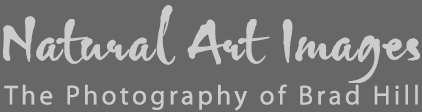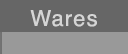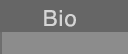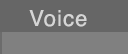Brad Hill: Blog: Photography. Nature. Gear. Software. Conservation. Whatever.
Not so short-winded blatherings on whatever is currently occupying the part of my brain that deals with nature photography and related concerns. Updated sorta weekly.
On this page you'll find all my 2026 blog listings (immediately below). And, further down this page you'll also find some key (and very popular) gear-related blog entries from 2025 (jump to that section now).
And, finally, if you're looking for a directory to ALL my blog listings EVER - just follow this link.
I. 2026 Blog Entries...
23 January 2026: Gallery of Latest Additions Updated
Late yesterday I updated my popular Gallery of Latest Additions. While the two new additions to the gallery aren't of particularly "sexy" or charismatic critters, they nicely illustrate how well the Sony EF 300mm f2.8 GM OSS performs with both the 1.4x and 2x teleconverters (whether shot on a Sony body or a Nikon body). Both images are accompanied by commentaries giving more details about the performance of the Sony 300mm f2.8 with the TC's. To view those commentaries simply click on the "In the Field" tab just below the main image window.
Here's the front door to the gallery:
Cheers...
Brad
Feedback to: feedback@naturalart.ca
22 January 2026: Permanent Home for Megadap ETZ21 Pro+ Mount Adapter Review
I've created a dedicated web page (with its own URL) for my recent "mini review" of the Megadap ETZ21 Pro+ mount adapter. This review/field test was first published on this blog (just a little ways below this entry).
Here's where to go to see the review/field test (for now and forever!):
• Field Tests: The Megadap ETZ21 Pro+ Mount Adapter
Cheers...
Brad
Feedback to: feedback@naturalart.ca
20 January 2026: Gratuitous Acronymification: WE ARE THE ZOCCOSI
At times the marketing "geniuses" in the photography industry drive me a little nuts. Part of it comes from the excessive and even gratuitous creation of acronyms. Just look at the naming of any recent lens from any of the big companies - you'll have VR's and OS's and OSS's and PF's and GM's and FE's and Z's and...ad nauseum. And, the other thing I'm seeing in ALL SORTS of marketing materials is the "new" phrase "content creator". I guess we're no longer photographers or videographers or writers or artists or...well...you get the picture - we're content creators. And, of course, Nikon, Sony, and Canon have a "hybrid" camera built JUST FOR US CONTENT CREATORS!
Recently (as in minutes ago) a friend of mine told me what he and his buddy ChatGPT think of the phrase "content creator"...and they weren't mincing words. According to them "Content Creator" "...has become one of those phrases that flattens intent, presence, craft, and ethics into something algorithmic and transactional. For someone who cares about seeing rather than producing, it's like fingernails on a chalkboard."
So I've decided that I could either protest the trends of acronymification and phrases like "content creator" or mock them! And mocking them is just so much more fun. So...WE ARE NO LONGER WILDLIFE PHOTOGRAPHERS, WE ARE THE ZOCCOSI!!
Zoologically
Oriented
Content
Creators
Of
Still
Images
Long live the ZOCCOSI! And we are just so much cooler than those other photographers of WiLD LIFE - the paparazzi!
Cheers...
Brad
PS: And I no longer read...I consume (written) content.
Feedback to: feedback@naturalart.ca
20 January 2026: Used Gear For Sale: Update & New Offerings...
• UPDATED: 20 Jan 2026: The Nikkor Z 14-30mm f4S zoom lens listed below is now sold and no longer available.
• UPDATED: 30 Jan 2026: The Nikkor Z 24-120mm f4S zoom lens listed below is now sold and no longer available.
• UPDATED: 09 Feb 2026: The Nikkor Z 800mm f6.3S VR PF lens listed below is now sold and no longer available.
I've just updated my Used Gear 4 Sale page. Several of the lenses previously listed have been sold, and I have two new additions to the list. The newly listed lenses are a Nikkor Z 14-30mm f4S zoom and a Nikkor Z 800mm f6.3S VR PR super-telephoto prime lens.
Here's a full list of the used lenses now up for grabs:
• Nikkor Z 800mm f6.3S VR PF prime lens (SOLD - 07 February 2026)>
• Nikkor Z 14-30mm f4S wide-angle zoom lens (SOLD - 20 January 2026)
• Nikkor Z 24-120mm f4S zoom lens (SOLD - 28 January 2026)
• Nikkor Z 70-200mm f2.8S telephoto zoom lens
• Nikkor Z 35mm f1.8S prime lens
• Nikkor F AF-S 85mm f1.4G prime lens
As always, I've priced all the items to go away fast. Pricing and other critical details available right here...
CRITICAL NOTE TO POTENTIAL AMERICAN PURCHASERS (the blunt and straight goods): All used goods (even gifts) shipped into the USA from Canada are now subject to a 35% tariff based on the value of the item. This tariff must be prepaid before it can be shipped. This tariff has been unilaterally and fraudulently imposed on Canada (and the American public) by the Trump administration and the funds go directly to the US Gov't - it is not a Canadian policy or a Canadian tax. If you choose to buy this item you will have to add 35% to the pre-tax purchase price.
Cheers...
Brad
Feedback to: feedback@naturalart.ca
16 January 2026: My Sony Experiment(s): II. The Megadap EZT21 Pro+ Mount Adapter
This is the second part of a multi-part series of blog posts that will document my "experiments" and experiences with an assortment of Sony mirrorless cameras and lenses. Today's entry outlines the performance of the Megadap EZT21 Pro+ mount adapter after 4 months of extensive use. For those that don't know, this mount adapter permits Sony E-mount lenses to be used on Nikon Z bodies. My reasons for wanting to shoot selected E-mount lenses on my Nikon Z 9 are fully explained in my first "My Sony Experiment(s) I. WHY?" blog entry (read it here).
WHAT I DID
My use and testing of the Megapad EZT21 Pro+ mount adapter took place over two phases: "just using" it on my Autumn in the Great Bear Rainforest photo tour (info here) and then during extensive field-based testing.
1. "Just Using" the Megadap ETZ Pro+ Mount Adapter on a Great Bear Rainforest Photo Tour
In late September of 2025 I took the Megadap Pro+ mount adapter and a Sony E-mount Sigma Sports 200mm f2 DG OS lens (along with a slew of Nikon gear) on a 9-day photo tour in the Great Bear Rainforest. The intent was to simply shoot the Sigma 200mm f2 on a Nikon Z 9 under tough, real-world field conditions with a wide variety of subject matter. Subjects photographed included land- and seascapes, marine mammal photography (including bubble-netting Humpback Whales), bear photography, bird photography (including a lot of birds-in-flight), and more. Note that Great Bear Rainforest photo tours ARE commonly pretty darned wet, and this trip was NO exception (giving me a good chance to evaluate the environmental sealing of the ETZ21 Pro+). How wet? Well...wet enough to fog up internal elements on every Nikkor Z 180-600mm zoom lens on the trip and one Nikkor Z 800mm f6.3S PF lens (even though these lenses were shot under rain covers). Note that on this photo tour I also brought along a Sony FE 16-35mm f2.8 GM wide angle zoom AND a Sony A7R V body. However, almost ALL my shooting of the Sigma 200mm f2 was done using my Nikon Z 9 (with the Megadap Pro+ adapter).
2. Extensive field-based systematic testing
Following the September Great Bear photo tour I extensively tested the Megadap ETZ Pro+ mount adapter for an additional 3 months. During this time I shot it on a Nikon Z 9 and with a wide variety of Sony E-mount lenses (see list below). During this testing I paid particular attention to image quality (comparing image quality of the Sony lenses shot on a Sony A1 II body vs. when shot on a Nikon Z 9) and autofocus capabilities of adapted lenses. Note that in a few cases I had "parallel models" of Sony and Nikon lenses (e.g., a Sony FE 70-200mm f2.8 GM OSS II vs. a Nikon Z 70-200mm f2.8S) and so could compare things like autofocus "hit rates" when shooting an "adapted" Sony 70-200mm f2.8 on a Z 9 vs. shooting a Nikon 70-200 f2.8 on a Z 9.
Here's the full list of E-mount lenses that were included in my tests:
• Sony FE 16-35mm f2.8 GM II
• Tamron 35-150mm f2-2.8 Di III VXD: Sony E-mount
• Sony FE 50-150 mm F2 GM
• Sony FE 70-200mm F2.8 GM OSS II
• Sigma Sports 200mm f2 DG OS: Sony E-mount
• Sony FE 300mm F2.8 GM OSS
• Sony FE 400mm F2.8 GM OSS
• Sony FE 600mm F4 GM OSS
My sincere thanks are extended to Anthony Jones of Sony Canada and Jeff Yee of The Camera Store for their efforts in facilitating getting all these Sony lenses into my hands for this (and other) testing.
And here's the list of "equivalent" Z-mount lenses that were also included in my tests:
• Tamron 35-150mm f2-2.8 Di III VXD: Nikon Z-mount
• Nikkor Z 70-200mm f2.8 VR S
• Nikkor Z 400mm f2.8 TC VR S
I used two very similar camera bodies (in terms of resolution and features) in all my testing - the respective "flagships" from Sony and Nikon (a Sony A1 II and a Nikon Z 9).
During my testing the firmware of three critical bits of gear was updated - here's a list of the firmware used during the testing (and note that I DID do "before/after" testing of the firmware updates to ensure they didn't confound my results):
• Megadap ETZ21 Pro+: Two firmware updates during my testing - from version 2.02 to 2.04
• Nikon Z 9: One firmware update during my testing - from version 5.2 to 5.3
• Sony A1 II: One firmware update during my testing - from version 3.0 to 4.0
As suggested above, my systematic testing of the Megadap Pro+ mount adapter was designed to answer two questions:
1) Does the adapter have any impact of image quality of the "host" lens? and
2) Does the adapter have any impact on autofocus performance of the "host" lens?
Here are the essential details of my testing...(additional details about testing methodology available on request).
Image Quality Testing: Long story short, this involved shooting images of specific subjects using the same lens first on a Sony A1 II and then adapted for use on a Nikon Z 9. All image comparisons were shot in the field on a firm tripod and using a cable release under identical conditions. Images were captured at apertures from wide open (for the specific lens) through to f11 (in 1/3 stop increments). All lenses were tested at a minimum of two distances (and those distances were reflective of the distances a wildlife photographer would shoot the specific lens at).
Autofocus Performance Testing: My goal in my autofocus performance testing was to REALLY PUSH the AF system to its limit to see if consistent differences could be seen between the AF performance of a specific Sony E-mount lens shot on a Sony A1 II and that same lens adapted for use on a Nikon Z 9. The test needed to push the limits of the AF system AND it had to be repeatable. I settled on a test I use often when evaluating lenses: the good ol' "Dog Running Directly At Me" test. In this highly repeatable test (which my dog just loves because he gets a LOT of treats during it) I use a well-trained Portuguese Water Dog (AKA "Joe") to run directly at me from a specific distance and I shoot high-speed bursts of shots (of between 100 and 150 images per sequence depending on the lens and corresponding distance-to-subject) at high frame rates. For each Sony E-mount lens I performed this test 3 times on the Sony A1 II and 3 times with the same lens adapted on a Nikon Z 9 (resulting in 300-450 images for each lens/camera combo). I personally consider this test to be an example of autofocus performance when shooting "EXTREME ACTION". I consider it extreme action because when running toward you (up to the point where Joe is virtually filling the frame) Joe bobs up and down quite dramatically (requiring good tracking of the subject) while the focal plane (i.e., distance to subject) is changing very quickly. In contrast, many "real-world" shooting scenarios for wildlife photographers, even including a LOT of bird-in-flight shots, are less extreme tests of autofocus performance with either subject position in the frame (tracking) or distance-to-subject are changing much less dramatically than in the "Dog Running Directly At Me" test. I consider MOST action shots captured during wildlife photography as examples of "MODERATE ACTION". The resulting shots from all this testing (which amounted to thousands of shots) were evaluated and each shot was categorized as "Sharp", "Slightly Soft", and "Soft" (i.e., out-of-focus). After categorization is was a simple matter to come up with a percentage of shots from each sequence that were sharply focused (AKA the AF "Hit Rate")
I have to point out that this AF testing can't fully isolate the impact of the Megadap Pro+ adapter on AF performance. This is because any change in autofocus hit rate between an E-mount lens shot on an A1 II and adapted for use on a Nikon Z 9 could be attributed to the mount adapter OR to inherent differences in the AF capabilities of the two camera bodies (Sony A1 II vs. Nikon Z 9). I was able to partly to get around this problem by shooting a 3rd party lens (the Tamron 35-150mm f2-2.8 Di III VXD) that is available in BOTH the Sony E-mount and the Nikon Z-mount and supposedly differs in no other way. So I was able to shoot the Z-mount version on a Z 9 and then the Sony E-mount version on a Nikon Z 9 (adapted with the Megadap Pro+).
WHAT I DISCOVERED
Here's what I learned about the Megadap ETZ21 Pro+ mount adapter during both phases of my experimentation with it:
1. When "Just Using" the Megadap ETZ Pro+ Mount Adapter on a Great Bear Rainforest Photo Tour
My observations of how well the Megadap Pro+ adapter worked when shooting the Sigma Sports 200mm f2 on Nikon Z 9 during my autumn Great Bear Rainforest are purely anecdotal. But overall I'd say this: the adapter worked pretty damn well! For at least 90% of the time I was simply able to forget that I was using the adapted E-mount lens and simply shoot with it. Surprisingly, at least to me, even the AFL button on the lens barrel (the "LFn" button in Nikon-speak) did what it was supposed to! Landscape images were biting sharp, wildlife images were reliably in-focus (including a lot of flight shots of both Bonaparte's and Herring Gulls) and when I took the time to review all the flight shots after the trip the AF hit rate seemed "about normal" for the Nikon Z 9. Additionally, the AF hit rate of bubble-netting Humpback Whales was very high (in excess of 90%). But...please note that I'd describe both the flight shots and the bubble-netting whales definitely weren't what I'd describe as "extreme action".
During the trip all metadata captured (and transmitted through the adapter) when I was shooting the adapted Sigma Sports 200mm f2 seemed to be accurately recorded (but it's important to note that during this trip I was shooting only ONE adapted lens - the Sigma 200mm f2).
What about the weather resistance of the Megadap Pro+? This latest version of the Megadap differs from the previous version by adding a "weather sealed design." As it turned out, this particular Great Bear Rainforest trip was wetter than average (and average autumn Great Bear Rainforest trips are quite wet). In fact, it was wet enough that several other photographers' lenses exhibited internal condensation and fogging during the trip, including some weather-sealed lenses (the non-weather-sealed ones like the Nikkor 180-600mm did especially poorly on this trip). I experienced NO PROBLEMS with lens condensation/fogging with the adapted Sigma Sports 200mm f2, and I DID shoot it in the rain (albeit under a raincover).
By the end of the photo tour I found myself thinking "Heck, there's virtually no functional or technical reason to avoid using this adapter."
2. Following extensive field-based systematic testing
I learned a TON more about the Megadap Pro+ over the 3 months I tested it...and not all of it was positive. Here's an overview of my major findings:
• Megadap ETZ21 Pro+ impact on optical performance: None that I could detect. Note that images captured with a specific lens (and aperture setting, etc.) when shot on the Sony A1 II and then shot adapted on the Nikon Z 9 were virtually identical (aside from minor differences in resolution and color rendering). Every trend I noticed on a particular lens (e.g., slight softness when shot wide open that clears up when stopped down by 2/3 of a stop) was observed when shot "native" on the Sony A1 II and when shot adapted on the Nikon Z 9.
• Megadap ETZ21 Pro+ impact on AF ACCURACY (on a static subject): None that I could detect. There was NO tendency to occasionally misfocus on a static subject when using the Megadap Pro+.
• Megadap ETZ21 Pro+ impact on AF SUBJECT DETECTION (both static subjects and during action shooting): None that I could detect.
• Megadap ETZ21 Pro+ impact on AF TRACKING (and AF hit rates) during "MODERATE" action: This includes subjects like sparring bears that stay on close to the same focal plane or non-erratically flying birds like eagles or gulls that aren't flying directly at (or away) from the camera. Very minimal - it was hard to notice any negative impact. Note that some sporting events (but certainly not all) would fit into this category of "moderate action".
• Megadap ETZ21 Pro+ impact on AF TRACKING (and AF hit rates) during "EXTREME" action: Now things get interesting. While there was variation in the DROP in AF hit rate percentage when using the Megadap ETZ21 Pro+ with different lenses when shooting extreme action (the good ol' "Dog Running Directly At Me" test), over ALL the lenses tested and ALL the trials run the AF hit rate dropped by an average of 26% when using adapted lenses on the Nikon Z 9 (compared to their hit rate when shot native on the Sony A1 II). Interestingly, the lens that had the lowest drop in AF hit rate when shot adapted on a Z 9 vs. when shot "native" on a Sony A1 II was the Sigma Sports 200mm f2 (with a hit rate drop of only 10%). And, when the Sony E-mount version of the Tamron 35-150mm f2-f2.8 was shot adapted on a Nikon Z 9 the AF hit rate dropped by an average of 29% (compared to the hit rate when shooting the Nikon Z-mount version of the Tamron 35-150mm f2-f2.8 on a Nikon Z 9).
I noticed something else worth reporting when shooting my AF performance tests (i.e., the dog running tests): The vast majority of slightly soft and completely out-of-focus shots experienced when shooting with the Megadap Pro+ were when the subject was extremely close to me (filling at least 50% of the frame while running directly at me). At longer distances to the subject there was almost no difference in the AF hit rate for a given lens when shot native on a Sony A1 II vs. when shot adapted on a Z 9.
• Metadata Inconsistencies: During my autumn Great Bear Rainforest photo tour I noticed NO problems with the metadata when shooting the Sigma Sports 200mm f2 adapted on my Z 9. However, at that point I was shooting only ONE adapted E-mount lens on my Z 9. Once I began my more extensive testing of the adapter and was using multiple E-mount lenses a problem with metadata consistency DID show up. The problem was that the metadata very commonly "mixed up" the adapted lenses I was using. So, for example, it would record the Sigma 200mm f2 as the Sony FE 50-150mm f2 GM OSS. Initially I thought it was consistently recording the lens identification data as simply the previous E-mount lens used, but soon noticed the pattern was more chaotic. Bottom line is that I now simply can't trust the lens identifying portion of the metadata. At times, this can be quite an inconvenience.
• Random(?) Glitches & Gremlins: Again, during my use of the adapted Sigma 200mm f2 on my autumn Great Bear Rainforest photo tour I noticed no electronic glitches with it. However, once I started my systematic testing of it I started seeing two glitches. The first was a freezing up (or shutdown) of autofocus. This glitch was relatively uncommon, occurring about 10% or less of the time. And, it was easily solved simply by toggling my Z 9 off and then back on. But I DID miss some shots because of it. The second glitch was much less common - maybe 1% of the time? Anyway...with this second glitch I experienced complete EVF blackout (when I turned my Z 9 on with an adapted lens attached). Like with the first glitch, this EVF blackout went away if I toggled the camera off and then back on.
OTHER CONSIDERATIONS
There are a few other considerations to ponder if one is contemplating "beefing up" their Nikkor lens lineup with one or more E-mount lenses using the Megadap ETZ21 Pro+ mount adapter:
1. Inability to perform lens firmware updates: If the E-mount lens that you are using (from Sony, Sigma, or Tamron) has a firmware update you can NOT update it from a Nikon body - it must be done using a Sony body. That said, lens firmware updates on E-mount lenses don't seem to be very frequent (yes, I checked out ALL the E-mount lenses I was using during these tests). And, if you happen to know someone with a Sony body (that you're on good terms with! 😉) who will lend you their body for a few minutes - or have a friendly, service-oriented local Sony dealer - you may have a painless way around this limitation.
2. Possible post-processing RAW workflow issues: A lot of the photographers I interact with on a regular basis use DxO software (either PureRAW or PhotoLab) for initial noise reduction and lens corrections to their RAW files before using their favourite raw image-editing tool (typically Capture One or Lightroom). These DxO apps WILL still perform noise reduction on images shot with an E-mount lens on a Nikon body. However, the lens corrections require DxO modules for the particular camera/lens combinations. DxO has zillions of these modules (kudos to them!), but they do NOT have modules for E-mount lenses shot on Nikon bodies, and I can hardly blame them for that. But this means that you can NOT perform lens corrections on most shots captured using the Megadap ETZ21 Pro+ adapter. I say "most shots" for a reason - in some instances DxO suggests an alternate module for images captured with a Nikon body and E-mount lens...and these alternates often work very well. As an example, with images captured with a Nikon Z 9 and the E-mount Sigma Sports 200mm f2 lens DxO PhotoLab asks if you want to use the module for the Nikon Z 9 plus Nikkor 200mm f2G ED VR II. I've experimented with that module on my Sigma 200mm f2 images and it works very well. Similarly, if you shoot images with a Z 9 and the Sony EF 300mm f2.8 GM OSS PhotoLab asks which (of two) Nikkor 300mm f2.8 lenses you want to use/try (and the module for the Nikkor 300mm f2.8 VRII works very well). Of course, you're ONLY going to have workable modules suggested if the metadata identifying the lens is correct! (see comment above about "Metadata Inconsistencies").
3. Is the Megadap ETZ21 Pro+ "future-proofed"? Hmmm...I don't know. While I assume the current adapter will work on future Nikon camera bodies (such at the Z 9II), I can't say this with complete certainty. At this point Megadap is quick on firmware updates for the ETZ21 Pro+ (there have been two firmware updates in the 4 months I have been using the adapter), I can't say how long they will keep this up (or if a firmware update would be needed and/or sufficient for compatibility with future Nikon bodies). I suppose it's possible Megadap will come up with a NEW version of their adapter (requiring the committed user to shell out for a new model) for compatibility with new bodies (but I simply don't know this for a fact).
FINAL WORDS
OK...do I actually RECOMMEND the Megadap ETZ21 Pro+ and think it's a fully viable way to fill holes in Nikon's Z-mount lens lineup with Sony E-mount lenses? My honest answer is this: Reread everything above and decide yourself if it is a good idea for you! 😉. However if I was pushed harder to give clearer advice I'd say this: Many users would be completely happy with the performance of adapted Sony E-mount lenses on their Nikon Z bodies through the use of the Megadap ETZ21 Pro+ mount adapter. However, those who shoot extreme action (where a high degree of accurate tracking AND where their plane of focus is rapidly changing) on a frequent basis would probably be disappointed with how the adapter (and adapted lenses) perform. So...virtually ALL landscape shooters, MOST wildlife shooters, a LOT of event shooters, and SOME sports photographers probably could consider using the Megadap ETZ Pro+ adapter (and thus open up a whole new world of lens options).
What's my OWN position on the Megadap ETZ21 Pro+ adapter? This is probably most completely answered through my answers to two questions I was recently asked by an astute serious photographer of Canadian heritage:
1. "So Brad, would YOU be comfortable investing in Sony E-mount lenses without owning a Sony body (and thus fully relying on that adapter)?" Short answer: NO. Longer, more complete answer: The 3 E-mount lenses I was interested in myself (and that started this perpetually growing experiment) - the Sigma Sports 200mm f2, the Sony FE 50-150mm f2 GM, and the Sony FE 300mm GM OSS - are quite expensive lenses. I simply wasn't comfortable forking out for these lenses without knowing for sure that I could continue to use them in the future. So I DID acquire two Sony bodies to use with these lenses - initially a Sony A7R V and subsequently a Sony A1 II. And now I'm living with an integrated Nikon/Sony kit of gear which I am very happy with. And, as an added bonus, ALL the Sony E-mount lenses CAN be shot on my Nikon Z 9 (and I suppose that Z 9 can be thought of as a helluva good backup to the Sony A1 II 😉)!
2. "When you use the Megadap adapter are you really getting the WHOLE E-mount lens?" It really depends on the lens. Some examples will help. When using the Sigma Sports 200mm f2 lens adapted on my Z 9 it works really, really well - and its AF performance when shooting extreme action just dropped a little (10%) compared to its performance on a Sony A1 II. So with this "niche" lens you ARE getting pretty much the whole lens. The same could be said of wider angle lenses (such as the excellent Sony FE 16-35mm f2.8 GM II) which are rarely used for extreme action shooting. However, when I performed autofocus testing on the Sony FE 400mm f2.8 it experienced a very large drop in the AF hit rate (a drop of 45%) when shot adapted on a Nikon Z 9 compared to when shot on a Sony A1 II. So I would consider that you only get a "part" of this very good lens if you buy it for use on a Nikon body.
Should YOU purchase a Megadap ETZ21 Pro+ lens mount adapter? That's up to you (and there's NO purchase links here...or anywhere for anything on this website)!
Next up in this series - my "mini review" of the Sigma Sports 200mm f2 DG OS prime lens. And as a hint...I really, really like this lens!
Cheers...
Brad
Feedback to: feedback@naturalart.ca
Link directly to this blog post: http://www.naturalart.ca/voice/blog.html#MegadapETZPro+
II. Selected and Popular 2025 Gear-related Blog Entries
15 December 2025: And Two MORE Additions to My Used Gear For Sale Page!
UPDATED: 16 Dec 2025. See note below on special pricing for American buyers (you get to pay 35% more!)
UPDATED: 6 January 2026. The Nikkor Z 135mm f1.6 (Plena) lens listed below is now sold and no longer available.
UPDATED: 12 January 2026. The Nikkor Z 50mm f1.2 lens listed below is now sold and no longer available.
UPDATED: 20 January 2026. The Nikkor Z 400mm f4.5S lens listed below is now sold and no longer available.
And I've just added two new additions to my Used Gear 4 Sale page. The two new additions to the list are a Nikkor Z 24-120mm f4S zoom and a Nikkor Z 70-200mm f2.8S zoom.
Here's a full list of the used lenses now up for grabs:
• Nikkor Z 24-120mm f4S zoom lens
• Nikkor Z 70-200mm f2.8S telephoto zoom lens
• Nikkor Z 400mm f4.5S super-telephoto prime lens (SOLD - 19 January 2026)
• Nikkor Z 135mm f1.8S (Plena) prime lens (SOLD - 4 January 2026)
• Nikkor Z 50mm f1.2S prime lens (SOLD - 10 January 2026)
• Nikkor Z 35mm f1.8S prime lens
• Nikkor F AF-S 85mm f1.4G prime lens
As always, I've priced all the items to go away fast. Pricing and other critical details available right here...
CRITICAL NOTE TO AMERICAN PURCHASERS: All goods (including used camera gear and even just gifts) shipped into the USA from Canada are now subject to a 35% tariff based on the value of the item. This tariff must be prepaid by the sender (me!) before it can be shipped. This tariff has been imposed by the US Gov't and the funds go directly to the US Gov't - it is not a Canadian policy. If you choose to buy any of the used camera gear you will have to add 35% to the purchase price listed on the Used Gear 4 Sale page (i.e., the listed prices apply to everyone on the planet except Americans)!
Cheers...
Brad
Feedback to: feedback@naturalart.ca
11 December 2025: New Additions to My Used Gear For Sale Page!
UPDATED: 14 Dec 2025. The Z 9 body listed below is now sold and no longer available.
Just in time for the holiday season! I've just added several new additions to my Used Gear 4 Sale page. Here's what I've just put up for grabs:
• Nikon Z 9 body (SOLD - 14 Dec 2025)
• Nikkor Z 400mm f4.5S super-telephoto prime lens
• Nikkor Z 135mm f1.8S (Plena) prime lens
• Nikkor Z 50mm f1.2S prime lens
As always, I've priced all the items to go away fast. Check out all the details right here...
Cheers...
Brad
Feedback to: feedback@naturalart.ca
09 December 2025: Gallery of Latest Additions: Megadap ETZ Pro+ AF Performance
I've just posted a few new images in my Gallery of Latest Additions.
The image that is currently in the pole position (a Bonaparte's Gull in flight) is accompanied by a lengthy discussion about what I have found about the AF performance (and specifically the tracking performance) of several Sony lenses when shot on a Nikon Z 9 (through the use of the Megadap ETZ21 Pro+ mount adapter). To access that commentary simply click the "In the Field" tab immediately below the main image. If you're considering purchasing a Megadap ETZ Pro+ mount adapter you may want peruse this information first.
My next blog entry in the "My Sony Experiment(s)" series will focus solely on how the Megadap ETZ Pro+ performs under real world field use - and it will cover ALL aspects of its performance (not just AF performance of adapted lenses). Coming soon!
Cheers...
Brad
Feedback to: feedback@naturalart.ca
26 November 2025: My Sony Experiment(s): I. WHY?
This is the first part of a multi-part series of blog posts that will document my "experiments" and experiences with an assortment of Sony mirrorless cameras and lenses. Today's entry outlines why I, as a very long-time Nikon shooter, have invested a lot time and energy "playing with" the cameras and lenses of a competing brand. My Sony experiment began very small in early September - but has grown almost exponentially (but more on this later).
Before I begin - and purely for context - you need to know a little about me. First, I'm a full-time professional wildlife photographer and I've been shooting Nikon cameras and lenses for close to forever (hereby defined as "more than 40 years"). Second, while I appreciate the technology and massive recent advances in our cameras, I believe that capturing unique and eye-catching images is still largely "all about the lenses". Third, I personally love fast, high-end lenses that have a combination of biting sharp in-focus zones and buttery smooth out-of-focus zones - think lenses like the Z 85mm f1.2S, Z 135mm f1.8S, Z 400mm f2.8S yada, yada, yada (and I do own all these lenses, plus many other "fast" lenses). Last but not least, and even though I am a wildlife photographer (and NOT a landscape photographer) I often like to shoot wide "environmental" shots of wildlife in their habitat (feel free to check out my Animalscapes Gallery if you don't believe me! 😉).
Enough of that - back to the "Why" behind my Sony experiments. To begin with, it's NOT because of any dissatisfaction with Nikon gear. I think Nikon did an amazing job transitioning from DSLR's to mirrorless cameras and lenses. I also think Nikon's lineup of Z-mount lenses suitable for wildlife photography is unequaled by any other manufacturer.
That said, Nikon's lineup of wildlife lenses that I want in my own kit isn't fully complete - and it's possible it may never be. So...my Sony experiments began with the thought of filling in a few "gaps" in the Nikon Z-mount lens lineup. In particular, here's the 3 lenses in the Sony E-mount that intrigued me and started this whole ball rolling:
1. The Sigma 200mm f2.0 DG OS Sports (in Sony E-mount)
Ultimately this all began when I read a lens review on Nikon Rumours entitled "Using the new Sigma 200mm f/2 DG OS Sports lens on Nikon cameras with the Megadap Pro+ adapter" (read it here). The review was glowing. Actually, I personally thought it was TOO glowing and I felt it read almost like a paid "advertorial". Yet it intrigued me enough that I decided I just HAD to try out the lens (and the adapter).
Now I AM an ex-owner of the Nikkor 200mm f2 VRII. I absolutely loved its optics, but it was an absolute tank at 2930 gm (it could have doubled as a shot put). The new Sigma 200f2 is a full 1110 gm (or 1.1 kg) lighter. So I decided to stick out my neck and order both the Sigma 200mm f2 and the Megadap ETZ21 Pro+ mount adapter that would allow me to use the Sigma 200mm f2 on my Nikon Z 9's. Of course, that meant I had TWO bits of gear to test - the lens and the adapter. I took delivery of the lens and adapter in early September and was able to take both with me on my annual "Autumn in the Great Bear Rainforest" photo tour (details about the 2026 version of this trip are available here...).
At this point one might ask "Why not just wait for the Nikkor Z 200mm f2S?" Well, I could certainly be wrong, but my best guess is that I'd be waiting a very long time for a Nikkor 200mm f2 (and I wouldn't be surprised if we NEVER see it). And if we do see it, I suspect it would be pushing 5-figures CAD (and possibly significantly heavier than the Sigma, tho' this is pure conjecture on my part).
Anyway...I have been systematically testing and "just shooting" with the Sigma 200mm f2 (both on my Nikon Z 9 and two different Sony bodies - the A7R V and the A1 II) for slightly over two months. In fact, several of the images currently residing near the "top" of my Gallery of Latest Additions - complete with commentaries on how the lens is performing in the field - were shot with the Sigma 200mm f2 (check them out beginning here...). I will be producing at least a "mini-review" of the Sigma 200mm f2 over the winter of 2025/2026 (once I'm done with all the darned experiments I'm still doing!). But I can let the cat out of the bag a little right now - it's a very, very good lens.
2. The Sony FE 50-150mm f2 GM
What the heck got me interested in this lens? Most would think of this lens as a great lens for "event photography" - think concerts, weddings, etc. Well...this fast f2 lens is quite unique in its focal length and fast and fixed ultra-wide maximum aperture and about the only lens on the market that comes close to competing with it is the Tamron 35-150mm F2-2.8 Di III VXD (available in both Sony FE and Nikon Z mounts). I own a copy of the Tamron 35-150 f2-2.8 and shot it a lot in 2025. And I really liked it. But, I did find myself wishing it had an f2 aperture at the long end of its focal range, largely to improve its ability to isolate a subject from its background. Enter the Sony 50-150mm f2 - a lens without any exact parallels in the Z-mount. And, given Nikon's conservative approach to lens development, likely not to be offered directly from Nikon in the near future.
So...at the same time I ordered the Sigma 200mm f2 I decided to order and thoroughly test out the Sony 50-150mm f2. Unfortunately it did not arrive until AFTER I returned from my September Autumn in the Great Bear Rainforest photo tour. But I have been testing it extensively since. I'm not sure I will produce a full (or "mini") review of this lens, but expect to hear more about it in future short blog posts or as commentaries with images in my Gallery of Latest Additions. But I don't mind providing a quick summary of its performance right now: it's ANOTHER spectacular lens, both in optical performance and in AF performance (believe it or not, it's a true competitor at 135mm to the amazing Nikkor Z 135mm f1.8S Plena).
3. The Sony FE 300mm f2.8 GM OSS
So why on earth did THIS lens intrigue me? Well, and at least in my opinion, there is one rather large hole in Nikon's otherwise excellent lineup of lenses suitable for wildlife photography - the lack of a fast, professional quality, fixed aperture zoom OR prime lens between 200mm and 400mm. Yes, you CAN fill that gap with slower variable aperture zoom lenses like the Nikkor Z 100-400mm f4.5-5.6S or the Tamron 150-500mm F5-6.7 Di III VC VXD. Both of these lenses (and particularly the Tamron) are really quite sharp, but both lack the subject-isolating power and the bokeh quality of a fast professional lens (like, for instance, the aforementioned Sony 300mm f2.8).
Many wildlife and sports photographers have been patiently waiting for the release of a Z-mount version of the excellent Nikkor 120-300mm f2.8E which would very competently fill the 200-400mm gap. I've been hoping it took the form of a 100-300mm f2.8 with a built-in TC. But I've grown tired of waiting - and I have also convinced myself that even if Nikon does come up with an update to this lens it will be still be quite heavy (even if they find a way to cut 500 gm off of the F-mount version) and extremely expensive. And one of the very compelling features of this Sony 300mm f2.8 is that it comes in at very svelte 1470 gm (the Nikkor 120-300mm f2.8E tipped the scales at over twice this weight at 3250 gm).
So...I felt it was worth my while to obtain a copy of the Sony 300mm f2.8 and take it for a test spin or two. Fortunately Sony Canada was willing to send me a copy for testing purposes (they sent me some other goodies to test at the same time...more on this below).
Now, here's where the plot thickens a little. My initial goal with all this testing was simply to adapt a few Sony mount lenses for use on my Nikon Z 9 to leave me with a stronger wildlife photography kit than I could have by shooting Nikon (or Sony) alone. But this costly and time-consuming experiment depended almost fully on the Megadap Pro+ adapter working effectively and facilitating the use of Sony E-mount lenses with few or no drawbacks or limitations. I had done some "due diligence" on the Megadap ETZ21 Pro+ and it looked very promising. But I still had questions...like "Does the adapter have a negative impact on the autofocus capabilities of the lens?" and "What about the lens function buttons - do those still work when shooting adapted lenses (and how do you control what they do)?". I was also left wondering about the validity of the assumption that the performance of the adapted lens was the same on my Nikon Z 9 as it was on a Sony body. Hmmm...how do you even begin to answer these questions?
Very slowly a lightbulb went on - the obvious solution was to get my hands on a Sony body and test the lenses both when adapted on a Nikon Z 9 AND when shot on a Sony body. Which meant opening my wallet even further (ouch!) and expanding my simple experiment even further (Hmmm...I wonder how the Sony body and Nikon body compare on real-world ISO perfomance?). And at this point major rationalization kicked in. I'm very fluent in Nikon-speak, but definitely unilingual. Getting a Sony body would force me to learn Sony-speak - and this would allow me to service my Sony-shooting guests on my photo tours much better. And, having a Sony body would allow me to update the firmware on any of the Sony lenses that ended up in my kit (you can not update Sony lens firmware from a Nikon body). What great bonuses! Yep...serious rationalization! 😉
Anyway...after a lot of thought I decided to get a Sony body that had no equivalent in the Nikon lineup - the 61 MP A7R V. Ultimately it made more sense to me to have a body that featured something different than my Z 9's (i.e., higher resolution for shooting landscapes and animalscapes) rather than duplicating what mine Z 9's did (like a Sony A1 II would).
So at that time I had made a significant investment in Sony gear and was set up to evaluate the following:
• How well the Megadap ETZ21 Pro+ worked and how viable it really was to adapt Sony E-mount lenses for use on Nikon Z bodies - could these lenses be used for "serious" wildlife and nature photography?
• The performance of the Sigma 200mm f2.0 DG OS Sports lens on both Nikon and Sony bodies
• The performance of the Sony FE 50-150mm f2 GM lens on both Nikon and Sony bodies
• The performance of the Sony FE 300mm f2.8 GM OSS lens on both Nikon and Sony bodies (thanks to a loan of this lens from Sony Canada)
• MANY aspects of the performance of the Sony A7R V - both in absolute terms and how it stacked up against the Nikon Z 9 (with the acknowledgement that this is a bit of an apples vs. oranges comparison).
Of course, there's one more twist to this sordid tale - I mentioned above that Sony kindly loaned me a copy of their 300mm f2.8 for testing. At the same time they loaned me a few other bits of gear, specifically a FE 70-200mm F2.8 GM OSS II (the latest version of this lens), a 1.4x Sony teleconverter, and a Sony A1 II body (the direct competitor to the Nikon Z 9, albeit a body that's about 1/2 generation ahead of the Z 9).
So now I was in a position to also evaluate
• The performance of the FE 70-200mm F2.8 GM OSS II lens on both Nikon and Sony bodies and directly against the Nikkor 70-200mm f2.8S (I own a copy of this lens)
• The performance of both the FE 70-200mm F2.8 GM OSS II lens AND the Sony FE 300mm f2.8 GM OSS lens paired up with the Sony 1.4x TC against several of their Nikon counterparts
• The comparative performance of the Sony A1 II against both the Sony A7R V and the Nikon Z 9 (including ISO performance, AF performance...and more).
So if you're wondering why I didn't have the time to post much on this website over the last two months, well, now you know why!
A few final comments on my Sony experiment(s). First, while I entered this series of experiments simply to strengthen and deepen the lens lineup I have available for use on my Nikon bodies, I also tried to keep a completely open mind and let the final outcome and consequences of these experiments be dictated fully by my results. I don't work for Nikon or Sony and simply want to shoot with the equipment that best suits my own needs. I am as curious as you to where this will all lead!
Second, a huge thanks is extended to Jeff Yee of The Camera Store and Anthony Jones of Sony Canada for all their efforts and support in making my Sony experiment(s) possible! Getting all this gear to me (in my wilderness hideaway) in a timely fashion was no small task!
Next up in this series - the lowdown on the Megadap ETZ21 Pro+ mount adapter. Stay tuned.
Cheers...
Brad
Feedback to: feedback@naturalart.ca
Link directly to this blog post: http://www.naturalart.ca/voice/blog.html#SonyWhy
17 July 2025: For Mac Users: AI-based Image/Video Asset Management with Peakto.
About a month ago I added a new tool to my digital image workflow - Peakto from CYME (a French software company). Peakto is a powerful Mac-only AI-based digital asset management tool that acts as an image/video aggregator to help you organize your entire image and/or video collection. For me its ability to see "into" and across multiple catalogs and multiple catalog types (e.g., Capture One catalogs and sessions, Lightroom catalogs, Apple Photos catalogs, Apple Aperture catalogs, and even just folders containing images) was the primary motivator for me to add this tool to my workflow. I currently have 5 different Capture One catalogs and also use Apple Photos - plus I have a lot of photos (such as those prepped for the galleries of this website) sitting in folders OUTSIDE of any catalog. With Peakto I can bring ALL those images together and search through them using traditional tools (like keyword searches) OR using AI-tools. For example, if I want to search for ALL images of swimming grizzly bears that are on my system I can use Peakto do so with a keyword search (which is possible only because I'm a bit anal about keywording my images.) OR, if I don't have my images keyworded, I can simply select an image of a swimming grizzly and ask Peakto to find similar images (using AI based on image content). Very, very cool!
Of course, if you are into images of Homo sapiens (the species that interests me the least!) you can use Peakto's AI tools to recognize particular faces and cluster them together. Again, very cool.
Peakto has tons of other features (e.g., it can act as a server and give you access to your images remotely) that I won't get into here - if you're interested just check Peakto out here:
• https://cyme.io/products/peakto
At this point (one month after beginning with Peakto) my workflow is definitely faster because of it. I've gained back FAR more time than I invested in learning how to use Peakto. And, because of its AI-tools I have re-discovered hundreds and hundreds of forgotten images and seen new and interesting associations between images.
Finally, as always, I am NOT receiving any financial or other compensation for drawing your attention to this product. Moreover, because not all products are right for all users, I am not in any way saying Peakto will necessarily be right for you (i.e., I am not recommending you instantly go out and buy/subscribe to it). But, I AM using it - and it's working well for me.
Cheers...
Brad
Feedback to: feedback@naturalart.ca
15 July 2025: Postscript: May/June Khutzeymateen Photo Tours
OVERVIEW - The Tale of Two Photo Tours
In late May and early June I lead two consecutive photo tours in the amazing Khutzeymateen Grizzly Sanctuary on the northern British Columbia coast. The first of the two photo tours was my 5-day Grizzlies of the Khutzeymateen Instructional Photo Tour which features two online instructional sessions prior to the trip. The second was a 4-day Grizzlies of the Khutzeymateen Photo Op Photo Tour which (quite obviously) was one day shorter - and had no formal photography instruction. My current plans are to repeat these two tours in the spring of 2027 (go here to join the "first right of refusal list" for my 2027 Khutzeymateen photo tours).
With these two trips being back-to-back you might think they would have offered similar shooting conditions and similar subject matter. And, there were some commonalties - both trips were unusually cold and unusually wet! In most years spring Khutzeymateen trips aren't what you'd call sun-tanning trips, and the weather is normally pretty unsettled and rapidly changing. But these were chilly trips (daily highs hovering around 10C) and they were wet trips, even for the northern BC coast! But, fortunately, the bears didn't mind!
But the biggest difference between the two trips involved the subject matter. On the first trip we encountered a LOT of bears - we saw and photographed a minimum of 22 different grizzlies over the 5 days (and some we saw virtually every day). As always the bears varied in their approachability and tolerance of humans, but most were very comfortable with our presence and they gave us a ton of great photo ops.
On the second trip we saw fewer bears - over the 4 days we saw a minimum of 12 different bears. But...those bears were interacting with one another WAY MORE than during the first trip - we had sparring bears, chasing bears, mating bears, moms with cubs, and even bears "barking" at one another!
Despite the differences in the types of photo ops on the two trips, I think it's safe to say a very good time was had by all.
HOW MY EVOLVING NIKON Z KIT PERFORMED IN THE KHUTZEYMATEEN
BUT BRAD - how did your Nikon Z wildlife kit perform in the Khutzeymateen? Ahhh...I thought you'd never ask! I have more than a few thoughts on that...😉
Even though Nikon's offering of Z-mount wildlife lenses has been fairly stable for awhile we now have more 3rd party lens options. This year I took two quite new lens offerings from Tamron into the Khutzeymateen. And because we utilize float planes to access the Khutzeymateen we have limitations in how much gear we can bring into the Khutzeymateen. So in adding in two "new" Tamron lenses to my kit two lenses had to come OUT of my kit - the Nikkor Z 24-120mm f4S and the Nikkor 120-300mm f2.8E.
So...here's the gear I chose to take into the Khutzeymateen. Note that I've been traveling to the Khutzeymateen since 2006 to photograph the grizzlies and have a good handle on what does - and what doesn't - work well for me in the Khutzeymateen. Note also that ALL wildlife photography in the Khutzeymateen takes place from a floating Zodiac inflatable boat and is, by necessity, all done via hand-holding your gear (i.e., forget about using tripods or monopods):
• Camera bodies: Nikon Z 9 x 2
• Lenses:
• Tamron Z 35-150mm f2-2.8
• Nikkor Z 135mm f1.8S Plena
• Tamron Z 150-500mm f5-6.7
• Nikkor Z 400mm f2.8 TC VR S
• Nikkor Z 600mm f6.3 VR S
• Other:
• Z TC-2.0x
• Assorted Think Tank and AquaTech rain covers.
HOW I JUDGED WHAT WORKED WELL FOR ME (AND WHAT DIDN'T) IN THE KHUTZEYMATEEN
OK, during my 9-day stint in the Khutzeymateen I captured a total of 14,183 images (which averages out to 1576 images per day). Here's how this image capture total broke down by lens (from most used lens to least used lens):
• Nikkor Z 400mm f2.8S @ 560mm (TC engaged): 5,026 images
• Nikkor Z 400mm f2.8S @ 400mm: 3,663 images
• Tamron Z 150-500 f5-6.3: 1,866 images
• Nikkor Z 400mm f2.8S @ 800mm (with 2x TC): 1,755 images
• Nikkor Z 135mm f1.8S Plena: 1,233 images
• Tamron Z 35-150mm f2-2.8: 640 images
• Nikkor Z 600mm f6.3S: 0 images (lens brought as a spare if my Z 400mm f2.8S bit the dust)
Of course, the total number of images captured with a particular lens isn't much of an indicator of how well that lens performed during any "project". A huge number of variables beyond the quality of images produced the lens can affect how much you use a lens - in this case proximity to subject, ease of hand-holding a particular lens, the photographer's preferred "type" of image and the photographer's style, the quantity and quality of available light, and more. But a couple of other measures of - such as the "keeper rate" and the number and/or proportion of images good enough to justify processing (or possibly printing) - are likely slightly better indicators of how a particular lens performed for you (or in this case, me!).
So...following my two Khutzeymateen photo tours I decided to put in a big effort on my image culling and keep close tabs on the resulting numbers. I performed my first cull run through the images by lens, meaning I filtered the unculled images so that (for example) I was initially culling ONLY my Z 400mm f2.8S images shot at 400mm. Followed by my Z 400mm f2.8S images shot at 560mm. Et cetera. So during this first round of culling the images were competing only against other images shot with the same lens.
On my second (and final) run through the images I culled the images by scene/shooting scenario. So, for example, during a single session of shooting grizzlies that were sparring with one another I might use up to 3 lenses. So during this second culling run I compared/culled ALL the images shot during that particular session. So in this second culling run the images were now competing against images shot with ALL other lenses.
And along the way I kept track of things like the total number (and proportion) of images kept for each lens (both after the initial "cull by lens" and after the second "cull by shooting scenario"), the number (and proportion) of lens being awarded with a "green" label (which means "To be processed...sometime"), and the number of images good enough to justify immediate processing.
Before I get into the lens-by-lens breakdown, here's a few raw numbers that some may find interesting:
• Total images captured (all lenses): 14,183 images
• Total images retained (after both culling runs): 1,134 images (8.0%)
• Total "Green Labels" (justifying processing...sometime!): 209 images (1.4%)
• Total justifying immediate processing (various uses): 60 images (0.4%)
THE LENS-BY-LENS BREAKDOWN
And here's the lens-by-lens breakdown, including some sample images captured with each lens. A few points worth noting. First, I treated the 3 focal lengths I shot the Z 400mm f2.8S at (400mm, 560mm, and 800mm) as separate lenses, largely for my own edification (to help me understand how I could and should use this lens during future shooting sessions). Second, anyone looking at this results should realize that the "generalizability" of these results is close to zero - not only are they from ONE location during one 9-day period of time, but there are countless biases impacting on these results. These results are NOT scientific and say very little about the image quality of any of the lenses. And, what is shown below is only a small subset of my results...I'm only presenting the ones I think will interest folks the most. Finally, the sample images shown below (plus many additional ones) may work their way through my Gallery of Latest Additions (where you can read a LOT more about them).
1. Nikkor Z 400mm f2.8 @ 400mm:
• Total images captured: 3,663 images
• Total images retained (after both culling runs): 348 (9.5%)
• Total "Green Labels" (justifying processing...sometime!): 63 (1.7%)
• Total justifying immediate processing (various uses): 16 (0.4%)
COMMENTS: I've long considered the 400mm f2.8 as my most important lens for my wildlife photography, both during the DSLR era and now during the mirrorless era. Of course it's razor sharp (like most lenses these days). But the magic to the 400mm f2.8S is how the buttery smooth out-of-focus (OOF) zones visually interact with the in-focus zones, creating its signature "look". And I simply love the "look" the Z 400mm f2.8S can produce when the conditions are right, and especially when it's shot wide open (or very close to it).
SAMPLE IMAGES: Here's just a few sample images captured with the Z 400mm f2.8S (at 400mm) during my two Khutzeymateen photo tours.
• Sharing a Drink: Download 4800 pixel image (JPEG: 3.8 MB)
• Any Sharks Back There? Download 4800 pixel image (JPEG: 4.0 MB)
• Hidden? Download 4800 pixel image (JPEG: 5.1 MB)
2. Nikkor Z 400mm f2.8 @ 560mm:
• Total images captured: 5,026 images
• Total images retained (after both culling runs): 381 (7.6%)
• Total "Green Labels" (justifying processing...sometime!): 68 (1.3%)
• Total justifying immediate processing (various uses): 17 (0.3%)
COMMENTS: During the 2025 Khutzeymateen photo tours I used my Z 400mm f2.8S more with the TC engaged (so at 560mm) than not. And I commonly shot it absolutely wide open at f4. And I captured a lot of action shots with it. And, overall its keeper or hit rate was only slightly lower than when I shot it without the TC-engaged. Probably most importantly, this lens produced the highest total number of images I deemed as "justifying immediate processing". I've systematically tested this lens (@ 560mm) against the excellent Nikkor Z 600mm f4 TC VR S and while I think the Z 600mm produces very slightly better image quality, I'm totally happy with how the Z 400mm f2.8S performs with its TC engaged.
SAMPLE IMAGES: Here's just a few sample images captured with the Z 400mm f2.8S (at 560mm) during my two Khutzeymateen photo tours.
• The Dive: Download 4800 pixel image (JPEG: 4.3 MB)
• Poised & Posed: Download 4800 pixel image (JPEG: 6.2 MB)
• Getting Down to Business: Download 4800 pixel image (JPEG: 4.7 MB)
3. Nikkor Z 400mm f2.8 @ 800mm (with Z TC-2.0x):
• Total images captured: 1,755 images
• Total images retained (after both culling runs): 110 (6.6%)
• Total "Green Labels" (justifying processing...sometime!): 14 (1.3%)
• Total justifying immediate processing (various uses): 7 (0.4%)
COMMENTS: When you add the Z TC-2.0x to the Z 400mm f2.8S (producing a 800mm f5.6 lens) you DO have a slight fall-off in image quality and hit rate. And, the "missed shots" (e.g., slightly out-of-focus) DO miss by more than those shot with the 400mm f2.8S without a TC or with its internal 1.4x TC engaged. My best guess is the fall-off in hit rate originates with a slight decrease in AF performance - because when you DO hit the shots they are quite good! I own a copy of the Z 800mm f6.3S and I have tested it extensively against the Z 400mm f2.8S with the Z TC-2.0 and have found under very controlled conditions the two 800mm options produce almost identical image quality (especially if you run both of them through DxO PureRAW or PhotoLab using the appropriate lens correction modules). Under field conditions I HAVE noticed I get a better hit rate with the Z 800mm f6.3S. But, when I go to places where it's impractical to bring both my 400mm and my 800mm lenses the 400mm f2.8S plus the Z TC-2.0x is a very viable option. One final comment: I know there have been some reports online that the Z 400mm f2.8S with its internal TC engaged combined with the Z TC-1.4x produces better results than using the Z 400mm f2.8S with the Z TC-2.0x. However, I have repeatedly and extensively compared the two under systematic and controlled testing and I have found the exact opposite - that the Z 400mm f2.8S plus 2x TC is very slightly, but very consistently, sharper (at all apertures) than when you shoot the TC "stack". If you count up the number of optical elements light must travel through when using the TC stack versus using "just" the Z TC-2.0x this makes sense!
SAMPLE IMAGES: Here's just a few sample images captured with the Z 400mm f2.8S (at 800mm) during my two Khutzeymateen photo tours.
• Snack Time: Download 4800 pixel image (JPEG: 5.9 MB)
• Estuary Life, Estuary Death: Download 4800 pixel image (JPEG: 3.2 MB)
• Quadra-Paw Traction: Download 4800 pixel image (JPEG: 4.8 MB)
A FINAL COMMENT - ON ALL 3 FLAVOURS OF THE Z 400MM f2.8S: My treatment of the Z 400mm f2.8S as 3 different lenses (a 400mm, a 560mm, and a 800mm) may, in some way, mask how important it was to me on these two photo tours. I noted above that I came away with 60 images that I thought justified immediate processing. If you add up the "justify immediate processing" images from all 3 focal lengths I used the Z 400mm f2.8S at you'll find that a full 40 of the 60 images were shot with my Z 400mm f2.8S. That's 67% - shot with just one lens.
4. Nikkor Z 135mm f1.8 Plena:
• Total images captured: 1,233 images
• Total images retained (after both culling runs): 81 (6.6%)
• Total "Green Labels" (justifying processing...sometime!): 23 (1.9%)
• Total justifying immediate processing (various uses): 4 (0.3%)
COMMENTS: Yeah, yeah...I know - the Plena isn't a wildlife lens. BUT...I end up in LOTS of situations when I'm photographing wildlife where I'm simply too close to the subject to use a super-telephoto lens, but I still want the subject to pop out from the background (you know...be super sharp and have beautiful out-of-focus zones). Yes, sometimes the excellent Z 70-200mm f2.8 will work. But at 135mm an image shot at f1.8 looks a whole lot different than an image shot at f2.8. And...there are lots of times when I opportunistically shoot landscape or animalscape images and I want to use a lens that is razor sharp edge-to-edge. If you look at the numbers above, I experienced far fewer "Plena" moments during my two Khutzeymateen photo tours than I did Z 400mm f2.8S moments. But I doubt you'll find me out doing serious wildlife work without my Plena nearby (looking for a Plena moment home run!).
SAMPLE IMAGES: Here's just a few sample images captured with the Z 135mm f1.8S Plena during my two Khutzeymateen photo tours.
• Lonely Bear: Download 4800 pixel image (JPEG: 3.5 MB)
• Sample. Analyze. Respond: Download 4800 pixel image (JPEG: 4.7 MB)
• Marital Strife: Download 4800 pixel image (JPEG: 4.6 MB)
5. Tamron Z 35-150mm f2-2.8:
• Total images captured: 640 images
• Total images retained (after both culling runs): 54 (8.4%)
• Total "Green Labels" (justifying processing...sometime!): 15 (2.3%)
• Total justifying immediate processing (various uses): 7 (1.1%)
COMMENTS: I acquired a copy of this lens not too too long before going to the Khutzeymateen. As soon as I got it I tested it extensively and I have to say I was REALLY impressed with it. Personally, I find the focal range so much more useful than the traditional 70-200. And the image quality is just great. Compared to my other lenses I didn't pull it out that often in the Khutzeymateen, but when I did I got a high hit ratio and, overall, great results. I really like the Nikkor 24-120mm f4 lens (which is probably the closest direct competitor to the Tamron 35-150) and I was feeling a bit like I was taking a risk taking the Tamron 35-150 on the photo tours and leaving the 24-120mm at home. By the end of the trip that fear was gone! The Tamron Z 35-150mm f2-2.8 definitely earned a place in my kit in the Khutzeymateen. It's a top-notch lens - period.
SAMPLE IMAGES: Here's just a few sample images captured with the Tamron Z 35-150mm during my two Khutzeymateen photo tours.
• The Crossing: Download 4800 pixel image (JPEG: 11.2 MB)
• Khutzeymateen Calm: Download 4800 pixel image (JPEG: 5.4 MB)
• Anchored: Download 4800 pixel image (JPEG: 3.2 MB)
6. Tamron Z 150-500mm f5-6.7:
• Total images captured: 1866 images
• Total images retained (after both culling runs): 160 (8.6%)
• Total "Green Labels" (justifying processing...sometime!): 25 (1.3%)
• Total justifying immediate processing (various uses): 7 (0.4%)
COMMENTS: Ahhhh...the obligatory "gap-filler" lens! Wide focal range super-telephoto zooms with variable aperture lenses (including this lens, the Nikkor Z 100-400mm f4.5-5.6, the Tamron 50-400 f4.5-6.3 and many others) are all about convenience! And most of them are quite sharp. I used to own a copy of the Nikkor Z 100-400mm but after Tamron sent me a copy of their 150-500mm for testing I ended up selling my 100-400 and getting a copy of the Tamron 150-500. Why? Primarily because I liked the additional 100mm of focal length (and because I found the Tamron to be considerably sharper at 400mm). How did the Tamron perform in the Khutzeymateen. Well...not so bad! It won't replace my Z 400mm f2.8S, but when you need a focal length not covered by your primes (or faster zooms) it can be really useful! Of course, it - like all variable aperture zooms - is quite "slow" (i.e., doesn't have a wide aperture at any focal length) and so can't isolate a subject like a fast prime or fast zoom can, but it's just so darned convenient! 😉
SAMPLE IMAGES: Here's just a few sample images captured with the Tamron Z 150-500mm during my two Khutzeymateen photo tours.
• Just Me & My Mussels: Download 4800 pixel image (JPEG: 7.0 MB)
• Love Bites: Download 4800 pixel image (JPEG: 5.2 MB)
• Sharing Some Downtime: Download 4800 pixel image (JPEG: 8.8 MB)
I won't be visiting the Khutzeymateen again next spring - instead I'll be off exploring the southern portion of the Great Bear Rainforest (details of that photo tour right here). Perhaps my next spring Khutzeymateen trip (in May of 2027) will see me with a shiny new Nikkor Z 100-300mm f2.8 TC VR S in my hands!
Cheers for now...
Brad
Feedback to: feedback@naturalart.ca
12 February 2025: What I've Been Up to (since 29 Dec 2024!)
Regular visitors to this blog will know that I just took a fairly long hiatus from updating this blog and website (my last post was on December 29, 2024). Bottom line is I had a lot of "non-website" work to do and, quite frankly, I wanted to steal the time to think about a lot of photographic issues and recent trends - without feeling a need to "post something". This "thinking" time ended up leading to a lot of new field testing of lenses and the re-examination and re-processing of test images I've captured over the last couple of years (the reason for this will become apparent before the end of this blog entry).
Here's a quick rundown of what I spent my time doing...
1. Doing a Whole Lot of Lens Testing
A. Tamron 50-400mm f4.5-6.3 Di III VC VXD Testing
Like many traveling wildlife photographers (and for that matter, like almost any photographer who has to carry his/her equipment a considerable distance) I'm always looking for the best solution (think "light and compact") to cover a reasonably wide focal range (from +/- 100mm to +/- 400mm). I have come to accept that to cover this focal length range with a light and compact lens it will be a slow lens with a fairly wide maximum aperture - and it will thus have reduced subject-isolating power compared to a faster (but heavier and bigger) wider aperture lens. These "faster" lenses are often prime lenses.
Anyway...this search for a light, compact zoom with a decent focal length range lead me to test out the Tamron 50-400mm f4.5-6.3 Di III VC VXD (Model A067). This lens has been available in the Sony E mount since September of 2022 and it wasn't until September of 2024 that it became available in the Nikon Z mount. Currently these are the only two mount options. Its notable that the Tamron 50-400 is considerably smaller and lighter than the Nikkor Z 100-400mm f4.5-5.6S (and it's also smaller and lighter than Nikkor Z 70-200mm f2.8S). For me (and I suspect a lot of other photographers) the savings in size and weight of the Tamron 50-400 have a major impact on its usability in the field, including the lens cases and holsters I can use it with.
Before I say anything about the performance (optical, autofocus, VR) of the Tamron 50-400mm I should say something else - when I was comparing images captured with the Tamron 50-400 against a whole slew of Nikkor Z lenses that overlap the 50-400mm focal range I looked both at "completely raw" (NEF) images and raw DNG images after they had been run through DxO PhotoLab (using the appropriate camera and lens modules). The end result? I'll go into details elsewhere (in a future blog entry and/or in the commentaries with images posted in my Gallery of Latest Additions) but suffice to say for now that the Tamron 50-400mm f4.5-6.3 Di III VC VXD has become my new favourite "walkaround" lens and my primary "focal length gap filler" on expeditions and photo tours I run (complementing my "main" lenses like my Z 135mm f1.8S and my Z 400mm f2.8S, etc). The Tamron Z 50-400mm is a surprisingly good lens - and relative to the competition it is nicely compact and light.
B. Tamron 35-150mm f2-2.8 Di III VXD Testing
Over the last 6 weeks I also spent a bunch of time field-testing and shooting another Tamron zoom - the Tamron 35-150mm f2-2.8 Di III VXD (model A058). Like the Tamron 50-400mm this lens was first introduced in the Sony E mount but it was recently "ported over" to the Nikon Z mount. Unlike the Tamron 50-400mm this one isn't a super-wide ranging "slow" zoom - it's a fast top-notch lens covering (for many) a very useful focal length range. While not cheap and a LITTLE on the heavy side (but it still is appropriately smaller and lighter than the Nikkor Z 70-200mm f2.8S) this one is a really interesting lens. I still have more testing to do on it, but I have already convinced myself that this is going to be my "staple" shorter focal length option on my 2025 photo tours and own expeditions. On these occasions it will be replacing my Z 24-120mm f4S. In fact, this lens is so good that it will be replacing one or more of my Nikkor Z short primes (I have already made my Z 35mm f1.8S available for sale on my my Gear 4 Sale page).
2. Pondering the Changing Hardware vs. Software Contributions to Image Quality
This is something that deserves a long and deep discussion, and I do have a lengthy blog entry planned on this topic. But I'll reveal a little of where I've been going with this right now. I mentioned above that I spent a lot of time over the last 6 weeks re-examining and re-processing a lot of images (mostly those shot during lens-testing sessions). Why did I do this? Well... since I was "turned on" to the image quality enhancing power of DxO's PhotoLab and PureRAW software packages (when used in conjunction with their camera/lens modules) I have been pondering the relative contribution of hardware (think average vs. top-notch lenses) and software to final image quality. After re-examining and re-processing thousands of images I've concluded that in most cases image sharpness differences between lenses - including between lenses at very different price points and between zoom lenses and primes - can be negated with the use of modern software. Consequently, other lens atributes (lens size and weight, bokeh and subject-isolating ability) are now taking precedence over image sharpness in my own lens purchasing decisions. Anyway...I'll have a lot more to say about this soon.
3. Doing LOTS of Online Tutoring
As many know, I offer custom online tutoring sessions to folks from...well...anywhere (see my Online Tutoring page for more details). This aspect of my business has been growing continuously and I was particularly busy tutoring in December and January. At this time I can't take on any more tutoring participants until mid-March.
Anyway, that - in a nutshell - is what I've been up to (and why I haven't had time to update this site as often as in the past).
Cheers...
Brad
Feedback to: feedback@naturalart.ca