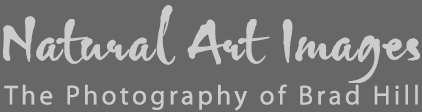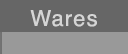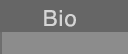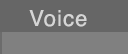Brad Hill's Digital Darkroom Part II: Computer Hardware
Original Post Date: 14 February, 2011.
Major Revision 1: 24 February 2023.
Update 1: 26 February 2023. Added the details of my Wacom tablet to the section below describing my desktop system.
This page is dedicated to the computer hardware end of my "digital darkroom". If you're looking for information about the software I use in my digital darkroom go to Digital Darkroom: Part I: Digital Workflow & Software.
On the hardware side, I'm a user of Apple products, and specifically of Mac computers. I have been so since the early '90's.
For my photography work I use both Mac desktop and laptop computers. Although I do own an iPad Pro, at this point it does not play a role in the content creation part of my digital workflow.
My Desktop Computer System
I use my desktop computer system for at least 90% of my digital workflow (almost all of my image organization and post-processing). Here's a quick description of my desktop system:
Computer:
• Model: Mac Studio 2022
• Chip: Apple M1 Ultra
• Memory (RAM): 64 GB
• Storage (Internal HD): 2 TB SSD
Display 1:
• Model: Apple Studio Display (27", 5120 x 2880)
• Pixel Density: 218 ppi
• Comments: This is my "multi-media" display. During my image culling and image editing work this display normally is setup to display thumbnails and/or tools.
Display 2:
• Model: Eizo ColorEdge CG279X (27", 2560 x 1440)
• Pixel Density: 109 ppi
• Comments: This is my primary "editing" display which is colour-managed, and which I use for all my "critical" image editing, including colour adjustments, all contrast and exposure balancing work, noise assessment and noise reduction, and sharpening.
Wacom Tablet:
• Model: Wacom Intuous Pro M
• Comments: A few years ago I began using a graphic tablet and stylus (rather than a mouse or trackpad) when image-editing. It took a bit of time to get used to (the first few days were painful!), but now I love it. I especially like it when making adjustments to complex masks (a process that requires freehand drawing).
External Storage:
• Models: Promise Pegasus 2 R4 16TB (x2); Promise Pegasus 32 24 TB
• Comments: These 3 RAIDS give me a total of 56 TB of external storage.
My Laptop Computer
Day-to-day I use my laptop computer for web-browsing, communication and database work, but not image-editing. About the ONLY time I use my laptop for image-editing and/or image-management is when I am away on expeditions or photo tours. Here's a quick description of my laptop system:
Computer:
• Model: MacBook Air M2 2022
• Chip: Apple M2
• Memory (RAM): 24 GB
• Storage (Internal HD): 2 TB SSD
NOTE: When I am using this laptop for image management and/or image editing I will invariably have one or two Samsung SSD (a T2, T5, or T7) external drives attached.
Looking for a listing of the software I use in my digital darkroom? Go back to Digital Darkroom: Part I: Digital Workflow & Software.